ISO/IEC TR 13066-2:2016
(Main)Information technology - Interoperability with assistive technology (AT) - Part 2: Windows accessibility application programming interface (API)
Information technology - Interoperability with assistive technology (AT) - Part 2: Windows accessibility application programming interface (API)
ISO/IEC TR 13066-2:2016 specifies services provided in the Microsoft Windows platform to enable assistive technologies (AT) to interact with other software. One goal of this part of ISO/IEC 13066 is to define a set of application programming interfaces (APIs) for allowing software applications to enable accessible technologies on the Microsoft Windows platform. Another goal of this part of ISO/IEC 13066 is to facilitate extensibility and interoperability by enabling implementations by multiple vendors on multiple platforms. ISO/IEC TR 13066-2:2016 is applicable to the broad range of ergonomics and how ergonomics apply to human interaction with software systems.
Technologies de l'information — Interopérabilité avec les technologies d'assistance — Partie 2: Interface de programmation d'applications (API) d'accessibilité Windows
General Information
- Status
- Published
- Publication Date
- 25-Jan-2016
- Technical Committee
- ISO/IEC JTC 1/SC 35 - User interfaces
- Drafting Committee
- ISO/IEC JTC 1/SC 35/WG 6 - User interfaces accessibility
- Current Stage
- 6060 - International Standard published
- Start Date
- 26-Jan-2016
- Due Date
- 08-Jul-2017
- Completion Date
- 08-Jul-2017
Relations
- Effective Date
- 04-Jan-2014
Overview
ISO/IEC TR 13066-2:2016 - Windows accessibility application programming interface (API) describes the services and APIs on the Microsoft Windows platform that enable assistive technologies (AT) to interact with software. The technical report defines how applications expose user interface (UI) information and actions so screen readers, magnifiers, voice control, switch devices and other AT can interoperate reliably. The work focuses on Microsoft Active Accessibility (MSAA), UI Automation and the IAccessibleEx interface, and on creating extensible, multi-vendor implementations that support ergonomic human–software interaction.
Key Topics
- Windows Automation architecture: Overview of MSAA, UI Automation and IAccessibleEx and how they coexist.
- Using the APIs: How clients retrieve accessible objects (including WM_GETOBJECT), navigate the UI Automation tree, and query control patterns, properties and events.
- Exposing UI elements & actions: Guidance for making element roles, states, properties and actionable operations available to AT providers.
- Events and notifications: WinEvents and UI Automation event models, how providers raise events and how clients subscribe/process them.
- Keyboard focus and selection: Behavior and accessibility implications for focus, selection and related events in MSAA and UI Automation.
- Programmatic modifications: How applications and AT can modify states, properties, values and text programmatically.
- Design & extensibility: Provider/client design considerations, interoperability with MSAA, and registering custom UI Automation properties, events and control patterns.
- Bridges and mappings: Informative annexes cover MSAA↔UI Automation bridges and mapping to W3C ARIA for web-rich content.
Applications and Who Uses It
This TR is practical for:
- Assistive technology developers (screen readers, magnifiers, speech/control interfaces) implementing Windows clients.
- Application developers and UI framework vendors who need to expose accessible UI elements and actions.
- Accessibility engineers and testers validating conformance and interoperability on Windows.
- UX and ergonomics specialists ensuring human interaction with software meets accessibility requirements. Practical uses include implementing accessible controls, ensuring consistent focus and event handling, building custom control patterns, and enabling cross-vendor interoperability.
Related Standards
- ISO/IEC TR 13066 series (Part 1: requirements and recommendations; Part 3: IAccessible2; Part 4: Linux/UNIX APIs; Part 6: Java API)
- W3C ARIA (referenced via mapping guidance in Annex C)
Keywords: ISO/IEC TR 13066-2:2016, Windows accessibility API, assistive technology, MSAA, UI Automation, IAccessibleEx, accessibility interoperability, accessibility APIs, assistive technologies.
ISO/IEC TR 13066-2:2016 - Information technology -- Interoperability with assistive technology (AT)
ISO/IEC TR 13066-2:2016 - Information technology -- Interoperability with assistive technology (AT)
Frequently Asked Questions
ISO/IEC TR 13066-2:2016 is a technical report published by the International Organization for Standardization (ISO). Its full title is "Information technology - Interoperability with assistive technology (AT) - Part 2: Windows accessibility application programming interface (API)". This standard covers: ISO/IEC TR 13066-2:2016 specifies services provided in the Microsoft Windows platform to enable assistive technologies (AT) to interact with other software. One goal of this part of ISO/IEC 13066 is to define a set of application programming interfaces (APIs) for allowing software applications to enable accessible technologies on the Microsoft Windows platform. Another goal of this part of ISO/IEC 13066 is to facilitate extensibility and interoperability by enabling implementations by multiple vendors on multiple platforms. ISO/IEC TR 13066-2:2016 is applicable to the broad range of ergonomics and how ergonomics apply to human interaction with software systems.
ISO/IEC TR 13066-2:2016 specifies services provided in the Microsoft Windows platform to enable assistive technologies (AT) to interact with other software. One goal of this part of ISO/IEC 13066 is to define a set of application programming interfaces (APIs) for allowing software applications to enable accessible technologies on the Microsoft Windows platform. Another goal of this part of ISO/IEC 13066 is to facilitate extensibility and interoperability by enabling implementations by multiple vendors on multiple platforms. ISO/IEC TR 13066-2:2016 is applicable to the broad range of ergonomics and how ergonomics apply to human interaction with software systems.
ISO/IEC TR 13066-2:2016 is classified under the following ICS (International Classification for Standards) categories: 11.180.99 - Other standards related to aids for disabled and handicapped people; 35.180 - IT Terminal and other peripheral equipment. The ICS classification helps identify the subject area and facilitates finding related standards.
ISO/IEC TR 13066-2:2016 has the following relationships with other standards: It is inter standard links to ISO/IEC TR 13066-2:2012. Understanding these relationships helps ensure you are using the most current and applicable version of the standard.
ISO/IEC TR 13066-2:2016 is available in PDF format for immediate download after purchase. The document can be added to your cart and obtained through the secure checkout process. Digital delivery ensures instant access to the complete standard document.
Standards Content (Sample)
TECHNICAL ISO/IEC TR
REPORT 13066-2
Second edition
Information technology —
Interoperability with assistive
technology (AT) —
Part 2:
Windows accessibility application
programming interface (API)
Technologies de l’information — Interopérabilité avec les
technologies d’assistance —
Partie 2: Interface de programmation d’applications (API)
d’accessibilité Windows
PROOF/ÉPREUVE
Reference number
ISO/IEC TR 13066-2:2015(E)
©
ISO/IEC 2015
ISO/IEC TR 13066-2:2015(E)
© ISO/IEC 2015, Published in Switzerland
All rights reserved. Unless otherwise specified, no part of this publication may be reproduced or utilized otherwise in any form
or by any means, electronic or mechanical, including photocopying, or posting on the internet or an intranet, without prior
written permission. Permission can be requested from either ISO at the address below or ISO’s member body in the country of
the requester.
ISO copyright office
Ch. de Blandonnet 8 • CP 401
CH-1214 Vernier, Geneva, Switzerland
Tel. +41 22 749 01 11
Fax +41 22 749 09 47
copyright@iso.org
www.iso.org
ii © ISO/IEC 2015 – All rights reserved
ISO/IEC TR 13066-2:2015(E)
Contents Page
Foreword .v
Introduction .vi
1 Scope . 1
2 Terms and definitions . 1
3 General description and architecture of the Microsoft Windows Automation API .7
3.1 General description . 7
3.1.1 Microsoft Active Accessibility overview . 7
3.1.2 UI Automation overview . 8
3.1.3 IAccessibleEx interface . 9
3.2 Architecture .10
4 Using the API .12
4.1 Using the Microsoft Active Accessibility API .12
4.1.1 Types of Microsoft Active Accessibility support .13
4.1.2 Retrieving an accessible object .13
4.1.3 The WM_GETOBJECT message .13
4.1.4 Special values of Object Identifier . .14
4.2 Using the UI Automation API .15
4.2.1 UI Automation model .15
4.2.2 UI Automation tree .16
4.2.3 UI Automation control patterns, control types, properties, and events.16
4.3 Using the IAccessibleEx interface .21
4.3.1 The IAccessibleEx interface implementation .21
5 Exposing User Interface Element Information .24
5.1 General .24
5.2 Exposing UI Elements with Microsoft Active Accessibility .25
5.2.1 How an MSAA Server exposes relevant properties .25
5.2.2 Provide support for the Accessible Object structure .26
5.2.3 Support hit testing .27
5.2.4 Generate appropriate WinEvents .27
5.2.5 Object identifier .27
5.2.6 How MSAA clients access exposed UI elements .28
5.3 Exposing UI Elements with UI Automation .28
5.3.1 Types of providers .28
5.3.2 UI Automation provider concepts .28
5.3.3 Provider interfaces .29
5.3.4 Property values .30
5.3.5 Provider navigation .30
5.3.6 Provider reparenting . .31
5.3.7 Provider repositioning . .31
5.3.8 How UI Automation clients access exposed UI Elements .32
6 Exposing UI Element actions .33
6.1 Exposing UI Element actions in MSAA .33
6.2 Exposing UI Element actions in UI Automation .33
6.2.1 UI Automation control pattern components.33
6.2.2 Control patterns in providers and clients .34
6.2.3 Dynamic control patterns .34
6.2.4 Control patterns and related interfaces .34
7 Keyboard focus .36
7.1 MSAA keyboard focus and selection .36
7.1.1 Focus and selection properties and methods .36
7.1.2 Events triggered in menus .37
7.2 UI Automation keyboard focus and selection .37
© ISO/IEC 2015 – All rights reserved PROOF/ÉPREUVE iii
ISO/IEC TR 13066-2:2015(E)
7.2.1 Focus . .37
7.2.2 Selection .38
8 Events .44
8.1 WinEvents .44
8.1.1 USER’s role in WinEvents .44
8.1.2 Receiving event notifications .45
8.1.3 Sending events .45
8.1.4 The allocation of WinEvent IDs .45
8.2 UI Automation events .46
8.2.1 How providers raise events .47
8.2.2 How clients register for and process events .48
9 Programmatic modifications of states, properties, values, and text .48
9.1 UI Automation specifications .48
9.1.1 Introduction .48
9.1.2 UI Automation elements .49
9.1.3 UI Automation tree .49
9.1.4 UI Automation properties .50
9.1.5 UI Automation control patterns .50
9.1.6 UI Automation control types .50
9.1.7 UI Automation events .50
10 Design considerations .51
10.1 UI Automation design considerations .51
10.1.1 UI Automation clients .51
10.1.2 UI Automation providers .54
10.1.3 Coexistence and interoperability with Microsoft Active Accessibility .57
10.2 IAccessibleEx design considerations .58
10.2.1 Design consideration for providers before implementing the
IAccessibleEx interface .58
10.2.2 IAccessibleEx interface for providers .58
10.2.3 IAccessibleEx interface for clients .59
11 Further Information .63
11.1 Microsoft Active Accessibility and Extensibility .63
11.2 UI Automation extensibility features .63
11.2.1 Registration of custom UI Automation properties, events, and control patterns .63
11.2.2 How clients and providers support custom control patterns .64
Annex A (informative) Microsoft Active Accessibility to Automation Proxy .65
Annex B (informative) UI Automation to Microsoft Active Accessibility Bridge .72
Annex C (informative) UI Automation for W3C Accessible Rich Internet Applications
(ARIA) Specification .77
Annex D (informative) Other Useful APIs for Development and Support of
Assistive Technologies .81
Bibliography .88
iv PROOF/ÉPREUVE © ISO/IEC 2015 – All rights reserved
ISO/IEC TR 13066-2:2015(E)
Foreword
ISO (the International Organization for Standardization) and IEC (the International Electrotechnical
Commission) form the specialized system for worldwide standardization. National bodies that are
members of ISO or IEC participate in the development of International Standards through technical
committees established by the respective organization to deal with particular fields of technical
activity. ISO and IEC technical committees collaborate in fields of mutual interest. Other international
organizations, governmental and non-governmental, in liaison with ISO and IEC, also take part in the
work. In the field of information technology, ISO and IEC have established a joint technical committee,
ISO/IEC JTC 1.
The procedures used to develop this document and those intended for its further maintenance are
described in the ISO/IEC Directives, Part 1. In particular the different approval criteria needed for
the different types of document should be noted. This document was drafted in accordance with the
editorial rules of the ISO/IEC Directives, Part 2 (see www.iso.org/directives).
Attention is drawn to the possibility that some of the elements of this document may be the subject
of patent rights. ISO and IEC shall not be held responsible for identifying any or all such patent
rights. Details of any patent rights identified during the development of the document will be in the
Introduction and/or on the ISO list of patent declarations received (see www.iso.org/patents).
Any trade name used in this document is information given for the convenience of users and does not
constitute an endorsement.
For an explanation on the meaning of ISO specific terms and expressions related to conformity
assessment, as well as information about ISO’s adherence to the WTO principles in the Technical
Barriers to Trade (TBT), see the following URL: Foreword — Supplementary information.
The committee responsible for this document is ISO/IEC JTC 1, Information technology, Subcommittee
SC 35, User interfaces.
This second edition cancels and replaces the first edition (ISO/IEC/TR 13066–2:2012), which has been
technically revised.
ISO/IEC/TR 13066 consists of the following parts, under the general title Information technology —
Interoperability with assistive technology (AT):
— Part 1: Requirements and recommendations for interoperability
— Part 2: Windows accessibility application programming interface (API)
— Part 3: IAccessible2 accessibility application programming interface (API)
— Part 4: Linux/UNIX graphical environments accessibility API
— Part 6: Java accessibility application programming interface (API)
© ISO/IEC 2015 – All rights reserved PROOF/ÉPREUVE v
ISO/IEC TR 13066-2:2015(E)
Introduction
Individuals with a wide range of functional disabilities, impairments, and difficulties require specific
technology to enable computers and software to be accessible to them. This part of ISO/IEC 13066
provides information about the Microsoft® Windows® Automation Frameworks, including Microsoft
Active Accessibility, User Interface (UI) Automation, and the common interfaces of these accessibility
frameworks including the IAccessibleEx interface specification.
The intent of this part of ISO/IEC 13066 is to provide information and application programming
interfaces (APIs) needed to use these frameworks. A primary goal of this part of ISO/IEC 13066 is to
ensure that accessible software applications can be written in such a way that they are fully compatible
with the Microsoft Accessibility APIs available on the Microsoft Windows operating system.
vi PROOF/ÉPREUVE © ISO/IEC 2015 – All rights reserved
TECHNICAL REPORT ISO/IEC TR 13066-2:2015(E)
Information technology — Interoperability with assistive
technology (AT) —
Part 2:
Windows accessibility application programming
interface (API)
1 Scope
This part of ISO/IEC 13066 specifies services provided in the Microsoft Windows platform to enable
assistive technologies (AT) to interact with other software. One goal of this part of ISO/IEC 13066 is to
define a set of application programming interfaces (APIs) for allowing software applications to enable
accessible technologies on the Microsoft Windows platform. Another goal of this part of ISO/IEC 13066
is to facilitate extensibility and interoperability by enabling implementations by multiple vendors on
multiple platforms.
This part of ISO/IEC 13066 is applicable to the broad range of ergonomics and how ergonomics apply to
human interaction with software systems.
2 Terms and definitions
For the purposes of this document, the following terms and definitions apply.
2.1
application programming interface
API
standard set of documented and supported routines that expose operating system programming
interfaces and services to applications
Note 1 to entry: An API is usually a source code interface that an operating system, library, or service provides to
support requests made by computer programs.
EXAMPLE Examples of operating system services that are exposed by APIs include administration and
management, diagnostics, graphics and multimedia, networking, security, system services, user interfaces, and
accessibility.
2.2
accessibility
degree to which a computer system is easy to use by all people, including those with disabilities
2.3
accessible object
part of user interface object that is accessible by Microsoft Active Accessibility
Note 1 to entry: An accessible object is represented by an IAccessible interface and a ChildId identifier
2.4
Accessible Rich Internet Applications
ARIA
accessibility framework from W3C that exposes web content to assistive technologies such as screen
readers and speech commanding programs
© ISO/IEC 2015 – All rights reserved PROOF/ÉPREUVE 1
ISO/IEC TR 13066-2:2015(E)
2.5
Assistive Technology
AT
technology designed to provide accessibility support to individuals with physical or cognitive
impairments or disabilities
Note 1 to entry: Assistive Technology can be manifested through both hardware and software.
2.6
Accessibility Toolkit
Linux Accessibility Toolkit
ATK
programming support accessibility features in their applications
2.7
automation
replacement of manual operations by computerized methods
Note 1 to entry: With respect to this part of ISO/IEC 13066, automation is a way to manipulate an application’s
user interface from outside the application.
2.8
automation element
object or element that is accessible by the UI Automation object model
Note 1 to entry: Similar to accessible objects in Microsoft Active Accessibility, an automation element in UI
Automation represents a piece or a part of the user interface, such as button, window, or desktop.
2.9
Audio Video Interleaved
AVI
format that enables both audio and video data in a file container
2.10
C#
programming language designed for building applications that run on the .NET Framework
Note 1 to entry: C#, which is an evolution of C and C++, is type safe and object-oriented.
Note 2 to entry: Because it is compiled as managed code, it benefits from the services of the common language
runtime, such as language interoperability, security, and garbage collection.
2.11
callback function
function or procedure that third party or client code supplies to a component, often by passing a
function pointer through the component’s API
Note 1 to entry: The component may then call this code at specific times. This technique is often used by
components to signal client code that some event has taken place, or to request client code to perform some
specific task.
2.12
clients
component that uses the services of another component
Note 1 to entry: In this part of ISO/IEC 13066, client refers more specifically to a component that uses the services
of Microsoft Active Accessibility or UI Automation, or both, to access, identify, or manipulate the user interface
(UI) elements of an application
2 PROOF/ÉPREUVE © ISO/IEC 2015 – All rights reserved
ISO/IEC TR 13066-2:2015(E)
2.13
Common Language Runtime
CLR
Microsoft’s commercial implementation of the Common Language Infrastructure (CLI) specification
Note 1 to entry: The CLI provides a specification for executable code and the execution environment in which it runs
Note 2 to entry: At the centre of the CLI are a unified type system, a virtual execution system, and a specification
for multiple programming languages to share the type system and compile into a common intermediate language.
2.14
Component Object Model
COM
object-oriented programming model that defines how objects interact within a single process or
between processes
Note 1 to entry: In COM, clients have access to an object through interfaces implemented on the object.
2.15
content view
subset of the control view of the UI Automation tree
Note 1 to entry: The content view contains UI items that convey the actual information in a user interface,
including UI items that can receive keyboard focus and some text that is not a label on a UI item.
2.16
control pattern
design implementation that describes a discrete piece of functionality for a control
Note 1 to entry: This functionality can include the visual appearance of a control and the actions it can perform.
2.17
control view
subset of the raw view of the UI Automation tree
Note 1 to entry: The control view includes the UI items that provide information to the user or enable the user to
perform an action.
2.18
enumerator
object that iterates through its associated collection
Note 1 to entry: An enumerator can be thought of as a movable pointer to any element in the collection.
2.19
Global Unique Identifier
GUID
unique reference number used as an identifier in computer software
2.20
HWND
unique long integer value that is assigned by Microsoft Windows to the current window, where a
window is a primitive of Windows’ UI management
2.21
in-process
Microsoft Accessibility code that is executed in a target application’s process
© ISO/IEC 2015 – All rights reserved PROOF/ÉPREUVE 3
ISO/IEC TR 13066-2:2015(E)
2.22
Java Accessibility Application Programming Interface
JAAPI
accessibility framework for the Java™ SE platform that exposes Java applications to assistive
technologies such as screen readers and speech commanding programs
2.23
Java Development Kit
JDK
collection of programming tools
2.24
Java Virtual Machine
JVM
environment in which Java bytecode can be executed
2.25
managed API
API that, when compiled and run, is under the control of an intermediary runtime infrastructure, like a
virtual machine
EXAMPLE Microsoft’s Common Language Runtime (CLR) and the Java Virtual Machine (JVM) are examples
of runtime infrastructures.
Note 1 to entry: Managed code is compiled into an intermediate language construct (for example, byte code)
and the runtime infrastructure handles the compilation into machine code. The runtime infrastructure handles
programming constructs like memory management.
2.26
Microsoft Active Accessibility
COM-based technology that improves the way accessibility aids work with applications running on
Microsoft Windows
Note 1 to entry: Microsoft Active Accessibility provides dynamic-link libraries (DLLs) that are incorporated into
the operating system, as well as a COM interface and application programming elements that provide reliable
methods for exposing information about user interface elements.
2.27
MSDN
the Microsoft Developer Network, which is a technical information resource for developers who are
using Microsoft technologies
2.28
Multiple Document Interface
MDI
A document interface that allows a window to reside under a parent window
2.29
native API
API that, when compiled and run, is not under the control of an intermediary runtime infrastructure
such as a virtual machine or CLR
Note 1 to entry: Native code compiles directly to machine code, and the developer is responsible for most aspects
of programming constructs (for example, pointers, freeing memory, and so on). Also known as a native API.
2.30
out-of-process
Microsoft Accessibility code that is executed in a different process from the target
application’s process
4 PROOF/ÉPREUVE © ISO/IEC 2015 – All rights reserved
ISO/IEC TR 13066-2:2015(E)
2.31
providers
components that expose information about UI elements
EXAMPLE Such components can be applications, DLLs, and so on.
Note 1 to entry: These include any control, module, or application which implements UI Automation provider
interfaces.
2.32
raw view
full tree of UI Automation element objects in the UI Automation tree for which the desktop is the root
Note 1 to entry: The raw view closely follows the native programmatic structure of an application and, therefore,
is the most accurate view of the UI structure. It is also the base on which the other views of the tree are built.
2.33
root element
element of the UI Automation tree that represents the current desktop and whose child elements
represent application windows
Note 1 to entry: Each of these child elements can contain elements representing pieces of UI such as menus,
buttons, toolbars, and list boxes.
2.34
servers
components of Microsoft Active Accessibility that have UI elements and expose information about the
UI elements and/or allow them to be manipulated
EXAMPLE Such components can be applications, DLLs, and so on.
Note 1 to entry: A Microsoft Active Accessibility server has the same role as a UI Automation provider.
2.35
simple element
element that shares an IAccessible object with other peer elements
Note 1 to entry: A simple element relies on the shared IAccessible object (typically its parent in the object
hierarchy) to expose its properties.
2.36
Services Control Manager
SCM
system process that maintains a database of installed services and driver services, and provides a
unified and secure means of controlling them
Note 1 to entry: The database includes information on how each service or driver service should be started. It
also enables system administrators to customize security requirements for each service and thereby control
access to the service.
2.37
system service
application conforming to the interface rules of the Service Control Manager (SCM)
Note 1 to entry: It can be started automatically at system boot, by a user through the Services control panel
applet, or by an application that uses the service functions.
Note 2 to entry: Services can execute even when no user is logged on to the system. File services, indexing service,
memory management, power management, and remote desktop services are examples of services.
© ISO/IEC 2015 – All rights reserved PROOF/ÉPREUVE 5
ISO/IEC TR 13066-2:2015(E)
2.38
Text Services Framework
TSF
simple and scalable framework for the delivery of advanced text input and natural language technologies
Note 1 to entry: TSF can be enabled in applications, or as a TSF text service.
Note 2 to entry: A TSF text service provides multilingual support and delivers text services such as keyboard
processors, handwriting recognition, and speech recognition.
2.39
user interface
UI
mechanisms by which a person interacts with a computer system
Note 1 to entry: The user interface provides input mechanisms, allowing users to manipulate a system.
Note 2 to entry: It also provides output mechanisms, allowing the system to produce the effects of the users’
manipulation.
2.40
User Interface Automation
UI Automation
UIA
accessibility framework that exposes applications to software automation or to assistive technologies
such as screen readers and speech commanding programs
2.41
virtual machine
VM
computer within a computer, implemented in software
Note 1 to entry: A virtual machine emulates a complete hardware system, from processor to network card, in a
self-contained, isolated software environment, enabling the simultaneous operation of otherwise incompatible
operating systems
Note 2 to entry: Each operating system runs in its own isolated software partition.
2.42
Visual Basic
VB
visual programming environment from Microsoft based on the BASIC programming language
2.43
Web Accessibility Initiative
WAI
effort to improve the accessibility of the World Wide Web
2.44
WinEvents
mechanism that allows servers and the Windows operating system to notify clients when an accessible
object changes
2.45
World Wide Web Consortium
W3C
A standards organization for the World Wide Web
6 PROOF/ÉPREUVE © ISO/IEC 2015 – All rights reserved
ISO/IEC TR 13066-2:2015(E)
3 General description and architecture of the Microsoft Windows Automation API
3.1 General description
The Microsoft® Windows® Automation API consists of two accessibility frameworks, Microsoft
Active Accessibility and User Interface Automation (UI Automation). The IAccessibleEx interface
specification integrates the two accessibility frameworks.
Although Microsoft Active Accessibility and UI Automation are two different frameworks, the basic
design principles are similar. The purpose of both is to expose rich information about the UI elements
used in Windows applications. Developers of accessibility tools can use this information to help make
applications more accessible to people with vision, hearing, or motion disabilities.
3.1.1 Microsoft Active Accessibility overview
Microsoft Active Accessibility is based on the Component Object Model (COM), which defines a common
way for applications and operating systems to communicate. The goal of Microsoft Active Accessibility
is to allow custom controls to expose basic information, such as name, location on screen, or type of
control, and state information such as visibility, enabled, or selected.
The accessible object is the central object of Microsoft Active Accessibility and is represented by an
IAccessible COM interface and an integer ChildId. It allows applications to expose UI elements
as a tree structure that represents the structure of the UI. Each element of this tree exposes a set of
properties and methods that allow the corresponding UI element to be manipulated. Microsoft Active
Accessibility clients can access the programmatic UI information through a standard API. The following
sections describe the main parts of Microsoft Active Accessibility, including accessible objects, the
WinEvents mechanism, the Microsoft Active Accessibility runtime (Oleacc.dll), and Microsoft
Active Accessibility clients and servers.
3.1.1.1 Microsoft Active Accessibility components
Microsoft Active Accessibility contains the following main components.
— Accessible Object — A logical UI element (such as a button) that is represented by an IAccessible
COM interface and a ChildId value.
— The IAccessible interface has properties and methods for obtaining information about and
manipulating UI elements.
— ChildId is an identifier for an accessible object that is used together with an IAccessible
instance to refer to a specific UI element.
— WinEvents — An event system that allows servers to notify clients when an accessible object changes.
For more information, see Clause 8.
— Oleacc.dll — A run-time dynamic-link library that provides the Microsoft Active Accessibility
API and the accessibility system framework. Oleacc.dll also provides proxy objects for the
Windows operating system standard controls.
3.1.1.2 Oleacc.dll
The following APIs and functions are included in Oleacc.dll.
— Client APIs — APIs that clients use to request an IAccessible interface pointer (for example,
AccessibleObjectFromX).
— Server APIs — APIs that servers use to return an IAccessible interface pointer to a client (for
example, LresultFromObject).
© ISO/IEC 2015 – All rights reserved PROOF/ÉPREUVE 7
ISO/IEC TR 13066-2:2015(E)
— APIs for getting localized text for the role and state codes (for example, GetRoleText and
GetStateText).
— Helper APIs (for example, AccessibleChildren).
— Proxies — Code that provides the default implementation of an IAccessible interface for standard
USER and COMCTL controls. Because these controls implement the IAccessible interface on
behalf of the system controls, they are known as proxies.
3.1.1.3 Microsoft Active Accessibility clients
Microsoft Active Accessibility helps accessibility aids, called clients, interact with standard and
custom UI elements of other applications and the operating system. Clients can use Microsoft Active
Accessibility to access, identify, and manipulate an application’s UI elements. Clients include accessibility
aids, automated testing tools, and computer-based training applications.
Clients must know when the server’s UI changes so that information can be conveyed to the user. They
are notified about changes in the server UI by registering to receive notifications of specific changes
through a mechanism called Window Events, or WinEvents. For more information, see Clause 8.
To learn about and manipulate a particular UI element, clients use a pair consisting of an IAccessible
interface and a ChildId.
3.1.1.4 Microsoft Active Accessibility servers
Applications that interact with and provide information to clients are called servers. Servers include any
control, module, or application that implements Microsoft Active Accessibility. A server uses Microsoft
Active Accessibility to provide information about its UI elements to clients.
3.1.2 UI Automation overview
UI Automation provides programmatic access to UI elements on the desktop, enabling assistive
technology products such as screen readers to provide information about the UI to end users and to
manipulate the UI by means other than standard input. UI Automation also allows automated test
scripts to interact with the UI. The UI Automation Specification is designed so that it can be supported
across platforms other than Microsoft Windows.
UI Automation is broader in scope than just an interface definition. UI Automation provides
— a set of classes that make it easy for client applications to receive events, retrieve property values,
and manipulate UI elements,
— a core infrastructure for doing fetch, find, and similar operations efficiently across process boundaries,
— a set of interfaces for providers to express the UI as a tree structure, along with some general properties,
— a set of interfaces that providers use to express other properties and functionality specific to the
control type. These are the control pattern interfaces.
To improve on Microsoft Active Accessibility, UI Automation aims to address the following goals:
— enable efficient out-of-process clients, while continuing to allow in-process access;
— expose more information about the UI in a way that allows clients to be out-of-process;
— coexist with and use Microsoft Active Accessibility, but do not inherit problems that exist in Microsoft
Active Accessibility;
— provide an alternative to IAccessible that is simple to implement.
8 PROOF/ÉPREUVE © ISO/IEC 2015 – All rights reserved
ISO/IEC TR 13066-2:2015(E)
The Microsoft Windows implementation of UI Automation features COM-based interfaces and managed
interfaces that are included with the Microsoft .NET Framework.
3.1.2.1 UI Automation components
UI Automation has four main components, as shown in the following table.
Component Description
Provider API A set of COM interfaces that are implemented by UI Automation providers. UI
Automation providers are objects that provide information about UI elements and
respond to programmatic input.
Client API A set of COM interfaces that enable client applications to obtain information about the
UI and to send input to controls.
UiAutomationCore.dll The run-time library, sometimes called the UI Automation core that handles
communication between providers and clients.
Oleacc.dll The run-time library for Microsoft Active Accessibility and the proxy objects. The
library also provides proxy objects used by the Microsoft Active Accessibility to UI
Automation Proxy to support Win32 controls.
UI Automation can be used to create support for custom controls by using the provider API, and to
create client applications that use the UI Automation core to communicate with UI elements.
3.1.2.2 UI Automation model
UI Automation exposes every element of the UI to client applications as an object represented by the
IUIAutomationElement interface. Elements are contained in a tree structure, with the desktop
as the root element. Clients can filter the raw view of the tree as a control view or a content view.
Applications can also create custom views.
A UI Automation element exposes properties of the control or UI element that it represents. One of these
properties is the control type, which defines the basic appearance and functionality of the control or UI
element as a single recognizable entity, for example, a button or check box.
In addition, a UI Automation element exposes one or more control patterns. A control pattern provides a
set of properties that are specific to a particular control type. A control pattern also exposes methods that
enable client applications to get more information about the element and to provide input to the element.
UI Automation provides information to client applications through events. Unlike WinEvents, UI
Automation events are not based on a broadcast mechanism. UI Automation clients register for specific
event notifications and can request that specific properties and control pattern information be passed
to their event handlers. In addition, a UI Automation event contains a reference to the element that
raised it. Providers can improve performance by raising events selectively, depending on whether any
clients are listening.
3.1.3 IAccessibleEx interface
Controls that do not have a Microsoft UI Automation provider, but that implement the Microsoft
Active Accessibility IAccessible interface, can easily be upgraded to provide some UI Automation
functionality by implementing the IAccessibleEx interface. This interface enables the control to
expose UI Automation properties and control patterns, without the need for a full implementation of UI
Automation provider interfaces such as IRawElementProviderFragment.
The IAccessibleEx interface enables existing applications or UI libraries to extend their Microsoft
Active Accessibility object model to support UI Automation without rewriting the implementation
from scratch. With IAccessibleEx, developers can implement only the additional UI Automation
properties and control patterns needed to fully describe the UI and its functionality.
© ISO/IEC 2015 – All rights reserved PROOF/ÉPREUVE 9
ISO/IEC TR 13066-2:2015(E)
Because the Microsoft Active Accessibility-to-UI Automation Proxy translates the object models of
IAccessibleEx-enabled Microsoft Active Accessibility servers as UI Automation object models, UI
Automation clients do not need to do any extra work. The IAccessibleEx interface can also enable
in-process Microsoft Active Accessibility clients to interact directly with UI Automation providers.
3.2 Architecture
The diagrams in this section show the architectures of Microso
...
TECHNICAL ISO/IEC TR
REPORT 13066-2
Second edition
2016-02-01
Information technology —
Interoperability with assistive
technology (AT) —
Part 2:
Windows accessibility application
programming interface (API)
Technologies de l’information — Interopérabilité avec les
technologies d’assistance —
Partie 2: Interface de programmation d’applications (API)
d’accessibilité Windows
Reference number
©
ISO/IEC 2016
© ISO/IEC 2016, Published in Switzerland
All rights reserved. Unless otherwise specified, no part of this publication may be reproduced or utilized otherwise in any form
or by any means, electronic or mechanical, including photocopying, or posting on the internet or an intranet, without prior
written permission. Permission can be requested from either ISO at the address below or ISO’s member body in the country of
the requester.
ISO copyright office
Ch. de Blandonnet 8 • CP 401
CH-1214 Vernier, Geneva, Switzerland
Tel. +41 22 749 01 11
Fax +41 22 749 09 47
copyright@iso.org
www.iso.org
ii © ISO/IEC 2016 – All rights reserved
Contents Page
Foreword .v
Introduction .vi
1 Scope . 1
2 Terms and definitions . 1
3 General description and architecture of the Microsoft Windows Automation API .7
3.1 General description . 7
3.1.1 Microsoft Active Accessibility overview . 7
3.1.2 UI Automation overview . 8
3.1.3 IAccessibleEx interface . 9
3.2 Architecture .10
4 Using the API .12
4.1 Using the Microsoft Active Accessibility API .12
4.1.1 Types of Microsoft Active Accessibility support .13
4.1.2 Retrieving an accessible object .13
4.1.3 The WM_GETOBJECT message .13
4.1.4 Special values of Object Identifier . .14
4.2 Using the UI Automation API .15
4.2.1 UI Automation model .15
4.2.2 UI Automation tree .16
4.2.3 UI Automation control patterns, control types, properties, and events.16
4.3 Using the IAccessibleEx interface .21
4.3.1 The IAccessibleEx interface implementation .21
5 Exposing User Interface Element Information .24
5.1 General .24
5.2 Exposing UI Elements with Microsoft Active Accessibility .25
5.2.1 How an MSAA Server exposes relevant properties .25
5.2.2 Provide support for the Accessible Object structure .26
5.2.3 Support hit testing .27
5.2.4 Generate appropriate WinEvents .27
5.2.5 Object identifier .27
5.2.6 How MSAA clients access exposed UI elements .28
5.3 Exposing UI Elements with UI Automation .28
5.3.1 Types of providers .28
5.3.2 UI Automation provider concepts .28
5.3.3 Provider interfaces .29
5.3.4 Property values .30
5.3.5 Provider navigation .30
5.3.6 Provider reparenting . .31
5.3.7 Provider repositioning . .31
5.3.8 How UI Automation clients access exposed UI Elements .32
6 Exposing UI Element actions .33
6.1 Exposing UI Element actions in MSAA .33
6.2 Exposing UI Element actions in UI Automation .33
6.2.1 UI Automation control pattern components.33
6.2.2 Control patterns in providers and clients .34
6.2.3 Dynamic control patterns .34
6.2.4 Control patterns and related interfaces .34
7 Keyboard focus .36
7.1 MSAA keyboard focus and selection .36
7.1.1 Focus and selection properties and methods .36
7.1.2 Events triggered in menus .37
7.2 UI Automation keyboard focus and selection .37
© ISO/IEC 2016 – All rights reserved iii
7.2.1 Focus . .37
7.2.2 Selection .38
8 Events .44
8.1 WinEvents .44
8.1.1 USER’s role in WinEvents .44
8.1.2 Receiving event notifications .45
8.1.3 Sending events .45
8.1.4 The allocation of WinEvent IDs .45
8.2 UI Automation events .46
8.2.1 How providers raise events .47
8.2.2 How clients register for and process events .48
9 Programmatic modifications of states, properties, values, and text .48
9.1 UI Automation specifications .48
9.1.1 Introduction .48
9.1.2 UI Automation elements .49
9.1.3 UI Automation tree .49
9.1.4 UI Automation properties .50
9.1.5 UI Automation control patterns .50
9.1.6 UI Automation control types .50
9.1.7 UI Automation events .50
10 Design considerations .51
10.1 UI Automation design considerations .51
10.1.1 UI Automation clients .51
10.1.2 UI Automation providers .54
10.1.3 Coexistence and interoperability with Microsoft Active Accessibility .57
10.2 IAccessibleEx design considerations .58
10.2.1 Design consideration for providers before implementing the
IAccessibleEx interface .58
10.2.2 IAccessibleEx interface for providers .58
10.2.3 IAccessibleEx interface for clients .59
11 Further Information .63
11.1 Microsoft Active Accessibility and Extensibility .63
11.2 UI Automation extensibility features .63
11.2.1 Registration of custom UI Automation properties, events, and control patterns .63
11.2.2 How clients and providers support custom control patterns .64
Annex A (informative) Microsoft Active Accessibility to Automation Proxy .65
Annex B (informative) UI Automation to Microsoft Active Accessibility Bridge .72
Annex C (informative) UI Automation for W3C Accessible Rich Internet Applications
(ARIA) Specification .77
Annex D (informative) Other Useful APIs for Development and Support of
Assistive Technologies .81
Bibliography .88
iv © ISO/IEC 2016 – All rights reserved
Foreword
ISO (the International Organization for Standardization) and IEC (the International Electrotechnical
Commission) form the specialized system for worldwide standardization. National bodies that are
members of ISO or IEC participate in the development of International Standards through technical
committees established by the respective organization to deal with particular fields of technical
activity. ISO and IEC technical committees collaborate in fields of mutual interest. Other international
organizations, governmental and non-governmental, in liaison with ISO and IEC, also take part in the
work. In the field of information technology, ISO and IEC have established a joint technical committee,
ISO/IEC JTC 1.
The procedures used to develop this document and those intended for its further maintenance are
described in the ISO/IEC Directives, Part 1. In particular the different approval criteria needed for
the different types of document should be noted. This document was drafted in accordance with the
editorial rules of the ISO/IEC Directives, Part 2 (see www.iso.org/directives).
Attention is drawn to the possibility that some of the elements of this document may be the subject
of patent rights. ISO and IEC shall not be held responsible for identifying any or all such patent
rights. Details of any patent rights identified during the development of the document will be in the
Introduction and/or on the ISO list of patent declarations received (see www.iso.org/patents).
Any trade name used in this document is information given for the convenience of users and does not
constitute an endorsement.
For an explanation on the meaning of ISO specific terms and expressions related to conformity
assessment, as well as information about ISO’s adherence to the WTO principles in the Technical
Barriers to Trade (TBT), see the following URL: Foreword — Supplementary information.
The committee responsible for this document is ISO/IEC JTC 1, Information technology, Subcommittee
SC 35, User interfaces.
This second edition cancels and replaces the first edition (ISO/IEC/TR 13066–2:2012), which has been
technically revised.
ISO/IEC/TR 13066 consists of the following parts, under the general title Information technology —
Interoperability with assistive technology (AT):
— Part 1: Requirements and recommendations for interoperability
— Part 2: Windows accessibility application programming interface (API)
— Part 3: IAccessible2 accessibility application programming interface (API)
— Part 4: Linux/UNIX graphical environments accessibility API
— Part 6: Java accessibility application programming interface (API)
© ISO/IEC 2016 – All rights reserved v
Introduction
Individuals with a wide range of functional disabilities, impairments, and difficulties require specific
technology to enable computers and software to be accessible to them. This part of ISO/IEC 13066
provides information about the Microsoft® Windows® Automation Frameworks, including Microsoft
Active Accessibility, User Interface (UI) Automation, and the common interfaces of these accessibility
frameworks including the IAccessibleEx interface specification.
The intent of this part of ISO/IEC 13066 is to provide information and application programming
interfaces (APIs) needed to use these frameworks. A primary goal of this part of ISO/IEC 13066 is to
ensure that accessible software applications can be written in such a way that they are fully compatible
with the Microsoft Accessibility APIs available on the Microsoft Windows operating system.
vi © ISO/IEC 2016 – All rights reserved
TECHNICAL REPORT ISO/IEC TR 13066-2:2016(E)
Information technology — Interoperability with assistive
technology (AT) —
Part 2:
Windows accessibility application programming
interface (API)
1 Scope
This part of ISO/IEC 13066 specifies services provided in the Microsoft Windows platform to enable
assistive technologies (AT) to interact with other software. One goal of this part of ISO/IEC 13066 is to
define a set of application programming interfaces (APIs) for allowing software applications to enable
accessible technologies on the Microsoft Windows platform. Another goal of this part of ISO/IEC 13066
is to facilitate extensibility and interoperability by enabling implementations by multiple vendors on
multiple platforms.
This part of ISO/IEC 13066 is applicable to the broad range of ergonomics and how ergonomics apply to
human interaction with software systems.
2 Terms and definitions
For the purposes of this document, the following terms and definitions apply.
2.1
application programming interface
API
standard set of documented and supported routines that expose operating system programming
interfaces and services to applications
Note 1 to entry: An API is usually a source code interface that an operating system, library, or service provides to
support requests made by computer programs.
EXAMPLE Examples of operating system services that are exposed by APIs include administration and
management, diagnostics, graphics and multimedia, networking, security, system services, user interfaces, and
accessibility.
2.2
accessibility
degree to which a computer system is easy to use by all people, including those with disabilities
2.3
accessible object
part of user interface object that is accessible by Microsoft Active Accessibility
Note 1 to entry: An accessible object is represented by an IAccessible interface and a ChildId identifier
2.4
Accessible Rich Internet Applications
ARIA
accessibility framework from W3C that exposes web content to assistive technologies such as screen
readers and speech commanding programs
© ISO/IEC 2016 – All rights reserved 1
2.5
Assistive Technology
AT
technology designed to provide accessibility support to individuals with physical or cognitive
impairments or disabilities
Note 1 to entry: Assistive Technology can be manifested through both hardware and software.
2.6
Accessibility Toolkit
Linux Accessibility Toolkit
ATK
programming support accessibility features in their applications
2.7
automation
replacement of manual operations by computerized methods
Note 1 to entry: With respect to this part of ISO/IEC 13066, automation is a way to manipulate an application’s
user interface from outside the application.
2.8
automation element
object or element that is accessible by the UI Automation object model
Note 1 to entry: Similar to accessible objects in Microsoft Active Accessibility, an automation element in UI
Automation represents a piece or a part of the user interface, such as button, window, or desktop.
2.9
Audio Video Interleaved
AVI
format that enables both audio and video data in a file container
2.10
C#
programming language designed for building applications that run on the .NET Framework
Note 1 to entry: C#, which is an evolution of C and C++, is type safe and object-oriented.
Note 2 to entry: Because it is compiled as managed code, it benefits from the services of the common language
runtime, such as language interoperability, security, and garbage collection.
2.11
callback function
function or procedure that third party or client code supplies to a component, often by passing a
function pointer through the component’s API
Note 1 to entry: The component may then call this code at specific times. This technique is often used by
components to signal client code that some event has taken place, or to request client code to perform some
specific task.
2.12
clients
component that uses the services of another component
Note 1 to entry: In this part of ISO/IEC 13066, client refers more specifically to a component that uses the services
of Microsoft Active Accessibility or UI Automation, or both, to access, identify, or manipulate the user interface
(UI) elements of an application
2 © ISO/IEC 2016 – All rights reserved
2.13
Common Language Runtime
CLR
Microsoft’s commercial implementation of the Common Language Infrastructure (CLI) specification
Note 1 to entry: The CLI provides a specification for executable code and the execution environment in which it runs
Note 2 to entry: At the centre of the CLI are a unified type system, a virtual execution system, and a specification
for multiple programming languages to share the type system and compile into a common intermediate language.
2.14
Component Object Model
COM
object-oriented programming model that defines how objects interact within a single process or
between processes
Note 1 to entry: In COM, clients have access to an object through interfaces implemented on the object.
2.15
content view
subset of the control view of the UI Automation tree
Note 1 to entry: The content view contains UI items that convey the actual information in a user interface,
including UI items that can receive keyboard focus and some text that is not a label on a UI item.
2.16
control pattern
design implementation that describes a discrete piece of functionality for a control
Note 1 to entry: This functionality can include the visual appearance of a control and the actions it can perform.
2.17
control view
subset of the raw view of the UI Automation tree
Note 1 to entry: The control view includes the UI items that provide information to the user or enable the user to
perform an action.
2.18
enumerator
object that iterates through its associated collection
Note 1 to entry: An enumerator can be thought of as a movable pointer to any element in the collection.
2.19
Global Unique Identifier
GUID
unique reference number used as an identifier in computer software
2.20
HWND
unique long integer value that is assigned by Microsoft Windows to the current window, where a
window is a primitive of Windows’ UI management
2.21
in-process
Microsoft Accessibility code that is executed in a target application’s process
© ISO/IEC 2016 – All rights reserved 3
2.22
Java Accessibility Application Programming Interface
JAAPI
accessibility framework for the Java™ SE platform that exposes Java applications to assistive
technologies such as screen readers and speech commanding programs
2.23
Java Development Kit
JDK
collection of programming tools
2.24
Java Virtual Machine
JVM
environment in which Java bytecode can be executed
2.25
managed API
API that, when compiled and run, is under the control of an intermediary runtime infrastructure, like a
virtual machine
EXAMPLE Microsoft’s Common Language Runtime (CLR) and the Java Virtual Machine (JVM) are examples
of runtime infrastructures.
Note 1 to entry: Managed code is compiled into an intermediate language construct (for example, byte code)
and the runtime infrastructure handles the compilation into machine code. The runtime infrastructure handles
programming constructs like memory management.
2.26
Microsoft Active Accessibility
COM-based technology that improves the way accessibility aids work with applications running on
Microsoft Windows
Note 1 to entry: Microsoft Active Accessibility provides dynamic-link libraries (DLLs) that are incorporated into
the operating system, as well as a COM interface and application programming elements that provide reliable
methods for exposing information about user interface elements.
2.27
MSDN
the Microsoft Developer Network, which is a technical information resource for developers who are
using Microsoft technologies
2.28
Multiple Document Interface
MDI
A document interface that allows a window to reside under a parent window
2.29
native API
API that, when compiled and run, is not under the control of an intermediary runtime infrastructure
such as a virtual machine or CLR
Note 1 to entry: Native code compiles directly to machine code, and the developer is responsible for most aspects
of programming constructs (for example, pointers, freeing memory, and so on). Also known as a native API.
2.30
out-of-process
Microsoft Accessibility code that is executed in a different process from the target
application’s process
4 © ISO/IEC 2016 – All rights reserved
2.31
providers
components that expose information about UI elements
EXAMPLE Such components can be applications, DLLs, and so on.
Note 1 to entry: These include any control, module, or application which implements UI Automation provider
interfaces.
2.32
raw view
full tree of UI Automation element objects in the UI Automation tree for which the desktop is the root
Note 1 to entry: The raw view closely follows the native programmatic structure of an application and, therefore,
is the most accurate view of the UI structure. It is also the base on which the other views of the tree are built.
2.33
root element
element of the UI Automation tree that represents the current desktop and whose child elements
represent application windows
Note 1 to entry: Each of these child elements can contain elements representing pieces of UI such as menus,
buttons, toolbars, and list boxes.
2.34
servers
components of Microsoft Active Accessibility that have UI elements and expose information about the
UI elements and/or allow them to be manipulated
EXAMPLE Such components can be applications, DLLs, and so on.
Note 1 to entry: A Microsoft Active Accessibility server has the same role as a UI Automation provider.
2.35
simple element
element that shares an IAccessible object with other peer elements
Note 1 to entry: A simple element relies on the shared IAccessible object (typically its parent in the object
hierarchy) to expose its properties.
2.36
Services Control Manager
SCM
system process that maintains a database of installed services and driver services, and provides a
unified and secure means of controlling them
Note 1 to entry: The database includes information on how each service or driver service should be started. It
also enables system administrators to customize security requirements for each service and thereby control
access to the service.
2.37
system service
application conforming to the interface rules of the Service Control Manager (SCM)
Note 1 to entry: It can be started automatically at system boot, by a user through the Services control panel
applet, or by an application that uses the service functions.
Note 2 to entry: Services can execute even when no user is logged on to the system. File services, indexing service,
memory management, power management, and remote desktop services are examples of services.
© ISO/IEC 2016 – All rights reserved 5
2.38
Text Services Framework
TSF
simple and scalable framework for the delivery of advanced text input and natural language technologies
Note 1 to entry: TSF can be enabled in applications, or as a TSF text service.
Note 2 to entry: A TSF text service provides multilingual support and delivers text services such as keyboard
processors, handwriting recognition, and speech recognition.
2.39
user interface
UI
mechanisms by which a person interacts with a computer system
Note 1 to entry: The user interface provides input mechanisms, allowing users to manipulate a system.
Note 2 to entry: It also provides output mechanisms, allowing the system to produce the effects of the users’
manipulation.
2.40
User Interface Automation
UI Automation
UIA
accessibility framework that exposes applications to software automation or to assistive technologies
such as screen readers and speech commanding programs
2.41
virtual machine
VM
computer within a computer, implemented in software
Note 1 to entry: A virtual machine emulates a complete hardware system, from processor to network card, in a
self-contained, isolated software environment, enabling the simultaneous operation of otherwise incompatible
operating systems
Note 2 to entry: Each operating system runs in its own isolated software partition.
2.42
Visual Basic
VB
visual programming environment from Microsoft based on the BASIC programming language
2.43
Web Accessibility Initiative
WAI
effort to improve the accessibility of the World Wide Web
2.44
WinEvents
mechanism that allows servers and the Windows operating system to notify clients when an accessible
object changes
2.45
World Wide Web Consortium
W3C
A standards organization for the World Wide Web
6 © ISO/IEC 2016 – All rights reserved
3 General description and architecture of the Microsoft Windows Automation API
3.1 General description
The Microsoft® Windows® Automation API consists of two accessibility frameworks, Microsoft
Active Accessibility and User Interface Automation (UI Automation). The IAccessibleEx interface
specification integrates the two accessibility frameworks.
Although Microsoft Active Accessibility and UI Automation are two different frameworks, the basic
design principles are similar. The purpose of both is to expose rich information about the UI elements
used in Windows applications. Developers of accessibility tools can use this information to help make
applications more accessible to people with vision, hearing, or motion disabilities.
3.1.1 Microsoft Active Accessibility overview
Microsoft Active Accessibility is based on the Component Object Model (COM), which defines a common
way for applications and operating systems to communicate. The goal of Microsoft Active Accessibility
is to allow custom controls to expose basic information, such as name, location on screen, or type of
control, and state information such as visibility, enabled, or selected.
The accessible object is the central object of Microsoft Active Accessibility and is represented by an
IAccessible COM interface and an integer ChildId. It allows applications to expose UI elements
as a tree structure that represents the structure of the UI. Each element of this tree exposes a set of
properties and methods that allow the corresponding UI element to be manipulated. Microsoft Active
Accessibility clients can access the programmatic UI information through a standard API. The following
sections describe the main parts of Microsoft Active Accessibility, including accessible objects, the
WinEvents mechanism, the Microsoft Active Accessibility runtime (Oleacc.dll), and Microsoft
Active Accessibility clients and servers.
3.1.1.1 Microsoft Active Accessibility components
Microsoft Active Accessibility contains the following main components.
— Accessible Object — A logical UI element (such as a button) that is represented by an IAccessible
COM interface and a ChildId value.
— The IAccessible interface has properties and methods for obtaining information about and
manipulating UI elements.
— ChildId is an identifier for an accessible object that is used together with an IAccessible
instance to refer to a specific UI element.
— WinEvents — An event system that allows servers to notify clients when an accessible object changes.
For more information, see Clause 8.
— Oleacc.dll — A run-time dynamic-link library that provides the Microsoft Active Accessibility
API and the accessibility system framework. Oleacc.dll also provides proxy objects for the
Windows operating system standard controls.
3.1.1.2 Oleacc.dll
The following APIs and functions are included in Oleacc.dll.
— Client APIs — APIs that clients use to request an IAccessible interface pointer (for example,
AccessibleObjectFromX).
— Server APIs — APIs that servers use to return an IAccessible interface pointer to a client (for
example, LresultFromObject).
© ISO/IEC 2016 – All rights reserved 7
— APIs for getting localized text for the role and state codes (for example, GetRoleText and
GetStateText).
— Helper APIs (for example, AccessibleChildren).
— Proxies — Code that provides the default implementation of an IAccessible interface for standard
USER and COMCTL controls. Because these controls implement the IAccessible interface on
behalf of the system controls, they are known as proxies.
3.1.1.3 Microsoft Active Accessibility clients
Microsoft Active Accessibility helps accessibility aids, called clients, interact with standard and
custom UI elements of other applications and the operating system. Clients can use Microsoft Active
Accessibility to access, identify, and manipulate an application’s UI elements. Clients include accessibility
aids, automated testing tools, and computer-based training applications.
Clients must know when the server’s UI changes so that information can be conveyed to the user. They
are notified about changes in the server UI by registering to receive notifications of specific changes
through a mechanism called Window Events, or WinEvents. For more information, see Clause 8.
To learn about and manipulate a particular UI element, clients use a pair consisting of an IAccessible
interface and a ChildId.
3.1.1.4 Microsoft Active Accessibility servers
Applications that interact with and provide information to clients are called servers. Servers include any
control, module, or application that implements Microsoft Active Accessibility. A server uses Microsoft
Active Accessibility to provide information about its UI elements to clients.
3.1.2 UI Automation overview
UI Automation provides programmatic access to UI elements on the desktop, enabling assistive
technology products such as screen readers to provide information about the UI to end users and to
manipulate the UI by means other than standard input. UI Automation also allows automated test
scripts to interact with the UI. The UI Automation Specification is designed so that it can be supported
across platforms other than Microsoft Windows.
UI Automation is broader in scope than just an interface definition. UI Automation provides
— a set of classes that make it easy for client applications to receive events, retrieve property values,
and manipulate UI elements,
— a core infrastructure for doing fetch, find, and similar operations efficiently across process boundaries,
— a set of interfaces for providers to express the UI as a tree structure, along with some general properties,
— a set of interfaces that providers use to express other properties and functionality specific to the
control type. These are the control pattern interfaces.
To improve on Microsoft Active Accessibility, UI Automation aims to address the following goals:
— enable efficient out-of-process clients, while continuing to allow in-process access;
— expose more information about the UI in a way that allows clients to be out-of-process;
— coexist with and use Microsoft Active Accessibility, but do not inherit problems that exist in Microsoft
Active Accessibility;
— provide an alternative to IAccessible that is simple to implement.
8 © ISO/IEC 2016 – All rights reserved
The Microsoft Windows implementation of UI Automation features COM-based interfaces and managed
interfaces that are included with the Microsoft .NET Framework.
3.1.2.1 UI Automation components
UI Automation has four main components, as shown in the following table.
Component Description
Provider API A set of COM interfaces that are implemented by UI Automation providers. UI
Automation providers are objects that provide information about UI elements and
respond to programmatic input.
Client API A set of COM interfaces that enable client applications to obtain information about the
UI and to send input to controls.
UiAutomationCore.dll The run-time library, sometimes called the UI Automation core that handles
communication between providers and clients.
Oleacc.dll The run-time library for Microsoft Active Accessibility and the proxy objects. The
library also provides proxy objects used by the Microsoft Active Accessibility to UI
Automation Proxy to support Win32 controls.
UI Automation can be used to create support for custom controls by using the provider API, and to
create client applications that use the UI Automation core to communicate with UI elements.
3.1.2.2 UI Automation model
UI Automation exposes every element of the UI to client applications as an object represented by the
IUIAutomationElement interface. Elements are contained in a tree structure, with the desktop
as the root element. Clients can filter the raw view of the tree as a control view or a content view.
Applications can also create custom views.
A UI Automation element exposes properties of the control or UI element that it represents. One of these
properties is the control type, which defines the basic appearance and functionality of the control or UI
element as a single recognizable entity, for example, a button or check box.
In addition, a UI Automation element exposes one or more control patterns. A control pattern provides a
set of properties that are specific to a particular control type. A control pattern also exposes methods that
enable client applications to get more information about the element and to provide input to the element.
UI Automation provides information to client applications through events. Unlike WinEvents, UI
Automation events are not based on a broadcast mechanism. UI Automation clients register for specific
event notifications and can request that specific properties and control pattern information be passed
to their event handlers. In addition, a UI Automation event contains a reference to the element that
raised it. Providers can improve performance by raising events selectively, depending on whether any
clients are listening.
3.1.3 IAccessibleEx interface
Controls that do not have a Microsoft UI Automation provider, but that implement the Microsoft
Active Accessibility IAccessible interface, can easily be upgraded to provide some UI Automation
functionality by implementing the IAccessibleEx interface. This interface enables the control to
expose UI Automation properties and control patterns, without the need for a full implementation of UI
Automation provider interfaces such as IRawElementProviderFragment.
The IAccessibleEx interface enables existing applications or UI libraries to extend their Microsoft
Active Accessibility object model to support UI Automation without rewriting the implementation
from scratch. With IAccessibleEx, developers can implement only the additional UI Automation
properties and control patterns needed to fully describe the UI and its functionality.
© ISO/IEC 2016 – All rights reserved 9
Because the Microsoft Active Accessibility-to-UI Automation Proxy translates the object models of
IAccessibleEx-enabled Microsoft Active Accessibility servers as UI Automation object models, UI
Automation clients do not need to do any extra work. The IAccessibleEx interface can also enable
in-process Microsoft Active Accessibility clients to interact directly with UI Automation providers.
3.2 Architecture
The diagrams in this section show the architectures of Microsoft Active Accessibility, UI Automation,
and other related implementations. Applications such as word processing programs are called servers in
Microsoft Active Accessibil
...




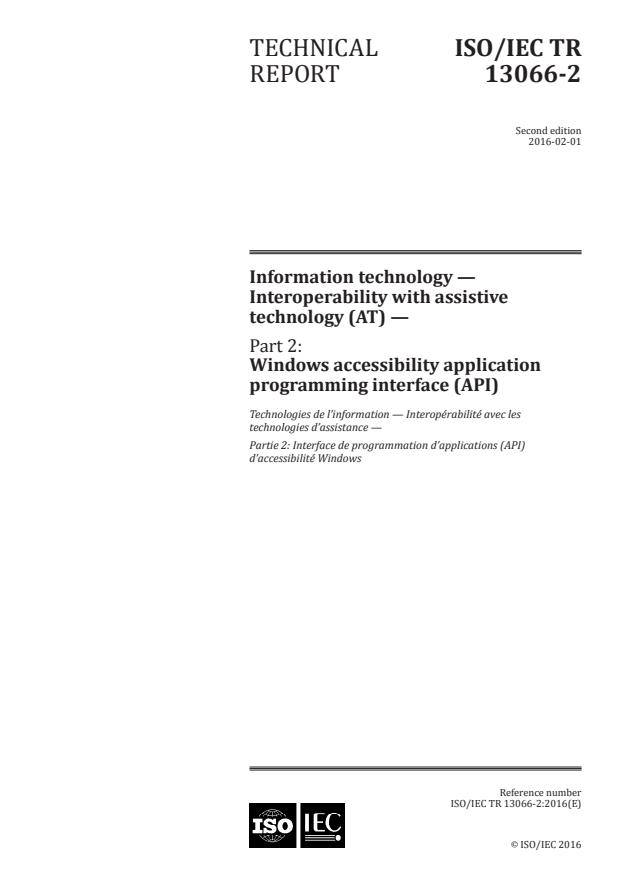


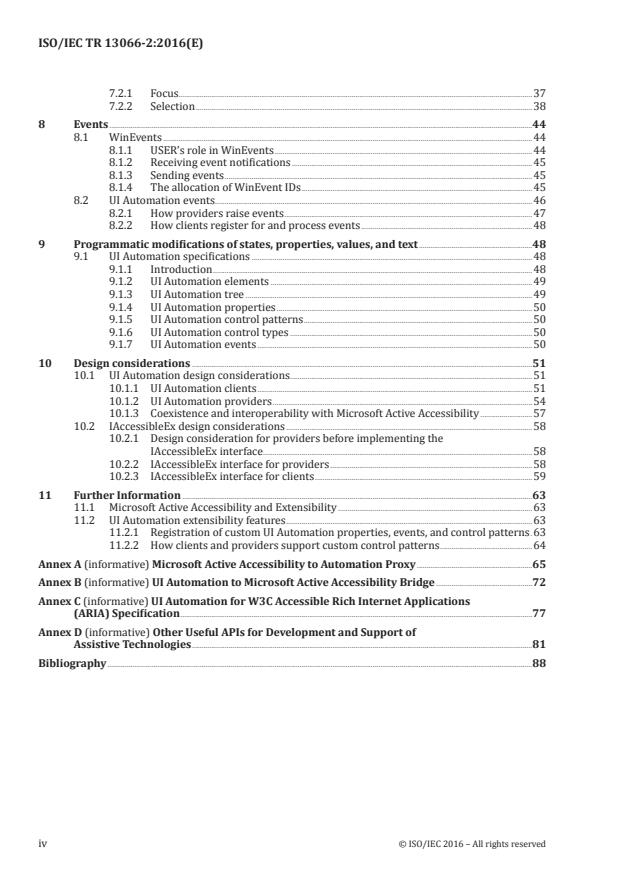
Questions, Comments and Discussion
Ask us and Technical Secretary will try to provide an answer. You can facilitate discussion about the standard in here.
Loading comments...