ISO 9241-920:2009
(Main)Ergonomics of human-system interaction - Part 920: Guidance on tactile and haptic interactions
Ergonomics of human-system interaction - Part 920: Guidance on tactile and haptic interactions
ISO 9241-920:2009 gives recommendations for tactile and haptic hardware and software interactions. It provides guidance on the design and evaluation of hardware, software, and combinations of hardware and software interactions, including: the design/use of tactile/haptic inputs, outputs, and/or combinations of inputs and outputs, with general guidance on their design/use as well as on designing/using combinations of tactile and haptic interactions for use in combination with other modalities or as the exclusive mode of interaction; the tactile/haptic encoding of information, including textual data, graphical data and controls; the design of tactile/haptic objects, the layout of tactile/haptic space; interaction techniques. It does not provide recommendations specific to Braille, but can apply to interactions that make use of Braille. The recommendations given in ISO 9241-920:2009 are applicable to at least the controls of a virtual workspace, but they can also be applied to an entire virtual environment - consistent, in as far as possible, with the simulation requirements. NOTE It is recognized that some interactive scenarios might be constrained by the limitation that a real workspace is to be modelled in a virtual environment. Objects can be in suboptimal positions or conditions for haptic interaction by virtue of the situation being modelled.
Ergonomie de l'interaction homme-système — Partie 920: Lignes directrices relatives aux interactions tactiles et haptiques
L'ISO 9241-920:2009 donne des recommandations ergonomiques relatives aux interactions tactiles et haptiques des matériels et des logiciels. Elle fournit des lignes directrices relatives à la conception et à l'évaluation des interactions des matériels et des logiciels ainsi que de leurs combinaisons, y compris la conception/l'utilisation des entrées et sorties tactiles et haptiques et/ou des combinaisons d'entrées et sorties, avec des lignes directrices générales relatives à leur conception/utilisation ainsi que des lignes directrices relatives à la conception/utilisation des combinaisons d'interactions tactiles et haptiques destinées à l'utilisation en combinaison avec d'autres modalités ou en tant que mode exclusif d'interaction, le codage tactile et haptique d'informations, y compris les données textuelles, les données graphiques et les commandes, la conception d'objets tactiles/haptiques, l'aménagement de l'espace tactile/haptique, et les techniques d'interaction. Elle ne fournit pas de recommandations spécifiques au Braille mais peut s'appliquer aux interactions qui utilisent le Braille. Les recommandations données dans l'ISO 9241-920:2009 sont applicables au moins aux commandes de l'espace de travail virtuel, mais elles peuvent aussi s'appliquer à l'ensemble de l'environnement virtuel, conforme dans toute la mesure du possible aux exigences de la simulation. NOTE Il est admis que certains scénarios interactifs peuvent être limités par le besoin de modéliser un espace de travail en un environnement virtuel. Les objets peuvent se trouver dans des positions ou conditions sous‑optimales pour l'interaction haptique en raison de la situation à modéliser.
General Information
- Status
- Published
- Publication Date
- 22-Mar-2009
- Technical Committee
- ISO/TC 159/SC 4 - Ergonomics of human-system interaction
- Drafting Committee
- ISO/TC 159/SC 4/WG 9 - Tactile and haptic interaction
- Current Stage
- 9599 - Withdrawal of International Standard
- Start Date
- 11-Oct-2024
- Completion Date
- 13-Dec-2025
Relations
- Effective Date
- 23-Apr-2020
Overview
ISO 9241-920:2009 - "Ergonomics of human-system interaction - Part 920: Guidance on tactile and haptic interactions" provides internationally recognized guidance for designing and evaluating tactile and haptic hardware and software interactions. The standard covers best practices for tactile/haptic inputs, outputs, and combined modalities, including the tactile encoding of information (textual, graphical and controls), design of tactile/haptic objects and spaces, interaction techniques, and evaluation considerations for both physical devices and virtual environments. It does not give Braille-specific recommendations but can be applied where Braille is used.
Key Topics and Requirements
- Design of tactile/haptic inputs and outputs: Guidance on optimizing performance, reducing fatigue, providing contextual and accessible information, and maintaining coherence between sensory modalities.
- Encoding information: Recommendations for mapping information to tactile/haptic attributes (vibration amplitude/frequency, location, temperature, object shape, temporal patterns), and limits on complexity and discriminability.
- Tactile/haptic object & space design: Layout, separation of elements, object sizing, and symbol discriminability to support reliable perception and interaction.
- Interaction and navigation: Techniques for navigating tactile/haptic spaces, providing landmarks and paths, supporting exploratory strategies, and reconfiguring haptic displays.
- User control and personalization: Enabling individualization (modality changes, force feedback override, parameter tuning) and avoiding unintended perceptions (acoustic noise, heat, sensory adaptation, perceptual illusions).
- Applicability to virtual environments: Recommendations apply to controls in virtual workspaces and, where feasible, to entire simulated environments while recognising model constraints.
Keywords: ISO 9241-920, haptic feedback, tactile interfaces, ergonomics, human-system interaction, tactile encoding, virtual environment.
Applications and Who Uses This Standard
ISO 9241-920 is practical for teams designing or evaluating:
- Haptics engineers and hardware manufacturers (haptic actuators, tactile displays).
- UX/UI and interaction designers for mobile devices, wearables, controllers, and kiosks that incorporate haptic/tactile feedback.
- VR/AR developers creating realistic or accessible virtual workspaces.
- Accessibility specialists integrating tactile cues or alternative modalities.
- Ergonomists and usability evaluators assessing human-system interaction performance and comfort.
Use cases include designing tactile controls for industrial equipment, haptic alerts in medical devices, tactile maps/graphics, and immersive feedback in virtual reality applications.
Related Standards
- ISO 9241 series (ergonomics of human-system interaction) - see related parts such as ISO 9241-110 (dialogue principles), ISO 9241-171 (software accessibility), and ISO 9241-210 (human-centred design). These complement ISO 9241-920 for broader usability and accessibility requirements.
For designers and product teams working with haptic feedback and tactile user interfaces, ISO 9241-920:2009 is a key reference for ergonomics, usability, and safe, effective tactile interaction design.
Frequently Asked Questions
ISO 9241-920:2009 is a standard published by the International Organization for Standardization (ISO). Its full title is "Ergonomics of human-system interaction - Part 920: Guidance on tactile and haptic interactions". This standard covers: ISO 9241-920:2009 gives recommendations for tactile and haptic hardware and software interactions. It provides guidance on the design and evaluation of hardware, software, and combinations of hardware and software interactions, including: the design/use of tactile/haptic inputs, outputs, and/or combinations of inputs and outputs, with general guidance on their design/use as well as on designing/using combinations of tactile and haptic interactions for use in combination with other modalities or as the exclusive mode of interaction; the tactile/haptic encoding of information, including textual data, graphical data and controls; the design of tactile/haptic objects, the layout of tactile/haptic space; interaction techniques. It does not provide recommendations specific to Braille, but can apply to interactions that make use of Braille. The recommendations given in ISO 9241-920:2009 are applicable to at least the controls of a virtual workspace, but they can also be applied to an entire virtual environment - consistent, in as far as possible, with the simulation requirements. NOTE It is recognized that some interactive scenarios might be constrained by the limitation that a real workspace is to be modelled in a virtual environment. Objects can be in suboptimal positions or conditions for haptic interaction by virtue of the situation being modelled.
ISO 9241-920:2009 gives recommendations for tactile and haptic hardware and software interactions. It provides guidance on the design and evaluation of hardware, software, and combinations of hardware and software interactions, including: the design/use of tactile/haptic inputs, outputs, and/or combinations of inputs and outputs, with general guidance on their design/use as well as on designing/using combinations of tactile and haptic interactions for use in combination with other modalities or as the exclusive mode of interaction; the tactile/haptic encoding of information, including textual data, graphical data and controls; the design of tactile/haptic objects, the layout of tactile/haptic space; interaction techniques. It does not provide recommendations specific to Braille, but can apply to interactions that make use of Braille. The recommendations given in ISO 9241-920:2009 are applicable to at least the controls of a virtual workspace, but they can also be applied to an entire virtual environment - consistent, in as far as possible, with the simulation requirements. NOTE It is recognized that some interactive scenarios might be constrained by the limitation that a real workspace is to be modelled in a virtual environment. Objects can be in suboptimal positions or conditions for haptic interaction by virtue of the situation being modelled.
ISO 9241-920:2009 is classified under the following ICS (International Classification for Standards) categories: 13.180 - Ergonomics; 35.180 - IT Terminal and other peripheral equipment. The ICS classification helps identify the subject area and facilitates finding related standards.
ISO 9241-920:2009 has the following relationships with other standards: It is inter standard links to ISO 9241-920:2024. Understanding these relationships helps ensure you are using the most current and applicable version of the standard.
ISO 9241-920:2009 is available in PDF format for immediate download after purchase. The document can be added to your cart and obtained through the secure checkout process. Digital delivery ensures instant access to the complete standard document.
Standards Content (Sample)
INTERNATIONAL ISO
STANDARD 9241-920
First edition
2009-03-15
Ergonomics of human-system
interaction —
Part 920:
Guidance on tactile and haptic
interactions
Ergonomie de l'interaction homme-système —
Partie 920: Lignes directrices relatives aux interactions tactiles et
haptiques
Reference number
©
ISO 2009
PDF disclaimer
This PDF file may contain embedded typefaces. In accordance with Adobe's licensing policy, this file may be printed or viewed but
shall not be edited unless the typefaces which are embedded are licensed to and installed on the computer performing the editing. In
downloading this file, parties accept therein the responsibility of not infringing Adobe's licensing policy. The ISO Central Secretariat
accepts no liability in this area.
Adobe is a trademark of Adobe Systems Incorporated.
Details of the software products used to create this PDF file can be found in the General Info relative to the file; the PDF-creation
parameters were optimized for printing. Every care has been taken to ensure that the file is suitable for use by ISO member bodies. In
the unlikely event that a problem relating to it is found, please inform the Central Secretariat at the address given below.
© ISO 2009
All rights reserved. Unless otherwise specified, no part of this publication may be reproduced or utilized in any form or by any means,
electronic or mechanical, including photocopying and microfilm, without permission in writing from either ISO at the address below or
ISO's member body in the country of the requester.
ISO copyright office
Case postale 56 • CH-1211 Geneva 20
Tel. + 41 22 749 01 11
Fax + 41 22 749 09 47
E-mail copyright@iso.org
Web www.iso.org
Published in Switzerland
ii © ISO 2009 – All rights reserved
Contents Page
Foreword .v
Introduction.vii
1 Scope.1
2 Applying ISO 9241-920.1
2.1 Recommendations .1
2.2 Evaluation of products.1
3 Tactile/haptic inputs, outputs, and/or combinations.2
3.1 General guidance on tactile/haptic inputs, outputs and/or combinations .2
3.1.1 Optimizing performance .2
3.1.2 Providing accessible information on tactile/haptic elements.2
3.1.3 Providing contextual information .2
3.1.4 Using consistent labels .2
3.1.5 Identifying system state.3
3.1.6 Minimizing fatigue .3
3.1.7 Providing alternative input methods .3
3.1.8 Maintaining coherence between modalities .3
3.1.9 Combining modalities.4
3.1.10 Presenting realistic experiences .4
3.1.11 Isolation of individual interface elements.4
3.2 Intentional individualization .5
3.2.1 Enabling users to change modalities.5
3.2.2 Enabling force feedback override.5
3.2.3 Enabling users to individualise tactile parameters .5
3.3 Unintentional user perceptions .5
3.3.1 Limiting acoustic output of tactile/haptic display.5
3.3.2 Limiting heat gain of contact surface.5
3.3.3 Avoiding sensory adaptation .6
3.3.4 Recovering from sensory adaptation.6
3.3.5 Avoiding unintended perceptual illusions.6
3.3.6 Preventing temporal masking .6
4 Attributes of tactile and haptic encoding of information .6
4.1 High level guidance on tactile/haptic encoding of information.6
4.1.1 Using familiar tactile/haptic patterns .6
4.1.2 Making tactile/haptic encoding obvious .6
4.1.3 Conformity to user expectations .7
4.1.4 Using sensory substitution .7
4.1.5 Using appropriate spatial addressability and resolution.7
4.1.6 Using tactile apparent location .7
4.1.7 Using distal body parts for high spatial resolution .7
4.1.8 Using higher addressability for trained users.7
4.1.9 Using tactile apparent motion.7
4.1.10 Preventing spatial masking.8
4.2 Guidance on specific tactile/haptic attributes for encoding information.8
4.2.1 Selecting dimensions for encoding information.8
4.2.2 Discriminating between attribute values .9
4.2.3 Limiting the number of attribute values.9
4.2.4 Combining properties .9
4.2.5 Limiting complexity.9
4.2.6 Encoding by object shape.9
4.2.7 Encoding information by temporal pattern.9
4.2.8 Encoding information using vibration amplitude.9
4.2.9 Encoding information by vibration frequency.10
4.2.10 Encoding by location .10
4.2.11 Encoding by temperature .10
4.2.12 Encoding by thermal conductivity.10
4.2.13 Identifying information values.10
5 Content-specific encoding.11
5.1 Encoding and text data .11
5.2 Encoding and using graphical data.11
5.2.1 Displaying tactile/haptic graphics.11
5.2.2 Using grids on tactile graphs .11
5.2.3 Using landmarks in tactile maps.11
5.2.4 Providing scales for tactile maps.11
5.3 Encoding and using controls .12
5.3.1 Using tactile/haptic controls.12
5.3.2 Using size and spacing of controls to avoid accidental activation.12
5.3.3 Avoiding difficult control actions.12
5.3.4 Using force to avoid accidental activation.12
5.3.5 Interacting with controls .12
6 Design of tactile/haptic objects and space .13
6.1 Tactile/haptic display spaces .13
6.1.1 Ease of perceiving multiple tactile/haptic objects .13
6.1.2 Ease of identifying adjacent tactile/haptic objects .13
6.1.3 Maintaining separation between surfaces of objects .13
6.1.4 Separating tactile/haptic elements.14
6.1.5 Avoiding empty spaces.14
6.1.6 Avoiding volume limits .14
6.1.7 Avoiding falling out of the tactile/haptic space .14
6.2 Objects.14
6.2.1 Using appropriate object size.14
6.2.2 Creating discriminable tactile/haptic symbols .14
6.2.3 Creating tactile/haptic symbols from visual symbols.15
6.2.4 Tactile/haptic object angles.15
6.2.5 Tactile/haptic object corners.15
7 Interaction.15
7.1 Navigating tactile/haptic space .15
7.1.1 Providing navigation information .15
7.1.2 Supporting path planning .15
7.1.3 Providing well-designed paths.15
7.1.4 Making landmarks easy to identify and recognise.15
7.1.5 Providing appropriate navigation techniques .15
7.1.6 Providing navigational aids .16
7.1.7 Understanding the tactile/haptic space.16
7.1.8 Supporting exploratory strategies (procedures).16
7.2 Reconfiguration .16
7.2.1 Reconfiguring the tactile/haptic space.16
7.3 Interaction techniques .17
7.3.1 Implementing interaction techniques.17
7.3.2 Avoiding unintended oscillation .17
Annex A (informative) Overview of the ISO 9241 series.18
Bibliography .22
iv © ISO 2009 – All rights reserved
Foreword
ISO (the International Organization for Standardization) is a worldwide federation of national standards bodies
(ISO member bodies). The work of preparing International Standards is normally carried out through ISO
technical committees. Each member body interested in a subject for which a technical committee has been
established has the right to be represented on that committee. International organizations, governmental and
non-governmental, in liaison with ISO, also take part in the work. ISO collaborates closely with the
International Electrotechnical Commission (IEC) on all matters of electrotechnical standardization.
International Standards are drafted in accordance with the rules given in the ISO/IEC Directives, Part 2.
The main task of technical committees is to prepare International Standards. Draft International Standards
adopted by the technical committees are circulated to the member bodies for voting. Publication as an
International Standard requires approval by at least 75 % of the member bodies casting a vote.
Attention is drawn to the possibility that some of the elements of this document may be the subject of patent
rights. ISO shall not be held responsible for identifying any or all such patent rights.
ISO 9241-920 was prepared by Technical Committee ISO/TC 159, Ergonomics, Subcommittee SC 4,
Ergonomics of human-system interaction.
ISO 9241 consists of the following parts, under the general title Ergonomic requirements for office work with
visual display terminals (VDTs):
⎯ Part 1: General introduction
⎯ Part 2: Guidance on task requirements
⎯ Part 4: Keyboard requirements
⎯ Part 5: Workstation layout and postural requirements
⎯ Part 6: Guidance on the work environment
⎯ Part 9: Requirements for non-keyboard input devices
⎯ Part 11: Guidance on usability
⎯ Part 12: Presentation of information
⎯ Part 13: User guidance
⎯ Part 14: Menu dialogues
⎯ Part 15: Command dialogues
⎯ Part 16: Direct manipulation dialogues
⎯ Part 17: Form filling dialogues
ISO 9241 also consists of the following parts, under the general title Ergonomics of human-system interaction:
⎯ Part 20: Accessibility guidelines for information/communication technology (ICT) equipment and services
⎯ Part 110: Dialogue principles
⎯ Part 151: Guidance on World Wide Web user interfaces
⎯ Part 171: Guidance on software accessibility
⎯ Part 210: Human-centred design for interactive systems
⎯ Part 300: Introduction to electronic visual display requirements
⎯ Part 302: Terminology for electronic visual displays
⎯ Part 303: Requirements for electronic visual displays
⎯ Part 304: User performance test methods for electronic visual displays
⎯ Part 305: Optical laboratory test methods for electronic visual displays
⎯ Part 306: Field assessment methods for electronic visual displays
⎯ Part 307: Analysis and compliance test methods for electronic visual displays
⎯ Part 308: Surface-conduction electron-emitter displays (SED) [Technical Report]
⎯ Part 309: Organic light-emitting diode (OLED) displays [Technical Report]
⎯ Part 400: Principles and requirements for physical input devices
⎯ Part 410: Design criteria for products for physical input devices
⎯ Part 920: Guidance on tactile and haptic interactions
The following parts are under preparation:
⎯ Part 100: Introduction to standards related to software ergonomics
⎯ Part 129: Guidance on software individualization
⎯ Part 420: Selection procedures for physical input devices
⎯ Part 910: Framework for tactile and haptic interaction
Forms-based dialogues and design guidance for interactive voice response (IVR) applications are to form the
subjects of future parts 143 and 154.
vi © ISO 2009 – All rights reserved
Introduction
Tactile and haptic interactions are becoming increasingly important as candidate interaction modalities in
computer systems such as special-purpose computing environments (e.g. simulation) and in assistive
technologies. While considerable research exists, a lack of ergonomic standards in this area could result in
systems being developed without sufficient concern for either ergonomics or interoperability, leading to
serious ergonomic difficulties for users of multiple, incompatible or conflicting tactile/haptic
devices/applications. This part of ISO 9241 provides ergonomics recommendations for tactile and haptic
hardware and software interactions, including guidance related to the design and evaluation of hardware,
software, and combinations of hardware and software interactions. The guidelines are not
technology-dependent and will also be applicable to future technologies.
INTERNATIONAL STANDARD ISO 9241-920:2009(E)
Ergonomics of human-system interaction —
Part 920:
Guidance on tactile and haptic interactions
1 Scope
This part of ISO 9241 gives recommendations for tactile and haptic hardware and software interactions. It
provides guidance on the design and evaluation of hardware, software, and combinations of hardware and
software interactions, including
⎯ the design/use of tactile/haptic inputs, outputs, and/or combinations of inputs and outputs, with general
guidance on their design/use as well as on designing/using combinations of tactile and haptic interactions
for use in combination with other modalities or as the exclusive mode of interaction,
⎯ the tactile/haptic encoding of information, including textual data, graphical data and controls,
⎯ the design of tactile/haptic objects,
⎯ the layout of tactile/haptic space, and
⎯ interaction techniques.
It does not provide recommendations specific to Braille, but can apply to interactions that make use of Braille.
The recommendations given in this part of ISO 9241 are applicable to at least the controls of a virtual
workspace, but they can also be applied to an entire virtual environment — consistent, in as far as possible,
with the simulation requirements.
NOTE It is recognized that some interactive scenarios might be constrained by the limitation that a real workspace is
to be modelled in a virtual environment. Objects can be in suboptimal positions or conditions for haptic interaction by virtue
of the situation being modelled.
2 Applying ISO 9241-920
2.1 Recommendations
Individual recommendations given in Clauses 5 to 7 should be evaluated for their applicability. The applicable
recommendations should be implemented unless there is evidence that to do so would cause deviation from
the design objectives.
2.2 Evaluation of products
If a product is claimed to have met the applicable recommendations in this part of ISO 9241 then the
procedures used to establish the product’s requirements, and to evaluate the product, shall be specified. The
level of detail of the specification is a matter of negotiation between the involved parties.
3 Tactile/haptic inputs, outputs, and/or combinations
3.1 General guidance on tactile/haptic inputs, outputs and/or combinations
3.1.1 Optimizing performance
The system should be optimized to take account of the following.
a) The accuracy of available devices, the accuracy of the user, and the required accuracy of the task.
b) The ability of a user to control the speed and the force involved in operations.
NOTE 1 High speed of user actions is inconsistent with accurate control of force, and vice versa.
c) Active exploration over passive exploration, when appropriate.
NOTE 2 This can increase kinaesthetic perception.
d) Multiple point-of-contact operation, when possible and appropriate.
NOTE 3 This can reduce errors and improve tactile perception.
EXAMPLE The use of two hands in reading Braille can improve efficiency.
e) The overall amount and distributed nature of cognitive and sensory task demands.
NOTE 4 Effectiveness of tactile and haptic inputs is affected by overall workload, conflict among multi-task
demands, and/or overload or decrement of particular sensory information channels.
3.1.2 Providing accessible information on tactile/haptic elements
The system should provide accessible descriptions of all tactile/haptic user interface elements, whether those
descriptions are automatically presented or not.
NOTE Information can be presented by text, sound labels, synthetic speech, sign language or as Braille text.
EXAMPLE Ability to determine file size or file location.
3.1.3 Providing contextual information
The system should provide a context to help the user to understand the meaning of the tactile/haptic
perception and the environment or program.
NOTE 1 Contextual information that is helpful includes information about the purpose of the program, and information
about possibilities and pitfalls in the environment.
NOTE 2 Contextual information can be in the form of a short text message, such as a caption under an image or model,
provided as speech, sign language or Braille.
3.1.4 Using consistent labels
Labels of user interface elements that are presented in a tactile/haptic modality should
a) be consistent in size and distances from other tactile objects,
b) be located according to a consistent rule,
c) be uniformly oriented.
NOTE Labels that contain the same information or function need to be equal in form, symbol usage and/or text.
2 © ISO 2009 – All rights reserved
3.1.5 Identifying system state
The system should provide information that allows the user to know which task or function is active.
3.1.6 Minimizing fatigue
The system should
a) ensure user comfort over extended periods of time, and
b) avoid or minimize user fatigue.
NOTE Minimization of tactile fatigue can be achieved by
⎯ careful choice of body location for stimulation,
⎯ careful choice of method of contact with the body,
⎯ careful choice of stimulus frequency,
⎯ choosing the lowest effective magnitude of the stimulus,
⎯ reducing minute, precise joint rotations, particularly at proximal segments,
⎯ not using static positions at or near the end of the range of motion, and/or
⎯ not expecting users to overreach to discover the full extent of the display.
3.1.7 Providing alternative input methods
The system should enable users to accomplish the same function in a number of ways, with at least one of
these not requiring fine manipulation skills on the part of the user.
NOTE The most efficient, logical or effective input/control mechanism for a majority of users might be difficult, if not
impossible, to use by individual users with disabilities.
EXAMPLE One-handed (either left or right) operation is used.
3.1.8 Maintaining coherence between modalities
The system should maintain coherence, where appropriate, between the tactile/haptic modality and other
modalities, including the descriptions of actions.
NOTE 1 The visual perception of objects can bias, and be biased by, the tactile/haptic perception of objects. This can
also occur between the tactile/haptic modality and other modalities.
NOTE 2 Aspects of coherence (amodal attributes) can include
⎯ size,
⎯ orientation,
⎯ shape,
⎯ mapping,
⎯ separation of objects, and
⎯ temporal presentation.
NOTE 3 Coherence also includes relative location of on-screen controls, including the directions in which they can be
moved.
NOTE 4 Incoherence can cause confusion and control instabilities in multimodal systems.
3.1.9 Combining modalities
The combining of modalities is recommended, as it can have the following effects.
a) Reinforcement of information obtained from purely tactile/haptic interactions.
EXAMPLE A sound when an object is struck.
b) Provision of additional information not presented via tactile/haptic interactions.
NOTE 1 The resulting combinations can enhance spatial memory and the identification and exploration of objects
and their attributes.
NOTE 2 Combination of modalities can contradict information obtained from purely tactile/haptic interactions.
(See 3.1.8.)
EXAMPLE Information on the colour of an object.
c) Compensation for sensory channels that are diminished or overloaded.
NOTE 3 Tactile cues can be particularly effective when audio or visual cues are less effective (e.g. high noise,
low visibility).
3.1.10 Presenting realistic experiences
While the use of real world experiences (e.g. following the laws of physics) can enhance the user's
understanding, deviating from real world experiences may be used to
a) simplify and focus on important features, and/or
b) explore new experiences.
NOTE There are several cases — especially in designing interface widgets — where the slightly unreal, yet
well-designed, behaviour of a virtual object makes it easier to use.
EXAMPLE Properties of an object (e.g. size, frequency of its vibration) are changed as it is approached by the user,
even though these properties would not change in the real world.
3.1.11 Isolation of individual interface elements
The system should prevent unintended effects on non-activated interface elements due to the activation of a
nearby interface element.
EXAMPLE 1 Because there is a high risk of unintentional vibration where the nearby actuator vibrates at the same
resonant frequency, a rigid surround is installed to reduce the spreading of vibration.
EXAMPLE 2 Mechanical or electrical crosstalk between different tactile/haptic channels is reduced in order to
minimize any unintentional perceptual illusion.
4 © ISO 2009 – All rights reserved
3.2 Intentional individualization
3.2.1 Enabling users to change modalities
The system should enable the user both to disable tactile output and/or have output presented in another
modality.
NOTE 1 Tactile stimuli can annoy the user who does not want to use them, as they are difficult to ignore.
NOTE 2 Individuals differ with regard to effectiveness of visual, audio, and/or tactile/haptic cues. Allowing them the
capability to select among alternatives, or combine several modalities when appropriate, needs to be considered.
NOTE 3 Tactile cues might be preferred when other sensory channels are diminished or overloaded (e.g. high noise,
low visibility, high need for stealth).
3.2.2 Enabling force feedback override
The system should allow any force feedback to be overridden by the user.
NOTE The maximum force that a user can exert will limit the maximum possible force for force feedback.
3.2.3 Enabling users to individualise tactile parameters
Options to adjust tactile/haptic parameters should be provided to prevent discomfort, pain or injury to users of
interactive systems.
NOTE 1 Different users have different levels of thresholds of sensation and pain. Furthermore, over a user's lifespan,
thresholds of sensation and pain will change (e.g. spatial and temporal acuity degrade with age).
NOTE 2 Users vary in the amount of force that can overpower or be “too strong” for them.
EXAMPLE Tactile signals are made stronger to overcome distractions and physical exertion.
3.3 Unintentional user perceptions
3.3.1 Limiting acoustic output of tactile/haptic display
Acoustic energy emissions created by a tactile/haptic display should not interfere with
a) the user perceiving presented auditory information,
b) nearby equipment and/or persons,
c) security requirements.
3.3.2 Limiting heat gain of contact surface
The heat gain of the contact surface (not intentionally generated) should not
a) deform the contact surface,
b) disturb the user’s haptic perception,
c) injure the user’s skin,
d) damage the haptic interface.
NOTE A sudden unintentional temperature increase/decrease of the contact surface of a haptic interface can occur
from various intentional haptic actions (such as vibration, friction).
3.3.3 Avoiding sensory adaptation
The system should minimize the effects of sensory adaptation to vibration.
NOTE 1 Sensory adaptation effects occur only for vibration stimuli within the same frequency range. One approach to
preventing sensory adaptation is to switch between a frequency below 80 Hz and one above 100 Hz. Changes in
frequency can change sensation levels. Keeping sensation levels similar can involve adjustments to amplitude in
correspondence with adjustments in frequency.
NOTE 2 Sensory adaptation to vibration can decrease a user’s absolute threshold and change their experience of
subjective magnitude. This is a gradual process caused by prolonged stimulation and can take up to 25 minutes to occur.
3.3.4 Recovering from sensory adaptation
The system should enable the user to recover from sensory adaptation to stimuli.
NOTE A user's recovery time from sensory adaptation to vibration is about half as long as the adaptation time.
3.3.5 Avoiding unintended perceptual illusions
The system should minimize the occurrence of unintended perceptual illusions.
NOTE If stimuli are presented too closely in time and space, the percept might be altered or changed completely.
3.3.6 Preventing temporal masking
The system should prevent the occurrence of temporal masking.
NOTE 1 Masking can occur when two stimuli are presented at the same location asynchronously.
NOTE 2 Temporal masking can distort the perception of multiple stimuli.
NOTE 3 Presenting stimuli at different locations can prevent temporal masking.
NOTE 4 Presenting stimuli at different frequencies in the same location does not necessarily reduce temporal masking.
4 Attributes of tactile and haptic encoding of information
4.1 High level guidance on tactile/haptic encoding of information
4.1.1 Using familiar tactile/haptic patterns
Where available, well known tactile/haptic patterns, which are familiar in daily life, should be used for
presenting information.
NOTE 1 A person without special knowledge of specialized tactile coding (e.g. Braille code, Morse code) will probably
be familiar with tactile patterns experienced in daily life.
NOTE 2 Most users are more familiar with patterns that represent two dimensions rather than patterns involving three
dimensions.
4.1.2 Making tactile/haptic encoding obvious
Where possible, tactile/haptic encodings should be made obvious to the users by ensuring cues are
a) simple and intuitive,
b) easy to learn and discriminate between.
EXAMPLE An array of torso-mounted tactors (small transducers designed to optimize skin response to vibration) is
used to provide direction cues.
6 © ISO 2009 – All rights reserved
4.1.3 Conformity to user expectations
System behaviour should conform to user expectations.
NOTE An orientation that does not correspond to that of the user’s mental image can make the object difficult to
understand.
EXAMPLE Predictable behaviour that mimics nature, like that experienced from gravity, makes control of objects
easier.
4.1.4 Using sensory substitution
The system should use the most appropriate sensory substitutions for presenting/receiving the information
to/from the user.
NOTE 1 Sensory substitutions can be carried out between modalities that include visual, audio and tactile/haptic.
NOTE 2 When making substitutions, it is important to consider similarities and differences between the senses, utilizing
similarities between them and avoiding replacements where the substituting sense is functionally different from the
substituted one.
4.1.5 Using appropriate spatial addressability and resolution
The system’s spatial addressability and resolution should be appropriate for the task and the user's perceptual
capabilities.
NOTE Users will have different perceptual capabilities depending on the body part in contact with the tactile/haptic
device.
4.1.6 Using tactile apparent location
Apparent location may be used to increase the spatial addressability of a vibrotactile display.
EXAMPLE Where the task requires access to a greater number of stimulus sites without increasing the number of
actuators, the system utilizes apparent location.
4.1.7 Using distal body parts for high spatial resolution
Where high spatial resolution is needed, the user should interact with the system only with the distal body
parts.
NOTE A refreshable Braille display uses spatial location as an important parameter in design.
4.1.8 Using higher addressability for trained users
Where the task allows, displays designed for trained or expert users may use a higher density of stimuli.
4.1.9 Using tactile apparent motion
Apparent motion may be used to simulate actual motion.
NOTE When using apparent motion, the most important parameters are the duration of bursts and the time intervals
between the onsets of the consecutive stimuli.
EXAMPLE 1 In tracking displays, tracks are given apparent motion by displaying consecutive discrete positions.
EXAMPLE 2 Sequential activation of tactors from the back to the front, on a torso display, is a pattern that is used to
indicate “move forward”.
4.1.10 Preventing spatial masking
The system should avoid spatial masking.
NOTE When presenting simultaneous stimuli in different locations, using stimuli with different frequencies (one below
80 Hz and one above 100 Hz) can prevent spatial masking.
4.2 Guidance on specific tactile/haptic attributes for encoding information
4.2.1 Selecting dimensions for encoding information
Tactile/haptic dimensions that may be used for encoding information include the following.
a) Material properties:
1) hardness;
2) viscosity;
3) elasticity;
4) mass/weight;
5) inertia;
6) thermal conductivity.
b) Surface properties:
1) texture;
2) roughness;
3) friction;
4) temperature.
c) Geometrical properties:
1) size;
2) shape;
3) location in environment;
4) orientation within environment;
5) spatial pattern;
6) spatial grating amplitude;
7) spatial grating frequency.
d) Temporal properties:
1) temporal pattern;
2) temporal vibration amplitude;
3) vibration frequency.
NOTE These dimensions concern the coding of tactile/haptic information used for interaction. They do not concern
the simulation of real tactile/haptic perceptions.
8 © ISO 2009 – All rights reserved
4.2.2 Discriminating between attribute values
Attribute values should be discriminable.
NOTE Material properties, such as texture and hardness, are more salient than geometrical properties, such as size
and shape.
4.2.3 Limiting the number of attribute values
Unless it is proven that a user can discriminate between a larger number of values, the number of different
values (as for vibration and thermal conductivity) used for encoding any single attribute should be limited to
three that are significantly different from one another.
NOTE Although, typically, up to three attributes can be discriminated, a larger number of values can be discriminated
for some attributes such as object shape, size, location, texture, temporal pattern and object mass/weight.
4.2.4 Combining properties
Combinations of properties may be used to
a) encode different information dimensions,
b) encode the same information dimensions redundantly, and
c) encode information dimensions that are more complex than the number of allowable values of any of the
individual attributes.
4.2.5 Limiting complexity
All purposeful combinations of attribute values within a system should be discriminable.
NOTE When attributes are used in non-redundant combination, the number of discriminable values of an individual
attribute can be diminished.
4.2.6 Encoding by object shape
When encoding information by shape, the system should employ recognisable shapes.
EXAMPLE 1 A system uses square, circular, and triangular shapes for different types of controls.
EXAMPLE 2 A system with three-dimensional capabilities uses cubes, spheres and cones for different types of objects.
4.2.7 Encoding information by temporal pattern
When encoding information in a temporal pattern, the time between signals should be perceivable and
adjustable.
NOTE 1 The temporal sensitivity of the skin is very high: 10 ms pulses and 10 ms gaps can be detected.
NOTE 2 Rhythm, tempo, and duration can be combined to produce temporal patterns.
4.2.8 Encoding information using vibration amplitude
When encoding information using different discrete vibration amplitude levels, the system should allow the
setting of a number of levels between the detection threshold and the comfort/pain threshold.
4.2.9 Encoding information by vibration frequency
When encoding information by vibration frequency, the system should
a) use not more than seven different levels of frequency,
b) use a difference of at least 20 % of the lower frequency between levels,
c) use frequencies between 10 Hz and 600 Hz unless a lower frequency can be discriminated.
NOTE 1 If presented with the same amplitude, the different levels of frequency mentioned in b) can also lead to
different subjective magnitudes.
NOTE 2 There is great variability in how different users experience the sensitivity of the human tactile channel. While
the human tactile channel is typically only sensitive to frequencies between 10 Hz and 600 Hz, these thresholds are high,
with some users experiencing their lowest threshold at 250 Hz. If at all possible, it is desirable that only frequencies
between 50 Hz and 250 Hz be used.
NOTE 3 In the case of a small contactor, a frequency lower than 10 Hz can be used.
NOTE 4 When more than one vertically travelling vibrating stimulator operates together in order to transmit pattern
information, a frequency lower than 10 Hz can be applied.
4.2.10 Encoding by location
When encoding information by location, the system should take into account the spatial resolution of the body
part that is intended to perceive the information.
NOTE 1 Distal body parts have a higher spatial resolution.
NOTE 2 Using a body joint can increase location identification accuracy.
4.2.11 Encoding by temperature
When encoding information by temperature:
a) the range of temperature values to be used should be well within the comfort limits of the users;
b) the values of temperature used should remain discriminable over the duration of exposure.
4.2.12 Encoding by thermal conductivity
The values of thermal conductivity used should
a) make due allowance for users’ adaptation to them, and
b) be limited to four in number.
NOTE Thermal conductivity causes a different heat flow rate on the contact surface. Humans usually perceive the
rate of heat flow rather than temperature itself.
EXAMPLE Humans feel differences between metal and plastic with the same surface temperature because their
thermal conductivities are different.
4.2.13 Identifying information values
The system should aid the user in identifying the values of individual attributes.
EXAMPLE 1 The system provides a set of reference values for identifying roughness.
EXAMPLE 2 The system provides a symbolic legend for identifying different object types.
10 © ISO 2009 – All rights reserved
5 Content-specific encoding
5.1 Encoding and text data
The speed of presentation of dynamic
...
NORME ISO
INTERNATIONALE 9241-920
Première édition
2009-03-15
Ergonomie de l'interaction homme-
système —
Partie 920:
Lignes directrices relatives aux
interactions tactiles et haptiques
Ergonomics of human-system interaction —
Part 920: Guidance on tactile and haptic interactions
Numéro de référence
©
ISO 2009
PDF – Exonération de responsabilité
Le présent fichier PDF peut contenir des polices de caractères intégrées. Conformément aux conditions de licence d'Adobe, ce fichier
peut être imprimé ou visualisé, mais ne doit pas être modifié à moins que l'ordinateur employé à cet effet ne bénéficie d'une licence
autorisant l'utilisation de ces polices et que celles-ci y soient installées. Lors du téléchargement de ce fichier, les parties concernées
acceptent de fait la responsabilité de ne pas enfreindre les conditions de licence d'Adobe. Le Secrétariat central de l'ISO décline toute
responsabilité en la matière.
Adobe est une marque déposée d'Adobe Systems Incorporated.
Les détails relatifs aux produits logiciels utilisés pour la création du présent fichier PDF sont disponibles dans la rubrique General Info
du fichier; les paramètres de création PDF ont été optimisés pour l'impression. Toutes les mesures ont été prises pour garantir
l'exploitation de ce fichier par les comités membres de l'ISO. Dans le cas peu probable où surviendrait un problème d'utilisation,
veuillez en informer le Secrétariat central à l'adresse donnée ci-dessous.
DOCUMENT PROTÉGÉ PAR COPYRIGHT
© ISO 2009
Droits de reproduction réservés. Sauf prescription différente, aucune partie de cette publication ne peut être reproduite ni utilisée sous
quelque forme que ce soit et par aucun procédé, électronique ou mécanique, y compris la photocopie et les microfilms, sans l'accord écrit
de l'ISO à l'adresse ci-après ou du comité membre de l'ISO dans le pays du demandeur.
ISO copyright office
Case postale 56 • CH-1211 Geneva 20
Tel. + 41 22 749 01 11
Fax + 41 22 749 09 47
E-mail copyright@iso.org
Web www.iso.org
Publié en Suisse
ii © ISO 2009 – Tous droits réservés
Sommaire Page
Avant-propos .v
Introduction.vii
1 Domaine d'application .1
2 Application de l'ISO 9241-920 .1
2.1 Recommandations .1
2.2 Évaluation des produits.2
3 Entrées, sorties et/ou combinaisons tactiles/haptiques.2
3.1 Lignes directrices générales relatives aux entrées, sorties et/ou combinaisons
tactiles/haptiques .2
3.1.1 Optimisation des performances .2
3.1.2 Fourniture d'informations accessibles sur les éléments tactiles/haptiques .2
3.1.3 Fourniture d'informations contextuelles.2
3.1.4 Utilisation d'étiquettes homogènes.3
3.1.5 Identification de l'état du système.3
3.1.6 Minimisation de la fatigue.3
3.1.7 Fourniture de méthodes d'entrée alternatives .3
3.1.8 Maintien de la cohérence entre les modalités.3
3.1.9 Combinaison de modalités.4
3.1.10 Présentation d'expériences réalistes .4
3.1.11 Isolement des éléments d'interface individuels.5
3.2 Personnalisation volontaire .5
3.2.1 Permettre à l'utilisateur de changer de modalités .5
3.2.2 Permettre la neutralisation du retour d'effort.5
3.2.3 Permettre aux utilisateurs de personnaliser les paramètres tactiles .5
3.3 Perceptions involontaires de l'utilisateur .5
3.3.1 Limitation de la puissance acoustique de l'affichage tactile/haptique.5
3.3.2 Limitation du dégagement de chaleur de la surface de contact .6
3.3.3 Éviter l'adaptation sensorielle.6
3.3.4 Récupérer de l'adaptation sensorielle.6
3.3.5 Éviter les illusions perceptives involontaires .6
3.3.6 Prévention du masquage temporel .6
4 Attributs de codage tactile et haptique des informations.7
4.1 Lignes directrices de haut niveau relatives au codage tactile/haptique des informations .7
4.1.1 Utilisation de formes tactiles/haptiques familières .7
4.1.2 Rendre évident le codage tactile/haptique .7
4.1.3 Conformité aux attentes de l'utilisateur.7
4.1.4 Utilisation de la substitution sensorielle .7
4.1.5 Utilisation d'une adressabilité et d'une résolution spatiales appropriées .7
4.1.6 Utilisation d'emplacement tactile apparent .8
4.1.7 Utilisation de parties distales du corps pour une haute résolution spatiale .8
4.1.8 Utilisation d'une plus haute adressabilité pour les utilisateurs expérimentés.8
4.1.9 Utilisation de mouvement tactile apparent.8
4.1.10 Prévention du masquage spatial .8
4.2 Lignes directrices relatives aux attributs tactiles/haptiques du codage des informations .8
4.2.1 Sélection des dimensions du codage des informations.8
4.2.2 Distinction entre les valeurs des attributs.9
4.2.3 Limitation du nombre de valeurs des attributs .9
4.2.4 Combinaison d'attributs .10
4.2.5 Limitation de la complexité .10
4.2.6 Codage par forme d'objet .10
4.2.7 Codage des informations par modèle temporel .10
4.2.8 Codage des informations par amplitude de vibration .10
4.2.9 Codage des informations par fréquence de vibration .10
4.2.10 Codage par emplacement .11
4.2.11 Codage par température .11
4.2.12 Codage par conductivité thermique .11
4.2.13 Identification des valeurs des informations .11
5 Codage spécifique au contenu.11
5.1 Codage et données textuelles .11
5.2 Codage et utilisation de données graphiques.11
5.2.1 Affichage de graphiques tactiles/haptiques .11
5.2.2 Utilisation de grilles sur les graphiques tactiles .12
5.2.3 Utilisation de repères dans les cartes tactiles.12
5.2.4 Fourniture d'échelles pour les cartes tactiles .12
5.3 Codage et utilisation de commandes .12
5.3.1 Utilisation de commandes tactiles/haptiques.12
5.3.2 Utilisation des dimensions et de l'espacement des commandes pour éviter une activation
accidentelle .12
5.3.3 Éviter les commandes difficiles .13
5.3.4 Utilisation de la force pour éviter une activation accidentelle.13
5.3.5 Interaction avec les commandes .13
6 Conception d'objets et espace tactiles/haptiques .14
6.1 Espaces d'affichage tactile/haptique.14
6.1.1 Facilité de perception d'objets tactiles/haptiques multiples.14
6.1.2 Facilité d'identification d'objets tactiles/haptiques adjacents.14
6.1.3 Maintien de la séparation entre les surfaces des objets .14
6.1.4 Séparation des éléments tactiles/haptiques.14
6.1.5 Éviter les espaces vides .14
6.1.6 Éviter les limites de volume.14
6.1.7 Éviter la sortie de l'espace tactile/haptique .14
6.2 Objets.15
6.2.1 Utilisation de dimensions d'objet appropriées.15
6.2.2 Création de symboles tactiles/haptiques distinguables .15
6.2.3 Création de symboles tactiles/haptiques à partir de symboles visuels .15
6.2.4 Angles d'objets tactiles/haptiques.15
6.2.5 Coins d'objets tactiles/haptiques.15
7 Interaction.16
7.1 Navigation dans l'espace tactile/haptique .16
7.1.1 Fourniture d'informations relatives à la navigation .16
7.1.2 Planification de parcours.16
7.1.3 Fourniture de parcours bien conçus .16
7.1.4 Facilité d'identification et de reconnaissance des repères.16
7.1.5 Fourniture de techniques de navigation appropriées.16
7.1.6 Fourniture d'aides à la navigation .16
7.1.7 Appréhension de l'espace tactile/haptique.17
7.1.8 Stratégies (procédures) d'exploration.17
7.2 Reconfiguration .17
7.2.1 Reconfiguration de l'espace tactile/haptique .17
7.3 Techniques d'interaction .17
7.3.1 Mise en œuvre des techniques d'interaction.17
7.3.2 Éviter l'oscillation involontaire.18
Annexe A (informative) Aperçu général des séries de normes ISO 9241.19
Bibliographie .23
iv © ISO 2009 – Tous droits réservés
Avant-propos
L'ISO (Organisation internationale de normalisation) est une fédération mondiale d'organismes nationaux de
normalisation (comités membres de l'ISO). L'élaboration des Normes internationales est en général confiée
aux comités techniques de l'ISO. Chaque comité membre intéressé par une étude a le droit de faire partie du
comité technique créé à cet effet. Les organisations internationales, gouvernementales et non
gouvernementales, en liaison avec l'ISO participent également aux travaux. L'ISO collabore étroitement avec
la Commission électrotechnique internationale (CEI) en ce qui concerne la normalisation électrotechnique.
Les Normes internationales sont rédigées conformément aux règles données dans les Directives ISO/CEI,
Partie 2.
La tâche principale des comités techniques est d'élaborer les Normes internationales. Les projets de Normes
internationales adoptés par les comités techniques sont soumis aux comités membres pour vote. Leur
publication comme Normes internationales requiert l'approbation de 75 % au moins des comités membres
votants.
L'attention est appelée sur le fait que certains des éléments du présent document peuvent faire l'objet de
droits de propriété intellectuelle ou de droits analogues. L'ISO ne saurait être tenue pour responsable de ne
pas avoir identifié de tels droits de propriété et averti de leur existence.
L'ISO 9241-920 a été élaborée par le comité technique ISO/TC 159, Ergonomie, sous-comité SC 4,
Ergonomie de l'interaction homme-système.
L'ISO 9241 comprend les parties suivantes, présentées sous le titre général Exigences ergonomiques pour
travail de bureau avec terminaux à écrans de visualisation (TEV):
⎯ Partie 1: Introduction générale
⎯ Partie 2: Guide général concernant les exigences des tâches
⎯ Partie 4: Exigences relatives aux claviers
⎯ Partie 5: Aménagement du poste de travail et exigences relatives aux postures
⎯ Partie 6: Guide général relatif à l'environnement de travail
⎯ Partie 9: Exigences relatives aux dispositifs d'entrée autres que les claviers
⎯ Partie 11: Lignes directrices relatives à l'utilisabilité
⎯ Partie 12: Présentation de l'information
⎯ Partie 13: Guidage de l'utilisateur
⎯ Partie 14: Dialogues de type menu
⎯ Partie 15: Dialogues de type langage de commande
⎯ Partie 16: Dialogues de type manipulation directe
⎯ Partie 17: Dialogues de type remplissage de formulaires
L'ISO 9241 comprend également les parties suivantes, présentées sous le titre général Ergonomie de
l'interaction homme-système:
⎯ Partie 20: Lignes directrices sur l'accessibilité de l'équipement et des services des technologies de
l'information et de la communication (TIC)
⎯ Partie 110: Principes de dialogue
⎯ Partie 151: Lignes directrices relatives aux interfaces utilisateurs Web
⎯ Partie 171: Lignes directrices relatives à l'accessibilité aux logiciels
⎯ Partie 210: Conception centrée sur l'opérateur humain pour les systèmes interactifs
⎯ Partie 300: Introduction aux exigences relatives aux écrans de visualisation électroniques
⎯ Partie 302: Terminologie relative aux écrans de visualisation électroniques
⎯ Partie 303: Exigences relatives aux écrans de visualisation électroniques
⎯ Partie 304: Méthodes d'essai de la performance de l'utilisateur pour écrans de visualisation électroniques
⎯ Partie 305: Méthodes d'essai de laboratoire optique pour écrans de visualisation électroniques
⎯ Partie 306: Méthodes d'appréciation sur le terrain des écrans de visualisation électroniques
⎯ Partie 307: Méthodes d'essai d'analyse et de conformité pour écrans de visualisation électroniques
⎯ Partie 308: Écrans à émission d'électrons par conduction de surface (SED) [Rapport technique]
⎯ Partie 309: Écrans à diodes électroluminescentes organiques (OLED) [Rapport technique]
⎯ Partie 400: Principes et exigences pour les dispositifs d'entrée physiques
⎯ Partie 410: Critères de conception des dispositifs d'entrée physiques
⎯ Partie 920: Lignes directrices relatives aux interactions tactiles et haptiques
Les parties suivantes sont en cours de préparation:
⎯ Partie 100: Introduction aux normes relatives à l’ergonomie des logiciels
⎯ Partie 129: Lignes directrices relatives à l'individualisation
⎯ Partie 420: Procédures de sélection pour les dispositifs d'entrée physiques
⎯ Partie 910: Cadre pour les intéractions tactiles et haptiques
Les dialogues fondés sur des formulaires et des lignes directrices pour la conception d'applications de
réponse vocale interactive (RVI) feront l'objet des futures parties 143 et 154.
vi © ISO 2009 – Tous droits réservés
Introduction
Les interactions tactiles et haptiques deviennent de plus en plus importantes en tant que candidates pour les
modalités d'interaction dans les systèmes informatiques tels que les environnements informatiques
spécifiques (par exemple la simulation) et dans les technologies d'aide. Malgré toutes les recherches
existantes, l'absence de normes ergonomiques dans ce secteur pourrait résulter en l'élaboration de systèmes
ne portant pas une attention suffisante à l'ergonomie comme à l'interopérabilité, induisant de sérieuses
difficultés ergonomiques pour les utilisateurs de nombreux dispositifs/applications tactiles/haptiques
incompatibles ou conflictuels. La présente partie de l'ISO 9241 fournit des recommandations relatives à
l'ergonomie concernant les interactions tactiles et haptiques des matériels et logiciels, y compris des lignes
directrices relatives à la conception et à l'évaluation des interactions des matériels et des logiciels ainsi que
de leurs combinaisons. Ces lignes directrices ne dépendent pas de la technologie et seront aussi applicables
aux technologies futures.
NORME INTERNATIONALE ISO 9241-920:2009(F)
Ergonomie de l'interaction homme-système —
Partie 920:
Lignes directrices relatives aux interactions tactiles et
haptiques
1 Domaine d'application
La présente partie de l'ISO 9241 donne des recommandations ergonomiques relatives aux interactions
tactiles et haptiques des matériels et des logiciels. Elle fournit des lignes directrices relatives à la conception
et à l'évaluation des interactions des matériels et des logiciels ainsi que de leurs combinaisons, y compris
⎯ la conception/l'utilisation des entrées et sorties tactiles et haptiques et/ou des combinaisons d'entrées et
sorties, avec des lignes directrices générales relatives à leur conception/utilisation ainsi que des lignes
directrices relatives à la conception/utilisation des combinaisons d'interactions tactiles et haptiques
destinées à l'utilisation en combinaison avec d'autres modalités ou en tant que mode exclusif d'interaction,
⎯ le codage tactile et haptique d'informations, y compris les données textuelles, les données graphiques et
les commandes,
⎯ la conception d'objets tactiles/haptiques,
⎯ l'aménagement de l'espace tactile/haptique, et
⎯ les techniques d'interaction.
Elle ne fournit pas de recommandations spécifiques au Braille mais peut s'appliquer aux interactions qui
utilisent le Braille.
Les recommandations données dans la présente partie de l'ISO 9241 sont applicables au moins aux
commandes de l'espace de travail virtuel, mais elles peuvent aussi s'appliquer à l'ensemble de
l'environnement virtuel, conforme dans toute la mesure du possible aux exigences de la simulation.
NOTE Il est admis que certains scénarios interactifs peuvent être limités par le besoin de modéliser un espace de
travail en un environnement virtuel. Les objets peuvent se trouver dans des positions ou conditions sous-optimales pour
l'interaction haptique en raison de la situation à modéliser.
2 Application de l'ISO 9241-920
2.1 Recommandations
Il convient d'évaluer l'applicabilité des recommandations individuelles indiquées dans les Articles 5 à 7.
Il convient de mettre en œuvre les recommandations applicables, à moins qu'il n'existe des preuves que cette
mise en œuvre entraînerait un écart par rapport aux objectifs de conception.
2.2 Évaluation des produits
Si un produit est déclaré avoir satisfait aux recommandations applicables de la présente partie de l'ISO 9241,
les procédures d'établissement des exigences et d'évaluation de ce produit doivent être spécifiées. Le niveau
de détail de la spécification est à convenir entre les parties impliquées.
3 Entrées, sorties et/ou combinaisons tactiles/haptiques
3.1 Lignes directrices générales relatives aux entrées, sorties et/ou combinaisons
tactiles/haptiques
3.1.1 Optimisation des performances
Il convient que le système soit optimisé pour prendre en compte les éléments suivants.
a) La fiabilité des dispositifs disponibles, la précision de l'utilisateur ainsi que le niveau de précision
nécessaire pour la tâche.
b) La capacité d'un utilisateur à contrôler la vitesse et la force impliquées dans les opérations.
NOTE 1 La grande rapidité des actions de l'utilisateur est incompatible avec le contrôle précis des forces, et vice versa.
c) L'exploration active au lieu de l'exploration passive, le cas échéant.
NOTE 2 Cela peut augmenter la perception kinesthésique.
d) Le fonctionnement à points de contact multiples, si possible et selon le cas.
NOTE 3 Cela peut réduire les erreurs et améliorer la perception tactile.
EXEMPLE L'efficacité de la lecture du Braille peut être améliorée en utilisant les deux mains.
e) La quantité globale et la répartition des demandes de tâches cognitives et sensorielles.
NOTE 4 L'efficacité des entrées tactiles et haptiques est affectée par la charge de travail globale, les contradictions
existantes entre les demandes multitâches, et/ou la surcharge ou la réduction de canaux d'informations sensoriels
particuliers.
3.1.2 Fourniture d'informations accessibles sur les éléments tactiles/haptiques
Il convient que le système fournisse des descriptions accessibles de tous les éléments tactiles/haptiques de
l'interface utilisateur, que ces descriptions soient présentées automatiquement ou non.
NOTE Les informations peuvent être présentées sous forme de texte, d'indications sonores, de synthèse vocale, de
langage des signes ou de texte en Braille.
EXEMPLE Aptitude à déterminer la taille ou l'emplacement de fichiers.
3.1.3 Fourniture d'informations contextuelles
Il convient que le système indique le contexte afin d'aider l'utilisateur à comprendre la signification de la
perception tactile/haptique et de l'environnement ou du programme.
NOTE 1 Les informations contextuelles utiles tiennent compte de l'objet du programme et des possibilités et pièges de
l'environnement.
NOTE 2 Les informations contextuelles peuvent se présenter sous forme d'un court message textuel tel qu'une
légende au-dessous d'une image ou d'un modèle, délivré en parole, en langage des signes ou en Braille.
2 © ISO 2009 – Tous droits réservés
3.1.4 Utilisation d'étiquettes homogènes
Il convient que les étiquettes des éléments de l'interface utilisateur présentées dans une modalité
tactile/haptique soient
a) homogènes en termes de taille et de distances avec les autres objets tactiles,
b) positionnées conformément à une règle homogène,
c) uniformément orientées.
NOTE Les étiquettes comportant les mêmes informations ou la même fonction nécessitent d'être identiques en
termes de formes, symboles et/ou textes.
3.1.5 Identification de l'état du système
Il convient que le système fournisse les informations permettant à l'utilisateur de connaître la tâche ou la
fonction active.
3.1.6 Minimisation de la fatigue
Il convient que le système
a) assure le confort de l'utilisateur sur de longues périodes, et
b) évite ou minimise la fatigue de l'utilisateur.
NOTE La fatigue tactile peut être minimisée en
⎯ choisissant judicieusement la zone corporelle de stimulation,
⎯ choisissant judicieusement la méthode de contact avec le corps,
⎯ choisissant judicieusement la fréquence de stimulation,
⎯ choisissant la plus faible valeur du stimulus,
⎯ réduisant les rotations d'articulation infimes et précises, notamment au niveau des segments proximaux,
⎯ n'utilisant pas de positions statiques près de ou à la fin de la limite supérieure du mouvement, et/ou
⎯ n'obligeant pas les utilisateurs à «se contorsionner» pour découvrir tout l'affichage.
3.1.7 Fourniture de méthodes d'entrée alternatives
Il convient que le système permette aux utilisateurs d'accomplir la même fonction de diverses manières et
avec au moins une méthode qui ne requiert pas une grande habileté de manipulation de leur part.
NOTE Il serait difficile, voire impossible, aux utilisateurs ayant un handicap de faire usage des mécanismes
d'entrée/commande les plus performants, logiques ou efficaces généralement utilisés par la majorité des utilisateurs.
EXEMPLE Le fonctionnement avec une seule main (gauche ou droite) est utilisé.
3.1.8 Maintien de la cohérence entre les modalités
Il convient que le système maintienne, le cas échéant, la cohérence entre la modalité tactile/haptique et
d'autres modalités, y compris dans les descriptions des actions.
NOTE 1 La perception visuelle des objets peut biaiser et être biaisée par la perception tactile/haptique des objets. Cela
peut aussi se produire entre la modalité tactile/haptique et d'autres modalités.
NOTE 2 Les aspects de cohérence (attributs amodaux) peuvent comprendre
⎯ la taille,
⎯ l'orientation,
⎯ la forme,
⎯ la correspondance entre une modalité tactile/haptique et une autre,
⎯ la séparation des objets,
⎯ la présentation temporelle.
NOTE 3 La cohérence inclut aussi la localisation relative des commandes à l'écran, y compris les directions dans
lesquelles elles peuvent être déplacées.
NOTE 4 L'incohérence peut entraîner une confusion et des instabilités de commande dans les systèmes multimodaux.
3.1.9 Combinaison de modalités
La combinaison des modalités est recommandée du fait des effets suivants que cela peut avoir.
a) Renforcer les informations issues des interactions purement tactiles/haptiques.
EXEMPLE Un son émis lorsqu'un objet est atteint.
b) Fournir des informations complémentaires qui ne sont pas présentées par le biais des interactions
tactiles/haptiques.
NOTE 1 Les combinaisons qui en résultent peuvent améliorer la mémoire spatiale ainsi que l'identification et
l'exploration des objets et de leurs attributs.
NOTE 2 La combinaison de modalités peut contredire les informations issues des interactions purement
tactiles/haptiques (voir 3.1.8).
EXEMPLE Les informations sur la couleur d'un objet.
c) Compenser les canaux sensoriels réduits ou surchargés.
NOTE 3 Les indices tactiles peuvent être particulièrement efficaces lorsque des indices sonores ou visuels sont moins
efficaces (par exemple bruit élevé, mauvaise visibilité).
3.1.10 Présentation d'expériences réalistes
Bien que les expériences du monde réel (par exemple l'application des lois de la physique) puissent améliorer
la compréhension de l'utilisateur, il est possible de s'écarter de ces expériences réelles pour
a) simplifier et se focaliser sur des aspects importants, et/ou
b) explorer de nouvelles expériences.
NOTE Il existe plusieurs cas, notamment lors de la conception des objets de contrôle d'une interface, où le
comportement, quelque peu irréel mais bien conçu, d'un objet virtuel permet une meilleure utilisation.
EXEMPLE Les propriétés d'un objet (par exemple les dimensions ou la fréquence de vibration) changent à mesure
qu'un utilisateur s'en approche, même si ces propriétés ne sont pas à même de changer dans la réalité.
4 © ISO 2009 – Tous droits réservés
3.1.11 Isolement des éléments d'interface individuels
Il convient que le système empêche tout effet involontaire sur les éléments d'interface non actifs, dû à
l'activation d'un élément d'interface avoisinant.
EXEMPLE 1 Compte tenu du risque élevé de vibrations involontaires au voisinage d'un dispositif de commande
vibrant à la même fréquence de résonance, une enceinte rigide est installée pour réduire la propagation de la vibration.
EXEMPLE 2 Pour minimiser toute illusion perceptive involontaire, la diaphonie mécanique ou électrique entre
différents canaux tactiles/haptiques est réduite.
3.2 Personnalisation volontaire
3.2.1 Permettre à l'utilisateur de changer de modalités
Il convient que le système permette à l'utilisateur de désactiver la sortie tactile et/ou de la présenter dans une
autre modalité.
NOTE 1 Les stimuli tactiles peuvent gêner les utilisateurs car il est difficile pour l'utilisateur de les ignorer s'il ne veut
pas les utiliser.
NOTE 2 Les individus ont une perception différente de l'efficacité des indices visuels, sonores et/ou tactiles/haptiques.
La possibilité pour eux de choisir parmi des alternatives ou de combiner plusieurs modalités est à envisager, le cas
échéant.
NOTE 3 Il peut être souhaitable de privilégier les indices tactiles lorsque d'autres canaux sensoriels sont réduits ou
surchargés (par exemple bruit élevé, mauvaise visibilité, nécessité absolue de discrétion).
3.2.2 Permettre la neutralisation du retour d'effort
Il convient que le système permette à l'utilisateur de neutraliser le retour d'effort.
NOTE La force maximale que peut exercer un utilisateur limitera celle que le retour d'effort peut exercer.
3.2.3 Permettre aux utilisateurs de personnaliser les paramètres tactiles
Il convient que des options permettant d'ajuster les paramètres tactiles/haptiques soient prévues pour éviter
toute gêne, douleur ou blessure aux utilisateurs de systèmes interactifs.
NOTE 1 Les seuils de sensibilité et de douleur diffèrent d'un utilisateur à l'autre. Par ailleurs, ces seuils varient au
cours de la vie de l'utilisateur (par exemple, l'acuité spatiale et temporelle se dégrade avec l'âge).
NOTE 2 Les utilisateurs varient en fonction de la limite supérieure de force qui peut leur être appliquée.
EXEMPLE Les signaux tactiles sont renforcés pour pallier les distractions ou l'effort physique.
3.3 Perceptions involontaires de l'utilisateur
3.3.1 Limitation de la puissance acoustique de l'affichage tactile/haptique
Il convient que les émissions d'énergie acoustique créées par un affichage tactile/haptique ne perturbent pas
a) l'utilisateur percevant les informations auditives présentées,
b) l'équipement et/ou les personnes à proximité immédiate,
c) les exigences de sécurité.
3.3.2 Limitation du dégagement de chaleur de la surface de contact
Il convient que le dégagement de chaleur de la surface de contact (involontairement généré)
a) ne déforme pas la surface de contact,
b) ne perturbe pas la perception haptique de l'utilisateur,
c) ne blesse pas la peau de l'utilisateur,
d) ne détériore pas l'interface haptique.
NOTE Une brusque augmentation/baisse involontaire de la température de la surface de contact d'une interface
haptique peut faire suite à différentes actions haptiques volontaires (par exemple une vibration, un frottement).
3.3.3 Éviter l'adaptation sensorielle
Il convient que le système minimise les effets de l'adaptation sensorielle aux vibrations.
NOTE 1 Les effets de l'adaptation sensorielle ne se produisent que dans le cas de stimuli de vibration dans la même
gamme de fréquences. L'une des manières de prévenir l'adaptation sensorielle consiste à passer d'une fréquence
inférieure à 80 Hz à une fréquence supérieure à 100 Hz. Les variations de fréquence peuvent modifier les niveaux de
sensation. Le maintien des niveaux de sensation constants peut impliquer des adaptations à l'amplitude en
correspondance avec les variations de fréquence.
NOTE 2 L'adaptation sensorielle aux vibrations peut réduire le seuil absolu d'un utilisateur et modifier son expérience
de grandeur subjective. Il s'agit d'un processus progressif provoqué par une stimulation prolongée et qui peut prendre
jusqu'à 25 minutes pour se produire.
3.3.4 Récupérer de l'adaptation sensorielle
Il convient que le système permette à l'utilisateur de récupérer de l'adaptation sensorielle aux stimuli.
NOTE Le temps de récupération de l'adaptation sensorielle aux vibrations est approximativement égal à la moitié du
temps d'adaptation.
3.3.5 Éviter les illusions perceptives involontaires
Il convient que le système minimise l'occurrence des illusions perceptives involontaires.
NOTE Si des stimuli sont présentés de façon trop rapprochée dans le temps et l'espace, la perception pourrait être
altérée ou totalement modifiée.
3.3.6 Prévention du masquage temporel
Il convient que le système empêche l'occurrence du masquage temporel.
NOTE 1 Un masquage peut se produire lorsqu'un même emplacement est stimulé deux fois de manière asynchrone.
NOTE 2 Un masquage temporel peut déformer la perception de plusieurs stimuli.
NOTE 3 La stimulation à différents emplacements peut empêcher le masquage temporel.
NOTE 4 La stimulation à différentes fréquences d'un même emplacement ne réduit pas nécessairement le masquage
temporel.
6 © ISO 2009 – Tous droits réservés
4 Attributs de codage tactile et haptique des informations
4.1 Lignes directrices de haut niveau relatives au codage tactile/haptique des informations
4.1.1 Utilisation de formes tactiles/haptiques familières
Lorsqu'elles sont disponibles, il convient d'utiliser des formes tactiles/haptiques familières, et utilisées au
quotidien, pour la présentation d'informations.
NOTE 1 Toute personne sans connaissance spécifique d'un codage tactile spécialisé (par exemple les codes Braille et
Morse) sera probablement familiarisée avec l'utilisation de formes haptiques de la vie quotidienne.
NOTE 2 La plupart des utilisateurs sont plus familiarisés avec des représentations en deux dimensions qu'avec celles
impliquant trois dimensions.
4.1.2 Rendre évident le codage tactile/haptique
Il convient que les codages tactiles/haptiques soient, dans toute la mesure du possible, évidents pour les
utilisateurs, faisant en sorte que les indices soient
a) simples et intuitifs,
b) faciles à apprendre et différentiables.
EXEMPLE Un réseau de senseurs tactiles situés sur le torse (petits capteurs conçus pour optimiser la réponse de la
peau à des vibrations) est utilisé pour fournir des indices de direction.
4.1.3 Conformité aux attentes de l'utilisateur
Il convient que le comportement du système soit conforme aux attentes de l'utilisateur.
NOTE Toute orientation ne correspondant pas à celle de l'image mentale de l'utilisateur peut rendre difficile
l'appréhension de l'objet.
EXEMPLE Les comportements prévisibles, semblables aux comportements naturels, tels que ceux induits par la
pesanteur, facilitent la manipulation des objets.
4.1.4 Utilisation de la substitution sensorielle
Il convient que le système utilise les substitutions sensorielles les plus appropriées pour la
présentation/réception des informations à/de l'utilisateur.
NOTE 1 Les substitutions sensorielles peuvent être réalisées parmi les modalités visuelle, sonore ou tactile/haptique.
NOTE 2 Lors des substitutions, il est important de tenir compte des similitudes et des différences entre les sens, en se
servant des similitudes entre eux et en évitant des remplacements dans les cas où le sens de substitution est
fonctionnellement différent du sens substitué.
4.1.5 Utilisation d'une adressabilité et d'une résolution spatiales appropriées
Il convient que l'adressabilité et la résolution spatiales du système soient appropriées à la tâche et aux
capacités perceptives de l'utilisateur.
NOTE Selon la partie du corps en contact avec le dispositif tactile/haptique, les utilisateurs ont différentes capacités
perceptives.
4.1.6 Utilisation d'emplacement tactile apparent
Un emplacement apparent peut être utilisé pour augmenter l'adressabilité spatiale d'un affichage vibrotactile.
EXEMPLE Lorsque la tâche nécessite l'accès à un plus grand nombre de zones de stimulation sans augmenter le
nombre d'actionneurs, le système utilise un emplacement apparent.
4.1.7 Utilisation de parties distales du corps pour une haute résolution spatiale
Lorsque qu'une haute résolution spatiale est nécessaire, il convient que l'utilisateur n'interagisse avec le
système qu'au moyen des parties distales de son corps.
NOTE L'un des paramètres les plus importants de la conception d'un affichage Braille pouvant être rafraîchi est
l'emplacement spatial.
4.1.8 Utilisation d'une plus haute adressabilité pour les utilisateurs expérimentés
Lorsque la tâche le permet, les affichages conçus pour des utilisateurs formés ou experts peuvent utiliser une
plus grande densité de stimuli.
4.1.9 Utilisation de mouvement tactile apparent
Un mouvement apparent peut être utilisé pour simuler un mouvement réel.
NOTE Lors de l'utilisation d'un mouvement apparent, les paramètres les plus importants sont la durée des rafales et
les intervalles de temps entre les déclenchements des stimuli consécutifs.
EXEMPLE 1 Dans le cas d'affichages de poursuite, un mouvement apparent est donné aux trajectoires en affichant
des positions consécutives discrètes.
EXEMPLE 2 L'activation séquentielle de senseurs tactiles situés sur le torse, de l'arrière vers l'avant, est un modèle
utilisé pour indiquer un «mouvement vers l'avant».
4.1.10 Prévention du masquage spatial
Il convient que le système empêche le masquage spatial.
NOTE Dans le cas de stimulations simultanées en différents emplacements, l'utilisation de stimuli à différentes
fréquences (l'une au-dessous de 80 Hz et l'autre au-dessus de 100 Hz) peut empêcher le masquage spatial.
4.2 Lignes directrices relatives aux attributs tactiles/haptiques du codage des informations
4.2.1 Sélection des dimensions du codage des informations
Les dimensions tactiles/haptiques qui peuvent être utilisées pour le codage des informations comprennent les
éléments suivants.
a) Propriétés matérielles:
1) dureté;
2) viscosité;
3) élasticité;
4) masse/poids;
5) inertie;
6) conductivité thermique.
8 © ISO 2009 – Tous droits réservés
b) Propriétés de surface:
1) texture;
2) rugosité de surface;
3) frottement;
4) température.
c) Propriétés géométriques:
1) taille;
2) forme;
3) emplacement dans l'environnement;
4) orientation dans l'environnement;
5) modèle spatial;
6) amplitude du réseau spatial;
7) fréquence du réseau spatial.
d) Propriétés temporelles:
1) modèle temporel;
2) amplitude de vibration temporelle;
3) fréquence de vibration.
NOTE Ces dimensions concernent le codage des informations tactiles/haptiques utilisées pour l'interaction. Elles ne
concernent pas la simulation des perceptions tactiles/haptiques réelles.
4.2.2 Distinction entre les valeurs des attributs
Il convient que les valeurs des attributs puissent être distinguées.
NOTE Les propriétés matérielles, telles que la texture et la dureté, sont plus saillantes que les propriétés
géométriques telles que la taille et la forme.
4.2.3 Limitation du nombre de valeurs des attributs
Il convient de limiter le nombre de valeurs différentes utilisées pour le codage de tout attribut particulier à trois
valeurs bien différentes les unes des autres, à moins qu'il ne soit démontré que l'utilisateu
...
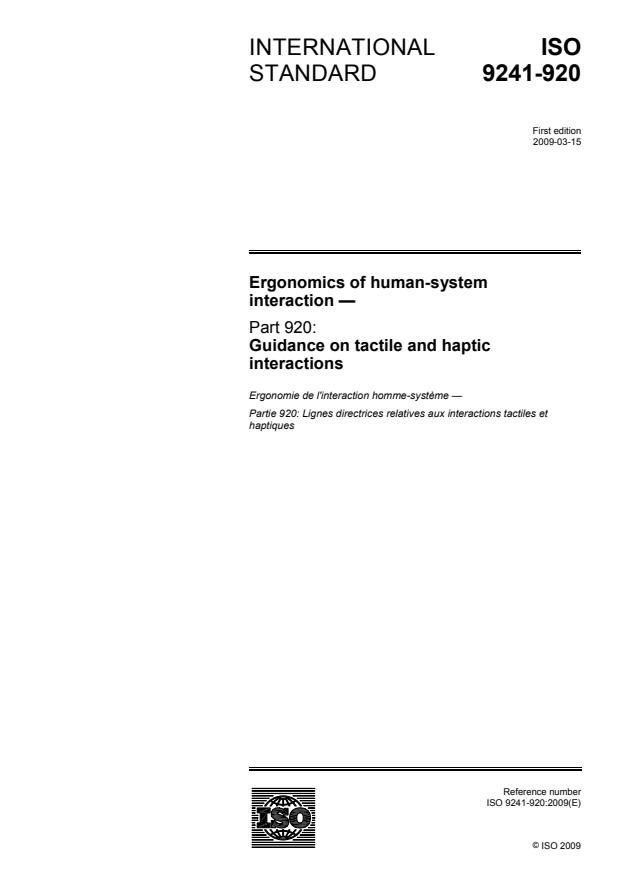
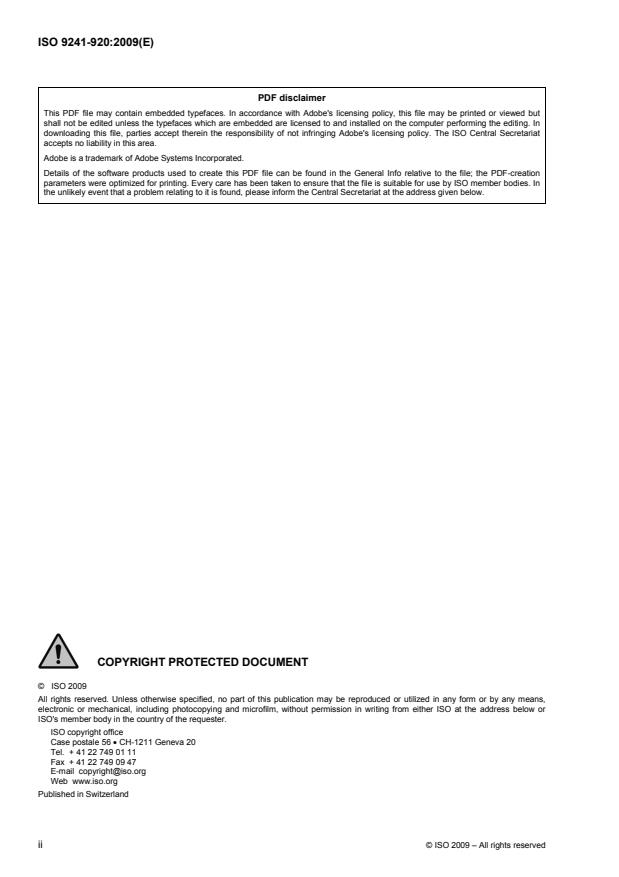
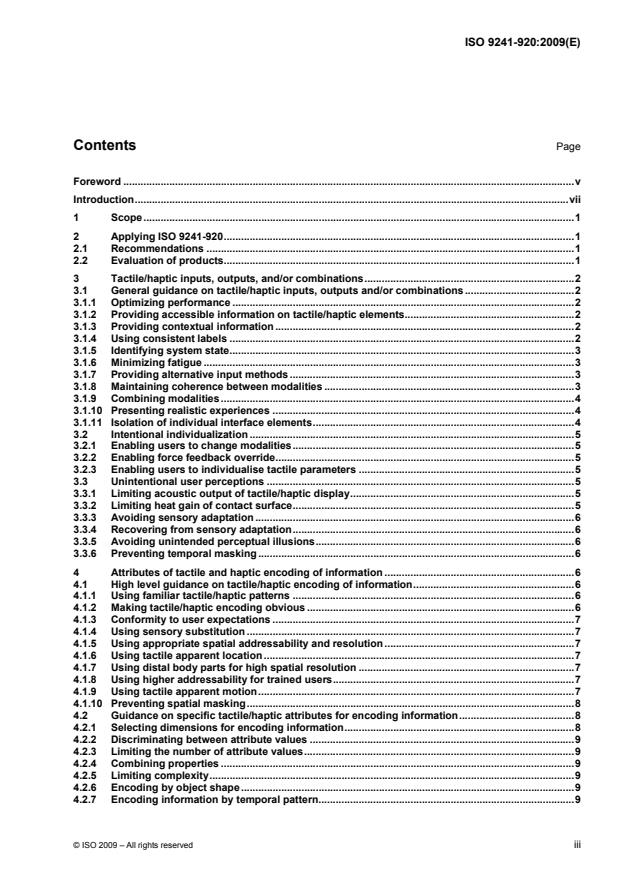
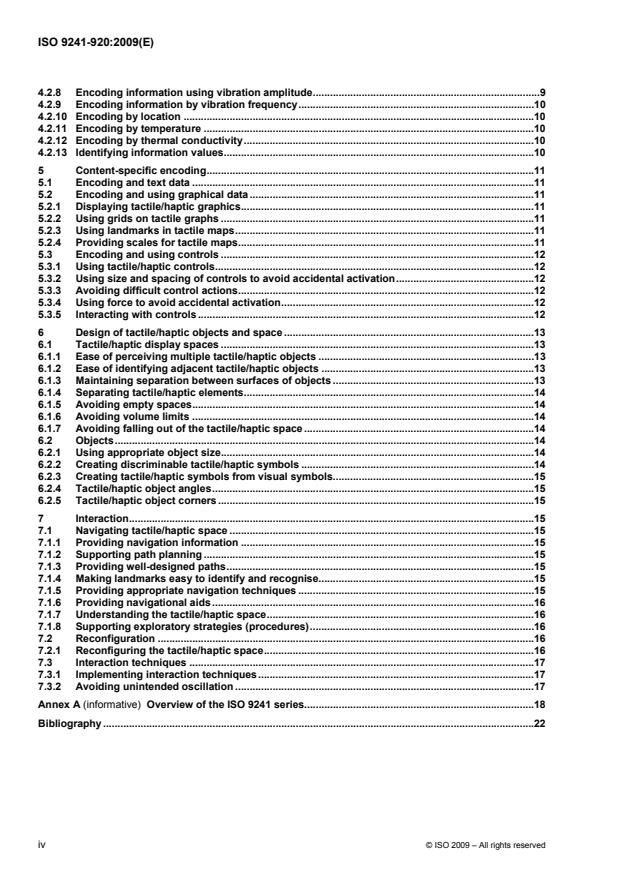

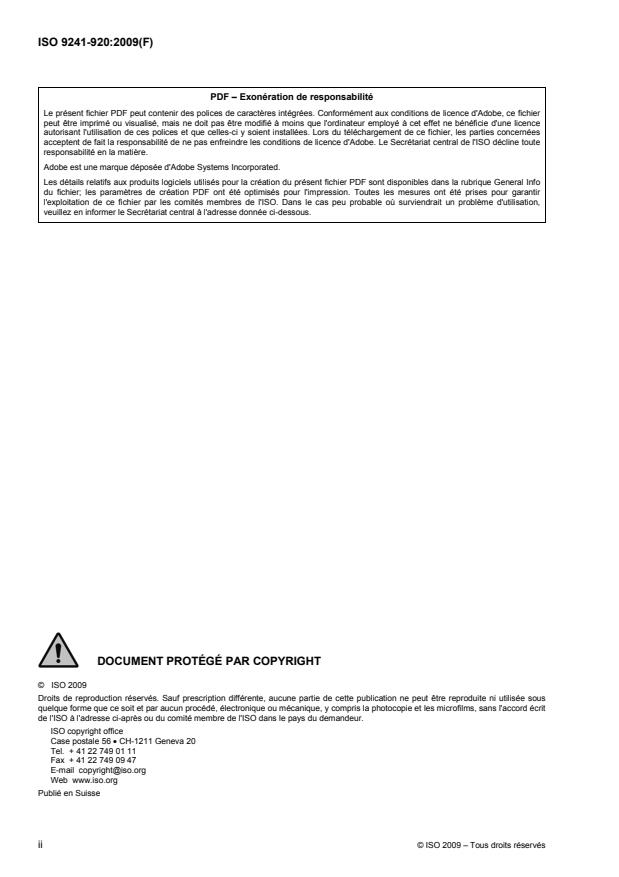
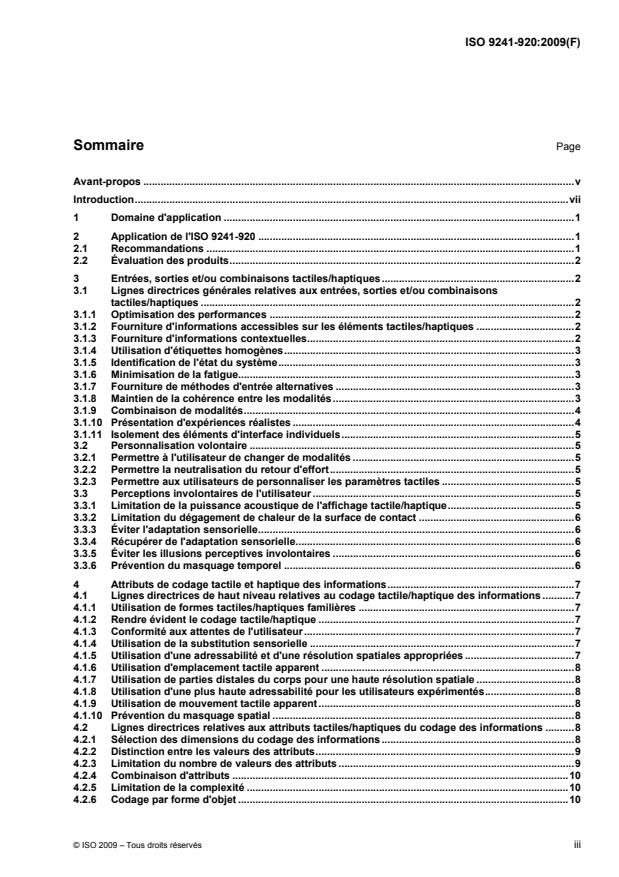
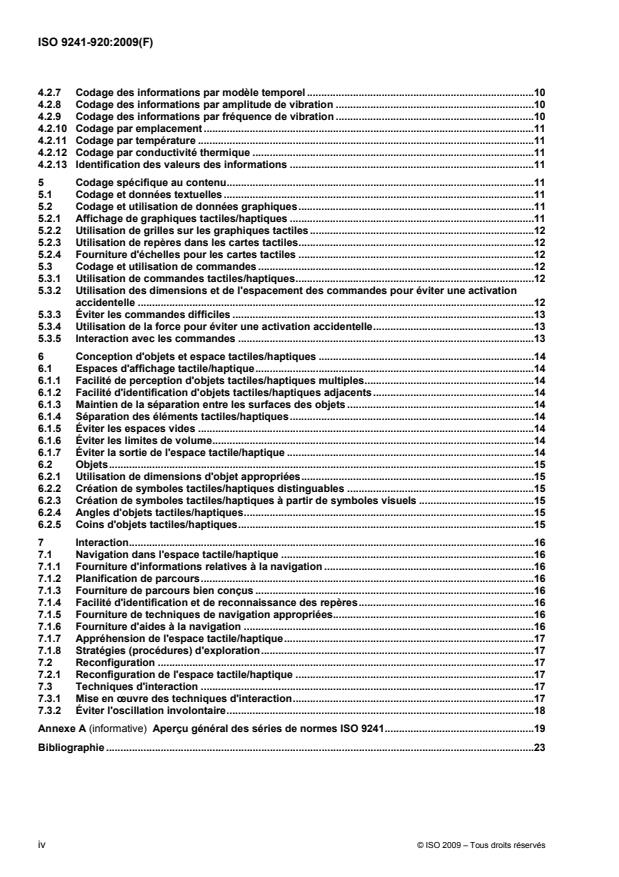
Questions, Comments and Discussion
Ask us and Technical Secretary will try to provide an answer. You can facilitate discussion about the standard in here.
Loading comments...