ASTM E2825-12
(Guide)Standard Guide for Forensic Digital Image Processing
Standard Guide for Forensic Digital Image Processing
SIGNIFICANCE AND USE
Processed images are used for many purposes by the forensic science community. They can yield information not readily apparent in the original image, which can assist an expert in drawing a conclusion that might not otherwise be reached.
5.2 This guide addresses image processing and related legal considerations in the following three categories:
Image enhancement,
Image restoration, and
Image compression.
SCOPE
1.1 This guide provides digital image processing guidelines to ensure the production of quality forensic imagery for use as evidence in a court of law.
1.2 This guide briefly describes advantages, disadvantages, and potential limitations of each major process.
General Information
Relations
Standards Content (Sample)
NOTICE: This standard has either been superseded and replaced by a new version or withdrawn.
Contact ASTM International (www.astm.org) for the latest information
Designation: E2825 − 12
Standard Guide for
Forensic Digital Image Processing
This standard is issued under the fixed designation E2825; the number immediately following the designation indicates the year of
original adoption or, in the case of revision, the year of last revision. A number in parentheses indicates the year of last reapproval. A
superscript epsilon (´) indicates an editorial change since the last revision or reapproval.
1. Scope 3.1.5 image, n—imitation or representation of a person or
thing, drawn, painted, photographed, and so forth.
1.1 This guide provides digital image processing guidelines
SWGDE/SWGIT Glossary
to ensure the production of quality forensic imagery for use as
evidence in a court of law.
3.1.6 image enhancement, n—any process intended to im-
prove the visual appearance of an image or specific features
1.2 This guide briefly describes advantages, disadvantages,
within an image. SWGDE/SWGIT Glossary
and potential limitations of each major process.
3.1.7 lossless, adv—descriptive term for encoding and de-
2. Referenced Documents
coding processes and procedures in which the output of the
2.1 ISO/IEC Standard:
decoding procedure(s) is identical to the input to the encoding
ISO/IEC 10918-1:1994 Information technology—Digital
procedure(s). ISO/IEC 10918-1:1994
compression and coding of continuous-tone still images:
3.1.8 lossless coding, n—mode of operation that refers to
Requirements and guidelines (JPEG) (also published as
any one of the coding processes defined in this guide in which
CCITT Recommendation T.81 (1992))
all of the procedures are lossless. ISO/IEC 10918-1:1994
2.2 SWGIT Material:
3.1.9 lossless compression, n—compression in which no
SWGDE/SWGIT Glossary SWGDE and SWGIT Digital &
data are lost and all data can be retrieved in their original form.
Multimedia Evidence Glossary, updated June 8, 2012
SWGDE/SWGIT Glossary
3. Terminology
3.1.10 lossy, adv—descriptive term for encoding and decod-
3.1 Definitions:
ing processes that are not lossless. ISO/IEC 10918-1:1994
3.1.1 artifact, n—visual/aural aberration in an image, video,
3.1.11 lossy compression, n—compression in which data are
or audio recording resulting from a technical or operational
lost and cannot be retrieved in their original form.
limitation. SWGDE/SWGIT Glossary
SWGDE/SWGIT Glossary
3.1.1.1 Discussion—Examples include speckles in a
scanned picture or “blocking” in images compressed using the
3.1.12 noise, n—variations or disturbances in brightness or
JPEG standard.
color information in an image that do not arise from the scene.
SWGDE/SWGIT Glossary
3.1.2 compression, n—process of reducing the size of a data
file (see lossy compression and lossless compression). 3.1.12.1 Discussion—Sources of noise include film grain,
SWGDE/SWGIT Glossary electronic variations in the input device sensor and circuitry,
and stray electromagnetic fields in the signal pathway. It
3.1.3 grayscale image, n—continuous tone image that has
frequently refers to visible artifacts in an image.
only one component. ISO/IEC 10918-1:1994
3.1.13 original image, n—accurate and complete replica of
3.1.4 grayscale transformation, n—operation that modifies
the primary image, irrespective of media.
a single channel or component of image data (for example, a
SWGDE/SWGIT Glossary
single color).
3.1.13.1 Discussion—For film and analog video, the pri-
1 mary image is the original image.
This guide is under the jurisdiction of ASTM Committee E30 on Forensic
Sciences and is the direct responsibility of Subcommittee E30.12 on Digital and
3.1.14 primary image, n—firstinstanceinwhichanimageis
Multimedia Evidence.
recorded onto any media that is a separate, identifiable object.
Current edition approved May 1, 2012. Published October 2012. DOI: 10.1520/
E2825-12. SWGDE/SWGIT Glossary
Available from American National Standards Institute (ANSI), 25 W. 43rd St.,
3.1.14.1 Discussion—Examples include a digital image re-
4th Floor, New York, NY 10036, http://www.ansi.org.
3 corded on a flash card or a digital image downloaded from the
Available from Scientific Working Group on Imaging Technology (SWGIT),
http://www.swgit.org. internet.
Copyright © ASTM International, 100 Barr Harbor Drive, PO Box C700, West Conshohocken, PA 19428-2959. United States
E2825 − 12
3.1.15 restoration, n—any process applied to an image that 5.2.1 Image enhancement,
has been degraded by a known cause (for example, defocus or 5.2.2 Image restoration, and
motion blur) to remove partially or totally the effects of that 5.2.3 Image compression.
degradation. SWGDE/SWGIT Glossary
6. Image Enhancement
4. Summary of Practice
6.1 Image enhancement is any process intended to improve
4.1 The original image shall be preserved. Any image
the visual appearance of an image.
processing should be applied only to a working copy of the
6.1.1 Use brightness adjustment when the image is too
image.
bright or too dark. If the image is made too bright, there is a
risk of loss of detail in light areas. If the image is made too
4.2 Any changes made through image processing shall meet
dark, there is a risk of loss of detail in the dark areas.
the following criteria:
6.1.2 Use color processing to modify the color characteris-
4.2.1 Processing steps are documented in a manner suffi-
tics of objects within an image. This includes color space
cient to permit a comparably trained person to understand the
transformations, pseudocoloring, and hue and saturation ad-
steps taken, the techniques used, and extract comparable
justments.
information from the image; and
6.1.2.1 Application of these techniques can compromise the
4.2.2 The end result is presented as a processed or working
color fidelity of the image.
copy of the image.
6.1.3 Use contrast adjustment when the image lacks suffi-
4.3 Avoid the introduction of artifacts that add misleading
cient contrast. If the image contrast is increased too much,
information to the image or the loss of image detail that could
there is a risk of loss of detail in both light and dark areas.
lead to an erroneous interpretation.
6.1.4 Use cropping to remove that portion of the image that
is outside the area of interest.
5. Significance and Use
6.1.5 Use dodging and burning to adjust brightness in
5.1 Processed images are used for many purposes by the
localized areas.
forensic science community. They can yield information not
6.1.6 Use linear filtering techniques (see Fig. 1) to increase
readily apparent in the original image, which can assist an
the contrast of small detail in an image. These include
expert in drawing a conclusion that might not otherwise be
sharpening, blur removal, edge enhancement, and deconvolu-
reached.
tion. If a low degree of enhancement is used, the image will
5.2 This guide addresses image processing and related legal remain an accurate representation of the scene. If a high degree
considerations in the following three categories: of enhancement is used, the image may no longer be an
FIG. 1 This Example Illustrates the Effects of Linear Filtering—Left: Original Image, Middle: Blurred Image, and Right: Sharpened Image
E2825 − 12
accurate representation of the overall scene, though it still may photograph on a rubber sheet, then stretching the sheet in
be useful as an adjunct for interpretation of small details. different directions, and then tacking it down. Warping can be
6.1.6.1 Ahigh degree of enhancement can also increase the used, for example, to remove perspective from an image or to
visibility of existing noise and artifacts; examples of noise "unroll" a poster that was wrapped around a pole.
include film grain, snow appearing on a television screen, or 6.1.10.1 Used improperly, warping can distort the natural
random color dots. appearance of the objects in a scene.
6.1.7 Use nonlinear contrast adjustments to adjust the con-
7. Image Restoration
trast in selected brightness ranges within the image. These
include gamma correction, grayscale transformation, and the
7.1 Imagerestorationisanyprocessappliedtoanimagethat
use of curves or look-up tables, or both.
has been degraded by a known cause (for example, defocus or
6.1.7.1 Anonlinear contrast adjustment can be used to bring
motion blur) to remove the effects of that degradation partially
out details in the shadow areas of an image without affecting
or totally.
the highlight areas.
7.2 Information that has been totally lost in the image
6.1.7.2 A severe adjustment can cause loss of detail, color
duringtheoriginalimagingprocesscannotbereplacedthrough
reversal, or the introduction of artifacts, or a combination
restoration.However,partialrestorationcanbesuccessfuleven
thereof. (See Fig. 2.)
when total restoration is impossible.
6.1.8 Usepatternnoisereductionfilterstoidentifyrepeating
patterns in an image and selectively remove them. This type of 7.3 Restoration Techniques:
filter can be used to remove patterns such as fabric weaves, 7.3.1 Use blur removal to remove partially or completely an
window screens, security patterns, and halftone dots. image blur imposed by a known cause.
6.1.8.1 Overuse of this technique will remove material 7.3.1.1 Blur removal differs from the image enhancement
image detail. filtering processes because the blur removal filter is designed
6.1.9 Use random noise reduction techniques to reduce the specifically for the process that blurred the particular image
contrast of small detail in the image to suppress random noise. underexamination.Examplesincludedefocusandmotionblur,
These include such filters as low-pass filtering, Gaussian since these phenomena can be described mathematically.Thus,
blurring, median filtering, and speckle removing. a specific filter can be designed to compensate for each blur.
6.1.9.1 Overuse of this technique will remove material The degree to which a blur can be successfully removed is
image detail. limited by noise in the image, the accuracy with which the
6.1.10 Use warping to change the spatial relationships actual blurring process can be described mathematically, and
among the objects in an image. It is analogous to printing a the fact that information that has been totally lost cannot be
FIG. 2 This Example Shows Nonlinear Contrast Adjustments—Left: Original Image, Middle: Enhancement of Shadow and Highlight Ar-
eas at the Expense of Midrange Tones, and Right: Enhancement of Midrange Tones at the Expense of Shadow and Highlight Areas
E2825 − 12
replaced. Often partial blur removal can be successful even pendable data cannot be retrieved upon reconstruction of an
when total blur removal is impossible. image for display, compression results in some loss of image
7.3.2 Use color balancing to render the colors in the scene
content as well as the introduction of artifacts.
more accurately. Color balancing is the extension of grayscale
8.2.2.1 Degradation occurs each time the image is com-
linearization to a color image and the adjustment of the color
pressed using a lossy process, such as saving to a compressed
components of an image. For example, a color test target
format.
having known colors can be placed in the scene before
8.2.2.2 Higher compression ratios result in the loss of more
recording the image. Then a grayscale transformation (nonlin-
information. Normally, the degree of compression can be
ear contrast stretch) can be designed for each color channel
specified.
(red, green, and blue) to place the different colors on the test
8.2.2.3 Depending upon the application, lossy compression
target in their proper relationship. This should reproduce the
may render an image less useful.
other objects in the scene in their proper relationship.
7.3.2.1 Improper color balance can render colors inaccu-
8.2.3 The Joint Photographic Experts Group developed an
rately causing objects to appear to have the wrong color.
image compression standard known as JPEG (ISO/IEC 10918-
7.3.3 Use grayscale linearization to render faithfully the
1:1994). This compression algorithm is applied to the image in
different brightness values in the scene. This adjusts the
8by8-pixelblocks.Normally,itisusedasalossycompression
brightness relationships among the objects in a scene. For
scheme in which the degree of compression can be specified
example, a monochrome test target having known gray values
before storing the image. However, JPEG can also be used as
can be placed in the scene before recording the image. Then a
a lossless compression scheme. At high-compression ratios,
grayscale transformation (nonlinear contrast stretch) can be
JPEG could remove important image detail and introduce
designed to place the different gray values on the test target in
blocking artifacts as the block boundaries become visible (see
their proper relationship. This should put the other objects in
Fig. 3). JPEG is but one of many compression algorithms.
the scene in their proper brightness relationship as well.
8.2.3.1 Compression should be used with care to avoid
7.3.3.1 Improper grayscale linearization can render bright-
material degradation of the image.
ness values inaccurately so that objects may appear brighter or
8.2.3.2 The compression settings used by one camera or
darker than they actually appeared when the image was
software program may not be the same as the compression
recorded.
settings used by another camera or software program.
7.3.4 Use geometric restoration to restore the proper spatial
relationships among the objects in the scene. This restoration
8.3 Use of Compression:
removes geometric distortion from an image. It can be used for
8.3.1 Many digital cameras store images using JPEG
the removal of geometric distortion, such as that introduced by
compression, so that some compression is unavoidable. Some
a curved mirror or a fish-eye lens.
digital cameras are capable of storing images in an uncom-
7.3.4.1 Geometric restoration differs from image warping in
pressed form. The degree of compression should be set low
that the geometric transformation is designed specifically for
enough that material image content is not lost or obscured by
the process that distorted the particular image under examina-
artifacts.
tion.
7.3.4.2 The degree to which geometric distortion can be 8.3.2 In instances in which the primary or original image is
successfully restored is limited by the accuracy with which the already compressed, it should not be further compressed using
actual distortion process can be described mathematically and
lossy compression processes; additional data will be lost.
the fact that information that has been totally lost (for example,
Sources of compressed primary images may include electronic
hidden behind another object or obscured from the camera)
booking photogra
...






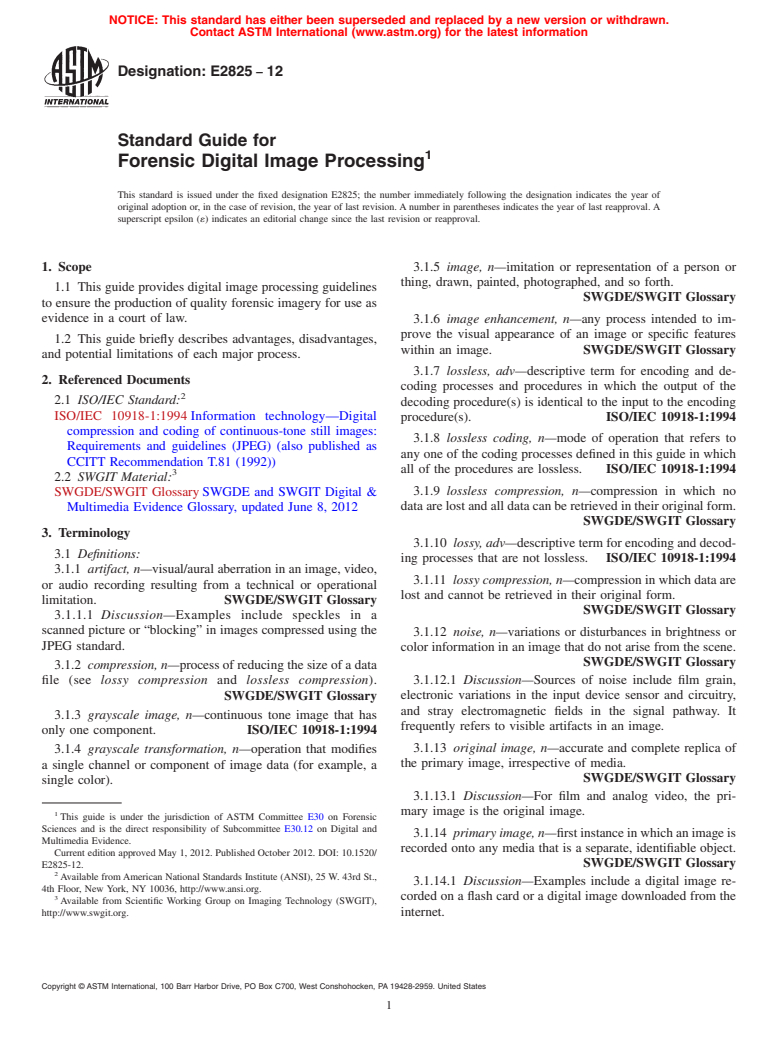

Questions, Comments and Discussion
Ask us and Technical Secretary will try to provide an answer. You can facilitate discussion about the standard in here.