ISO/IEC 11581-10:2010
(Main)Information technology — User interface icons — Part 10: Framework and general guidance
Information technology — User interface icons — Part 10: Framework and general guidance
ISO/IEC 11581-10:2010 recognizes that icons are more than just symbols used on computer screens. Icons are interaction objects used by computer interfaces to accomplish various purposes. Icons can be rendered in various forms, including graphics, gesture, audio, tactile/haptics, or any combination thereof. This versatility in rendition can provide greater accessibility to their underlying functionalities. ISO/IEC 11581-10:2010 provides guidance for developers and designers creating and/or using icons and provides a basis for the standardization of icons. It also provides a framework for creating future parts of ISO/IEC 11581 and for identifying icon-related information to be used in any accompanying icon registries. It is important that icons are viewed not only as individual renditions with their associated functionality, but also that the context in which they are used is considered. ISO/IEC 11581-10:2010 gives requirements and recommendations for icons as they relate to other rendered elements, to sets of icons and to consistency among these symbols.
Technologies de l'information — Icônes d'interface utilisateur — Partie 10: Cadre et conduite générale
General Information
- Status
- Published
- Publication Date
- 02-Dec-2010
- Technical Committee
- ISO/IEC JTC 1/SC 35 - User interfaces
- Drafting Committee
- ISO/IEC JTC 1/SC 35/WG 2 - Graphical user interface and interaction
- Current Stage
- 9093 - International Standard confirmed
- Start Date
- 16-Dec-2024
- Completion Date
- 12-Feb-2026
Overview - ISO/IEC 11581-10:2010 (Framework and general guidance)
ISO/IEC 11581-10:2010 is an international guideline from ISO/IEC JTC 1/SC 35 that treats user interface icons as interaction objects rather than mere pictograms. The standard provides a framework and general guidance for creating, structuring and using icons across modalities (visual graphics, gesture, audio, tactile/haptics or combinations), and forms a basis for icon standardization and icon registries.
Key topics and technical requirements
ISO/IEC 11581-10:2010 contains both requirements and recommendations addressing how icons relate to other rendered elements, to sets of icons, and to consistency across symbols. Major technical topics covered include:
- Framework and conformance rules for icons and icon registries
- Structuring icons: components, graphic and alternate renderings, and separate aspects (states, styles)
- Properties of icons: representation, set-level properties, spatial and behavioral consistency
- Attributes of icons: internal identifiers, labels (language-dependent), description attributes and graphic-representation attributes
- Functions and operations: selection, activation, manipulation, feedback, state reporting and permission controls
- Grouping and layout: icon separation, grouping, ordering and user control of icon groups
- Accessibility guidance: system-related icons and testing methods to improve access for diverse users
- Annex A (informative): a process for developing graphic representations of icons
The standard also defines key terms (icon, attribute, state, selection, activation, discriminability, etc.) to ensure consistent interpretation across implementations.
Practical applications and who should use it
ISO/IEC 11581-10 is practical for organizations and professionals involved in digital user interfaces and accessibility:
- UI/UX designers and interaction designers creating consistent icon sets
- Software developers and front-end engineers implementing icon behavior and accessibility hooks
- Product managers and system architects defining UI component libraries
- Accessibility specialists testing icon discriminability, alternate renderings and state information
- Standards bodies and registry managers building icon registries or catalogues for cross-platform reuse
Typical applications include desktop and mobile apps, web interfaces, embedded systems (with haptic/audio icons), and any system requiring consistent, accessible iconography.
Related standards
- ISO/IEC 11581 series (other parts cover object icons, pointer icons, tool/action icons)
- ISO/IEC 11581-3 (Pointer icons) - normative reference in the document
- ISO 9241 series (ergonomics of human‑system interaction) for related UI guidance
Keywords: ISO/IEC 11581-10:2010, user interface icons, icon standard, icon attributes, icon accessibility, icon registries, UI/UX design, icon guidelines.
Get Certified
Connect with accredited certification bodies for this standard

BSI Group
BSI (British Standards Institution) is the business standards company that helps organizations make excellence a habit.

NYCE
Mexican standards and certification body.
Sponsored listings
Frequently Asked Questions
ISO/IEC 11581-10:2010 is a standard published by the International Organization for Standardization (ISO). Its full title is "Information technology — User interface icons — Part 10: Framework and general guidance". This standard covers: ISO/IEC 11581-10:2010 recognizes that icons are more than just symbols used on computer screens. Icons are interaction objects used by computer interfaces to accomplish various purposes. Icons can be rendered in various forms, including graphics, gesture, audio, tactile/haptics, or any combination thereof. This versatility in rendition can provide greater accessibility to their underlying functionalities. ISO/IEC 11581-10:2010 provides guidance for developers and designers creating and/or using icons and provides a basis for the standardization of icons. It also provides a framework for creating future parts of ISO/IEC 11581 and for identifying icon-related information to be used in any accompanying icon registries. It is important that icons are viewed not only as individual renditions with their associated functionality, but also that the context in which they are used is considered. ISO/IEC 11581-10:2010 gives requirements and recommendations for icons as they relate to other rendered elements, to sets of icons and to consistency among these symbols.
ISO/IEC 11581-10:2010 recognizes that icons are more than just symbols used on computer screens. Icons are interaction objects used by computer interfaces to accomplish various purposes. Icons can be rendered in various forms, including graphics, gesture, audio, tactile/haptics, or any combination thereof. This versatility in rendition can provide greater accessibility to their underlying functionalities. ISO/IEC 11581-10:2010 provides guidance for developers and designers creating and/or using icons and provides a basis for the standardization of icons. It also provides a framework for creating future parts of ISO/IEC 11581 and for identifying icon-related information to be used in any accompanying icon registries. It is important that icons are viewed not only as individual renditions with their associated functionality, but also that the context in which they are used is considered. ISO/IEC 11581-10:2010 gives requirements and recommendations for icons as they relate to other rendered elements, to sets of icons and to consistency among these symbols.
ISO/IEC 11581-10:2010 is classified under the following ICS (International Classification for Standards) categories: 35.240.20 - IT applications in office work. The ICS classification helps identify the subject area and facilitates finding related standards.
ISO/IEC 11581-10:2010 is available in PDF format for immediate download after purchase. The document can be added to your cart and obtained through the secure checkout process. Digital delivery ensures instant access to the complete standard document.
Standards Content (Sample)
INTERNATIONAL ISO/IEC
STANDARD 11581-10
First edition
2010-12-15
Information technology — User interface
icons —
Part 10:
Framework and general guidance
Technologies de l'information — Icônes d'interface utilisateur —
Partie 10: Cadre et conduite générale
Reference number
©
ISO/IEC 2010
PDF disclaimer
This PDF file may contain embedded typefaces. In accordance with Adobe's licensing policy, this file may be printed or viewed but
shall not be edited unless the typefaces which are embedded are licensed to and installed on the computer performing the editing. In
downloading this file, parties accept therein the responsibility of not infringing Adobe's licensing policy. The ISO Central Secretariat
accepts no liability in this area.
Adobe is a trademark of Adobe Systems Incorporated.
Details of the software products used to create this PDF file can be found in the General Info relative to the file; the PDF-creation
parameters were optimized for printing. Every care has been taken to ensure that the file is suitable for use by ISO member bodies. In
the unlikely event that a problem relating to it is found, please inform the Central Secretariat at the address given below.
© ISO/IEC 2010
All rights reserved. Unless otherwise specified, no part of this publication may be reproduced or utilized in any form or by any means,
electronic or mechanical, including photocopying and microfilm, without permission in writing from either ISO at the address below or
ISO's member body in the country of the requester.
ISO copyright office
Case postale 56 • CH-1211 Geneva 20
Tel. + 41 22 749 01 11
Fax + 41 22 749 09 47
E-mail copyright@iso.org
Web www.iso.org
Published in Switzerland
ii © ISO/IEC 2010 – All rights reserved
Contents Page
Foreword .v
Introduction.vi
1 Scope.1
2 Normative references.1
3 Terms and definitions .1
4 Conformance .4
5 Framework for icons .4
6 Structuring icons.6
6.1 Icon components.6
6.2 Icon graphics .7
6.3 Alternate renderings of icons .7
6.4 Separate aspects of icons .7
6.5 Consistency of state information .7
6.6 Accessibility of description attributes .7
6.7 Accessibility of icon operations .7
7 Properties of icons.8
7.1 Representation properties of individual icons.8
7.2 Properties of sets of icons .8
7.3 Consistent behavior of icons .8
7.4 Spatial properties of icons .9
8 Attributes of icons.9
8.1 Internal attributes of icons .9
8.2 Description attributes .10
8.3 Graphic representation attributes .12
9 Functions of icons.15
9.1 Separation of icon operations.15
9.2 Selection of an icon.16
9.3 Selection operation on a label .16
9.4 Feedback on selection.16
9.5 Activation of an icon function.16
9.6 Feedback on activation.16
9.7 Feedback on activation completion .16
9.8 Opening an object icon.16
9.9 Moving an icon .16
9.10 Visualizing the movement of an icon .16
9.11 Obtaining a functional description.16
9.12 Obtaining state information .17
9.13 Immediate indication of icon operations .17
9.14 Operations requiring user permission.17
9.15 User control of labels.17
10 Grouping icons .17
10.1 Separation of icons .17
10.2 Groups of icons.17
10.3 Consistent positioning.17
10.4 Ordering of icons.18
10.5 Consistent ordering .18
10.6 User control of icon groups .18
© ISO/IEC 2010 – All rights reserved iii
11 Guidance regarding icons that relate to accessibility . 18
11.1 System related icons. 18
11.2 Testing of icons for accessibility. 18
Annex A (informative) Process for developing graphic representation of icons . 19
Bibliography. 22
iv © ISO/IEC 2010 – All rights reserved
Foreword
ISO (the International Organization for Standardization) and IEC (the International Electrotechnical
Commission) form the specialized system for worldwide standardization. National bodies that are members of
ISO or IEC participate in the development of International Standards through technical committees
established by the respective organization to deal with particular fields of technical activity. ISO and IEC
technical committees collaborate in fields of mutual interest. Other international organizations, governmental
and non-governmental, in liaison with ISO and IEC, also take part in the work. In the field of information
technology, ISO and IEC have established a joint technical committee, ISO/IEC JTC 1.
International Standards are drafted in accordance with the rules given in the ISO/IEC Directives, Part 2.
The main task of the joint technical committee is to prepare International Standards. Draft International
Standards adopted by the joint technical committee are circulated to national bodies for voting. Publication as
an International Standard requires approval by at least 75 % of the national bodies casting a vote.
Attention is drawn to the possibility that some of the elements of this document may be the subject of patent
rights. ISO and IEC shall not be held responsible for identifying any or all such patent rights.
ISO/IEC 11581-10 was prepared by Joint Technical Committee ISO/IEC JTC 1, Information technology,
Subcommittee SC 35, User interfaces.
ISO/IEC 11581 consists of the following parts, under the general title Information technology — User interface
icons:
⎯ Part 1: Introduction to and overview of icon standards
⎯ Part 2: Object icons
⎯ Part 3: Pointer icons
⎯ Part 5: Tool icons
⎯ Part 6: Action icons
⎯ Part 10: Framework and general guidance
⎯ Part 40: Management of icon registration
The following part is under preparation:
⎯ Part 41: Data structure to be used by the ISO/IEC JTC1/SC35 icon database
© ISO/IEC 2010 – All rights reserved v
Introduction
Icons are used on Information and Communications Technology (ICT) products to facilitate interaction with
their users. Icons can provide a language-independent means of communicating information to the user.
This part of ISO/IEC 11581 recognizes that icons are more than just symbols used on computer screens.
Icons are interaction objects used by computer interfaces to accomplish various purposes. Icons can be
rendered in various forms, including using graphics, gesture, audio, tactile/haptics, or any combination thereof.
This versatility in rendition can provide greater accessibility to their underlying functionalities.
This part of ISO/IEC 11581 provides a framework as a basis for organizing information related to the creation
and use of user interface icons.
vi © ISO/IEC 2010 – All rights reserved
INTERNATIONAL STANDARD ISO/IEC 11581-10:2010(E)
Information technology — User interface icons —
Part 10:
Framework and general guidance
1 Scope
This part of ISO/IEC 11581 provides guidance for developers and designers creating and/or using icons and
provides a basis for the standardization of icons. It also provides a framework for creating future parts of
ISO/IEC 11581 and for identifying icon-related information to be used in any accompanying icon registries.
It is important that icons are viewed not only as individual renditions with their associated functionality, but
also that the context in which they are used is considered. This part of ISO/IEC 11581 gives requirements and
recommendations for icons as they relate to other rendered elements, to sets of icons and to consistency
among these symbols.
2 Normative references
The following referenced documents are indispensable for the application of this document. For dated
references, only the edition cited applies. For undated references, the latest edition of the referenced
document (including any amendments) applies.
ISO/IEC 11581-3 Information technology — User system interfaces and symbols — Icon symbols and
functions — Part 3: Pointer icons
3 Terms and definitions
For the purposes of this document, the following terms and definitions apply.
3.1
activation
initiation of the icon function of a selected icon
EXAMPLE When a mouse is used, the activation function is performed by double clicking on a mouse button.
NOTE Adapted from ISO/IEC TR 11580:2007, definition 2.12.
3.2
function description
language-dependent set of words used to clarify the object and/or function represented by the icon to the user
NOTE 1 The function description is used to elaborate on the meaning presented by the icon label.
NOTE 2 Adapted from the definition of “description” (2.9) in ISO/IEC TR 11580:2007.
© ISO/IEC 2010 – All rights reserved 1
3.3
discriminability
ease with which a given icon can be distinguished from other icons that might occur in close spatial, temporal,
or contextual proximity
NOTE Discriminability applies both to non-textual representations and to icon labels.
3.4
icon
user-interface symbol representing an object and/or function of the computer system
NOTE 1 Within this part of ISO/IEC 11581, “icon” is also used to refer to the function or object represented by the
user-interface symbol. An icon, which is generally rendered using an identifiable user-interface symbol, is much more than
just a user-interface symbol; it also includes functionality (either as the object it represents or as the function that it
represents).
NOTE 2 The concept of a symbol is used in the most generic of senses and can be rendered in various modalities.
Renderings of these user-interface symbols include visual (graphical) icons, auditory icons, and tactile icons.
3.5
attribute
〈icon〉 data item that modifies or describes some aspect of an icon
NOTE Adapted from ISO/IEC TR 11580:2007, definition 2.2.
3.6
function
〈icon〉 capability of the computer system represented by an icon
3.7
graphic
〈icon〉 visual representation of an icon
3.8
internal identifier
〈icon〉 language-independent information used to internally define an icon that is intended to ensure system-
based recognition of a particular icon
NOTE 1 Adapted from ISO/IEC TR 11580:2007, definition 2.6.
NOTE 2 The identifier of an icon is called “internal” because it is only intended for the use of the system and is not
intended to be presented to the user.
3.9
label
〈icon〉 language-dependent information used to supplement or provide a textual representation of the icon
NOTE 1 An icon label can be rendered with other renderings of an icon or on its own.
NOTE 2 This can include information in various languages, e.g. English, Japanese, Blissymbols.
NOTE 3 Adapted from ISO/IEC TR 11580:2007, definition 2.8.
3.10
operation
〈icon〉 predefined interaction with an icon that a user initiates
NOTE 1 The main icon operations are selection, activation, and manipulation.
NOTE 2 Adapted from ISO/IEC TR 11580:2007, definition 2.4.
2 © ISO/IEC 2010 – All rights reserved
3.11
manipulation
controlling the selected icon without activating it
3.12
selection
explicitly identifying an icon that is intended as the target for subsequent action
EXAMPLE When a mouse is used, the selecting function is performed by clicking once on a mouse button.
NOTE Adapted from ISO/IEC TR 11580:2007, definition 2.10.
3.13
selection indication
cue that indicates the selected icon, to which the user may apply a subsequent action
NOTE Adapted from ISO/IEC TR 11580:2007, definition 2.11.
3.14
state
status of an icon which is related to the currently permitted interactions with the icon
EXAMPLES “active”, “available”, “selected”, “unavailable”.
NOTE Adapted from ISO/IEC TR 11580:2007, definition 2.7.
3.15
state variations
permitted alterations of an icon's non-textual representation used to present state information
3.16
style variations
permitted alterations of an icon graphic used to adapt all non-textual representations to specific design styles
or specific system technologies while retaining their essential perceptual characteristics including
discriminability
3.17
translation
alternate version of language-dependent components of an icon to suit specific cultural and linguistic
audiences while retaining their essential content and discriminability
3.18
user-interface element
entity of the user interface that is presented to the user by the software
EXAMPLES Text, graphic, control.
NOTE 1 User-interface elements can be interactive or not.
NOTE 2 Both entities relevant to the task and entities of the user interface are regarded as user-interface elements. A
user-interface element can be a visual representation or an interaction mechanism for a task object (such as a letter, sales
order, electronic part or wiring diagram) or a system object (such as a printer, hard disk or network connection). It can be
possible for the user to directly manipulate some of these user-interface elements.
NOTE 3 User-interface elements in a graphical user interface include basic objects (such as window title bars, menu
items, push buttons, image maps, and editable text fields) and containers (such as windows, grouping boxes, menu bars,
menus, groups of mutually-exclusive option buttons, and compound images that are made up of several smaller images).
User-interface elements in an audio user interface include menus, menu items, messages, and action prompts.
[ISO 9241-171:2008, 3.38]
© ISO/IEC 2010 – All rights reserved 3
3.19
variations
permitted alterations of an icon's non-textual representation that retain the icon's essential perceptual
characteristics including discriminability
NOTE There are two types of variations dealt with in this part of ISO/IEC 11581, namely state variations and style
variations.
4 Conformance
A system, application, or set of one or more icon(s) conforms to this part of ISO/IEC 11581 if all icons
available to the user in the computer system, application or set conform to all the applicable requirements of
Clauses 6 to 11 and any recommendations that a systematic evaluation has determined to be applicable.
If a product is claimed to have met the applicable recommendations of this part of ISO/IEC 11581, the
procedure used in establishing requirements for developing and/or evaluating the software accessibility shall
be specified. The level of specification of the procedure is a matter of negotiation between the involved parties.
5 Framework for icons
This clause provides a framework for use in the analysis, design, and implementation of icons. This framework
is presented both at a high level and at a detailed level. Fully specifying icons involves more than just
connecting representational elements to system functions.
This framework identifies a logical set of components of an individual icon to provide a basis for applying the
guidance contained within this part of ISO/IEC 11581.
Figure 1 presents a high level framework for icons. It shows that there are four major interacting aspects that
need to be considered in the design of icons: attributes that specify the internal identity of the icon (internal
attributes); attributes that describe the icon in textual form (information attributes); attributes that are used in
non-textual representations of the icon (representation attributes); and operations related to the icon. Internal
attributes identify the intended function of the icon to software utilizing icons and allow it to distinguish
between different icons. Description attributes provide user-oriented information about the purpose and use of
the icon and provide a basis for the media-independent recognition of icons. Representation attributes are
media dependent and provide rendering information to developers and systems. Operations provide the
functionalities of an icon that are intended to be implemented by the system.
Figure 2 provides a detailed framework for icons that expands each aspect (identify, description attributes,
representation attributes, and operations) into a number of specific components. It also recognizes that icons
are often located and used within a group rather than individually, and that accessibility therefore involves
grouping level operations. Each of the icon components, considered in this framework can contribute to the
usability and accessibility of the icon and are the subject of guidance within this part of ISO/IEC 11581.
This model contains three different formats for icons: an internal computationally accessible format within the
identity attributes, a textual format within the information attributes, and a set of non-textual formats within the
representation attributes. Thus an icon can be referred to by its internal identifier, its label, or any of its
rendered non-textual representations. Likewise, there is only one current state of an icon at any time, which
also has computational (internal state), textual (textual state value), and rendered non-textual representation
(including variations) formats.
An icon can be uniquely identified based on its internal identifier and unique instance number. The current
possibilities of an icon can be uniquely identified by combining this unique identifier with the internal
representation of the current state that it is in. An internal identifier is a machine readable code that uniquely
identifies the functionality that the icon represents. The internal identifier is used to programmatically link all
aspects of an icon together. Making an internal identifier explicit can facilitate the standardization of icons. In
many current systems this is done implicitly via the programming routine/object used to implement the icon.
The current state of the icon further identifies how the icon will respond to different user actions.
4 © ISO/IEC 2010 – All rights reserved
Information attributes are textual so that they can be formatted and presented to the user through the widest
possible variety of media and modalities. The basic set of information attributes includes a label, a functional
description, and a textual value of the current state. Labels are short names that are presented with any of the
icon's non-textual representations, on demand, or on their own (in place of a non-textual representation, such
as a graphic). Labels can be interacted with in a manner similar to the use of other icon representations.
Functional descriptions are presented on demand to provide further elaboration on the purpose and/or use of
an icon. Textual state values provide an indication to the user of how the icon will respond to different user
actions. Labels, descriptions, and states can be translated to provide cultural and linguistic accessibility to
icons. Where explicitly developed, these translations can be stored with an icon as optional additions to the
set of description attributes.
Representation attributes describe how an icon can be rendered in specific modalities. They include
information both on basic representations, which support universal recognition, and on their permitted
variations. Variations can be used to individualize of the basic representation, both to present additional
information (e.g. on state and/or instance) and to produce unique styles that will remain recognizable as
representing the particular icon. While graphic representations are the most commonly used non-textual
representations, this framework allows for a set of equitable renditions of icons in various modalities. Non-
textual representations may include visual representations (e.g. graphics, gestures), auditory representations,
tactile/haptic representations, and representations in any combination of these modalities. Where multiple
renditions are possible, the system and/or the user can choose the one that is most appropriate for the context
of use.
There are three basic operations that are part of all icons: selection, activation, and manipulation. Icon
selection can be followed by either activating the icon or manipulating it in other manners. Separating icon
operations, as considered in this framework provides greater accessibility by providing the user with an
appropriate level of controllability. The basic manipulation operation involves obtaining one or more of the
icon's information attributes. There are various types of optional manipulation operations including: individual
icon manipulations (selecting a language for presenting information attributes, modifying the pallet for non-
textual representation of an icon) and manipulations of the icon within a group of icons (moving an icon,
removing the icon, restoring the icon). This framework also recognizes that some icons can involve additional
optional manipulation operations.
NOTE Application program interfaces (APIs) are often used to implement the functionalities described in this part of
ISO/IEC 11581.
Figure 1 — A high-level framework for icons
© ISO/IEC 2010 – All rights reserved 5
Figure 2 — A detailed framework for icons
6 Structuring icons
6.1 Icon components
Icons shall be composed of:
a) a unique internal identifier;
b) a set of permitted states;
c) an icon label;
d) an icon description;
e) one or more non-textual representations (e.g. an icon graphic);
f) a selection operation;
g) an activation operation; and
h) an operation that obtains the icon description.
6 © ISO/IEC 2010 – All rights reserved
Additionally icons may have:
i) a unique instance number (for each instance of an icon implemented within an application);
j) translations of description attributes;
k) permitted variations of the non-textual representations; and
l) one or more manipulation operations.
6.2 Icon graphics
All icons defined in various parts of ISO/IEC 11581 shall have a graphic representation defined for them and
may have specific variations, including state variations and style variations defined for them.
NOTE This requirement only applies to ISO/IEC 11581. It does not apply to systems that do not use graphic icons.
6.3 Alternate renderings of icons
Icons defined in various parts of ISO/IEC 11581 may have additional non-graphical representations for their
rendering in alternate formats and/or modalities.
NOTE This only applies to ISO/IEC 11581. It does not apply to systems that do not use graphic icons.
6.4 Separate aspects of icons
An icon's state, individual attributes and individual operations shall be separately accessible.
NOTE 1 This requirement does not prohibit providing access to meaningful groups of attributes and operations.
NOTE 2 The internal attributes are only intended for the use of the system and are not intended to be presented to the
user.
6.5 Consistency of state information
The value of the state of an icon shall be consistent regardless of the format (internal, textual, or non-textual)
used to present it.
6.6 Accessibility of description attributes
Icon description attributes (including labels, descriptions and any available translations) shall be readily
available to users and to assistive technologies.
6.7 Accessibility of icon operations
Both a pointing device and a keyboard (or keyboard equivalent means) shall be able to be used exclusively to
complete all icon operations.
NOTE Keyboard or keyboard equivalent methods can be used to complete operations in manners that ar
...
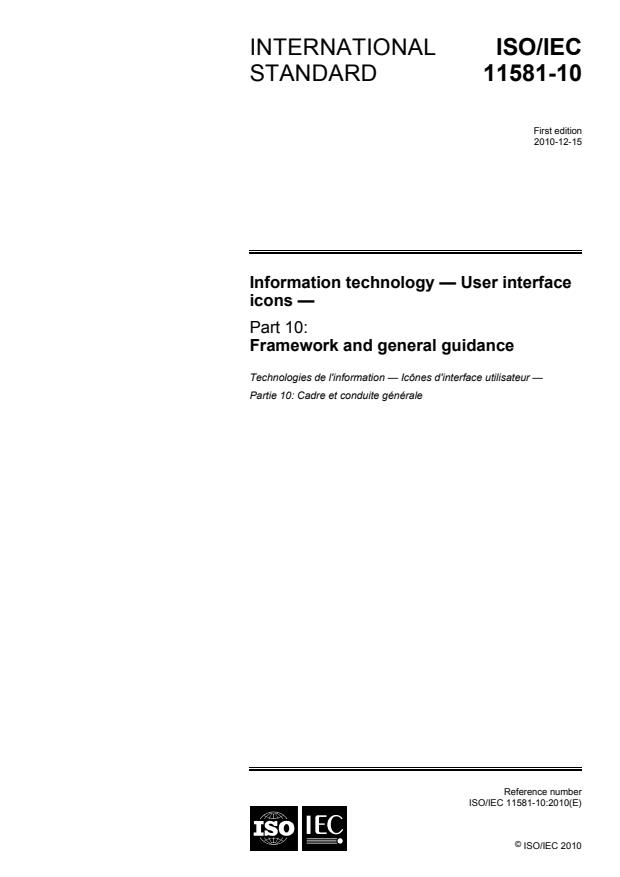
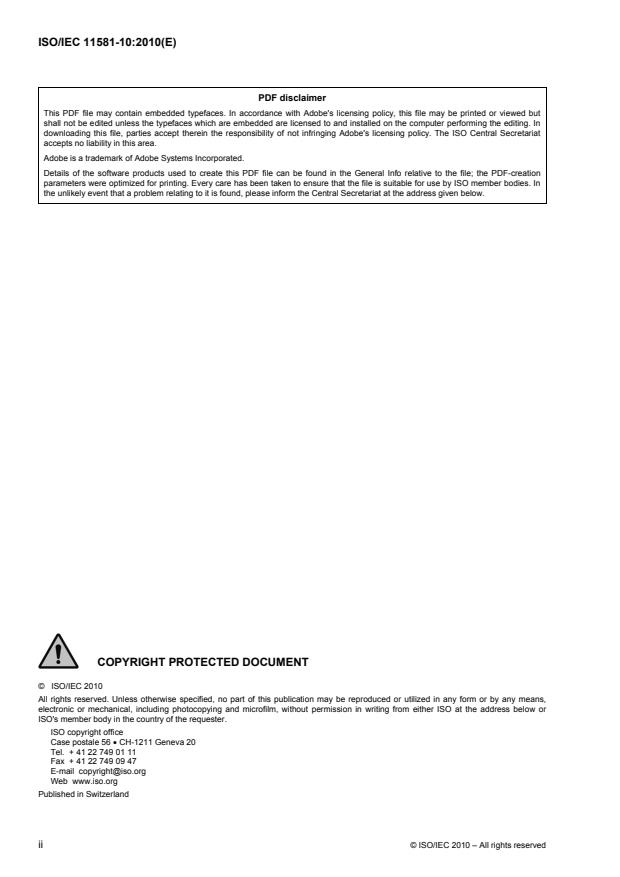
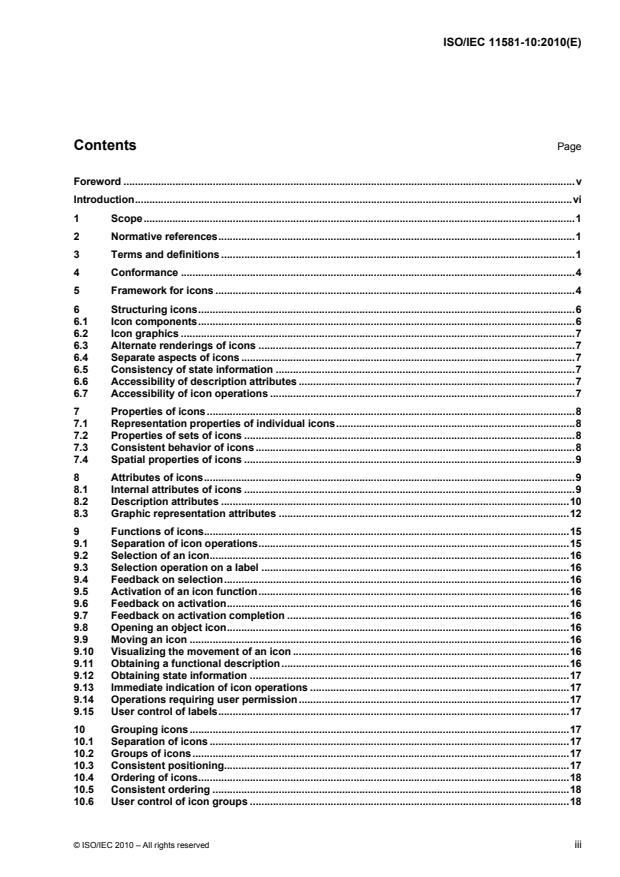

Questions, Comments and Discussion
Ask us and Technical Secretary will try to provide an answer. You can facilitate discussion about the standard in here.
Loading comments...