ISO/IEC 19566-7:2022
(Main)Information technologies — JPEG systems — Part 7: JPEG linked media format (JLINK)
Information technologies — JPEG systems — Part 7: JPEG linked media format (JLINK)
This document specifies an image file format capable of linking multiple media elements, such as image and text in any box-based JPEG file format.
Technologies de l'Information — Systèmes JPEG — Partie 7: Format de media de liaison JPEG (JLINK)
General Information
- Status
- Published
- Publication Date
- 30-Oct-2022
- Current Stage
- 6060 - International Standard published
- Start Date
- 31-Oct-2022
- Due Date
- 08-May-2022
- Completion Date
- 31-Oct-2022
Relations
- Effective Date
- 27-Jan-2024
Overview
ISO/IEC 19566-7:2022 - JPEG linked media format (JLINK) specifies an image file container and metadata model for linking multiple media elements (for example, images and text) inside any box‑based JPEG file format. JLINK defines the concepts of a scene (2D image plus text, viewports, title/note) and a link (linkage region, sprite and visual effect) to build interactive, navigable image experiences in a single file. Metadata for JLINK is structured using the JPEG Universal Metadata Box Format (JUMBF).
Keywords: ISO/IEC 19566-7:2022, JLINK, JPEG linked media format, JUMBF, linked media, scene, link, viewport, sprite, linkage region.
Key topics and technical requirements
- Scene and Link model: A scene contains a 2D image, optional viewports (center X/Y and field‑of‑view spans given as percent ratios), title and note. A link binds a source scene to a destination scene.
- Linkage regions: Active regions on a source image defined as a point, rectangle or ellipse. Positions and sizes are expressed as percent ratios relative to the scene image.
- Sprites and UI events: Overlaid visual elements (sprites) mark linkage regions and receive user interactions that trigger scene changes.
- Scene transitions: JLINK specifies visual effects for scene change (jump‑in / jump‑out) and how viewers should prepare and present the destination scene.
- Metadata structure: JLINK metadata is carried in JUMBF boxes (ISO/IEC 19566‑5 is the normative reference). Destination scenes and image codestreams are referenced via JUMBF URIs.
- Identifiers and conventions: Viewports have integer IDs (1…n; 0 reserved to indicate the whole image). The standard uses percent-based coordinates to ensure resolution‑independent presentation.
- Compatibility: JLINK supports integration with legacy image coding and metadata technologies by embedding references and standardized metadata boxes.
Applications
- Interactive image tours and annotated photography (museums, cultural heritage)
- Digital publishing and editorial illustrations with embedded annotations and navigation
- E‑commerce: product images with clickable regions leading to detail views or descriptions
- Educational materials and technical diagrams with linked explanatory text
- Multimedia archiving and packaging: bundling images, captions and navigation inside a single JPEG‑box file
Who should use this standard
- Software developers building image viewers, galleries or multimedia players
- Digital asset managers and content creators packaging interactive images
- Archivists and publishers wanting portable, metadata‑rich image packages
- Vendors and implementers of JPEG box‑based formats looking for standardized linking and navigation
Related standards
- ISO/IEC 19566‑5 - JPEG universal metadata box format (JUMBF) - normative reference
- Other parts of the ISO/IEC 19566 JPEG systems series (JPEG systems metadata and container standards)
For implementers, ISO/IEC 19566‑7:2022 provides a clear model for embedding interactive, linked media inside JPEG box containers while maintaining resolution independence and metadata interoperability.
Get Certified
Connect with accredited certification bodies for this standard

BSI Group
BSI (British Standards Institution) is the business standards company that helps organizations make excellence a habit.

NYCE
Mexican standards and certification body.
Sponsored listings
Frequently Asked Questions
ISO/IEC 19566-7:2022 is a standard published by the International Organization for Standardization (ISO). Its full title is "Information technologies — JPEG systems — Part 7: JPEG linked media format (JLINK)". This standard covers: This document specifies an image file format capable of linking multiple media elements, such as image and text in any box-based JPEG file format.
This document specifies an image file format capable of linking multiple media elements, such as image and text in any box-based JPEG file format.
ISO/IEC 19566-7:2022 is classified under the following ICS (International Classification for Standards) categories: 35.040.30 - Coding of graphical and photographical information. The ICS classification helps identify the subject area and facilitates finding related standards.
ISO/IEC 19566-7:2022 has the following relationships with other standards: It is inter standard links to ISO/IEC 19566-7:2022/Amd 1:2025. Understanding these relationships helps ensure you are using the most current and applicable version of the standard.
ISO/IEC 19566-7:2022 is available in PDF format for immediate download after purchase. The document can be added to your cart and obtained through the secure checkout process. Digital delivery ensures instant access to the complete standard document.
Standards Content (Sample)
INTERNATIONAL ISO/IEC
STANDARD 19566-7
First edition
2022-10
Information technologies — JPEG
systems —
Part 7:
JPEG linked media format (JLINK)
Technologies de l'Information — Systèmes JPEG —
Partie 7: Format de media de liaison JPEG (JLINK)
Reference number
© ISO/IEC 2022
© ISO/IEC 2022
All rights reserved. Unless otherwise specified, or required in the context of its implementation, no part of this publication may
be reproduced or utilized otherwise in any form or by any means, electronic or mechanical, including photocopying, or posting on
the internet or an intranet, without prior written permission. Permission can be requested from either ISO at the address below
or ISO’s member body in the country of the requester.
ISO copyright office
CP 401 • Ch. de Blandonnet 8
CH-1214 Vernier, Geneva
Phone: +41 22 749 01 11
Email: copyright@iso.org
Website: www.iso.org
Published in Switzerland
ii
© ISO/IEC 2022 – All rights reserved
Contents Page
Foreword .iv
Introduction .v
1 Scope . 1
2 Normative references . 1
3 Terms and definitions . 1
4 Abbreviations . 2
5 General . 2
5.1 JLINK concept . 2
5.2 Description of a user experience . 3
6 Components of a scene . 5
6.1 Image . 5
6.2 Viewport. 5
6.3 Title and note . 6
7 Components of a link . 6
7.1 Reference to a destination scene . 6
7.2 Linkage region on 2D image of the source scene . 6
7.3 Viewport ID on showing 2D image of the destination scene . 8
8 Sprites . 8
9 Moving between scenes . 8
9.1 Jump-in effect . 8
9.2 Jump-out effect . 10
10 Structuring of JLINK metadata .12
10.1 General .12
10.2 Definition of JUMBF content type for JLINK .12
10.3 Structure by JUMBF boxes for JLINK .12
10.4 File position for JLINK metadata and linked media. 13
Annex A (normative) JUMBF content type for JLINK .15
Annex B (normative) Metadata for JLINK .16
Annex C (informative) Example implementations for scene changes .26
Bibliography .30
iii
© ISO/IEC 2022 – All rights reserved
Foreword
ISO (the International Organization for Standardization) and IEC (the International Electrotechnical
Commission) form the specialized system for worldwide standardization. National bodies that are
members of ISO or IEC participate in the development of International Standards through technical
committees established by the respective organization to deal with particular fields of technical
activity. ISO and IEC technical committees collaborate in fields of mutual interest. Other international
organizations, governmental and non-governmental, in liaison with ISO and IEC, also take part in the
work.
The procedures used to develop this document and those intended for its further maintenance
are described in the ISO/IEC Directives, Part 1. In particular, the different approval criteria
needed for the different types of document should be noted. This document was drafted in
accordance with the editorial rules of the ISO/IEC Directives, Part 2 (see www.iso.org/directives or
www.iec.ch/members_experts/refdocs).
Attention is drawn to the possibility that some of the elements of this document may be the subject
of patent rights. ISO and IEC shall not be held responsible for identifying any or all such patent
rights. Details of any patent rights identified during the development of the document will be in the
Introduction and/or on the ISO list of patent declarations received (see www.iso.org/patents) or the IEC
list of patent declarations received (see https://patents.iec.ch).
Any trade name used in this document is information given for the convenience of users and does not
constitute an endorsement.
For an explanation of the voluntary nature of standards, the meaning of ISO specific terms and
expressions related to conformity assessment, as well as information about ISO's adherence to
the World Trade Organization (WTO) principles in the Technical Barriers to Trade (TBT) see
www.iso.org/iso/foreword.html. In the IEC, see www.iec.ch/understanding-standards.
This document was prepared by Joint Technical Committee ISO/IEC JTC 1, Information technology,
Subcommittee SC 29, Coding of audio, picture, multimedia and hypermedia information.
A list of all parts in the ISO/IEC 19566 series can be found on the ISO and IEC websites.
Any feedback or questions on this document should be directed to the user’s national standards
body. A complete listing of these bodies can be found at www.iso.org/members.html and
www.iec.ch/national-committees.
iv
© ISO/IEC 2022 – All rights reserved
Introduction
This document describes the JPEG Linked Media Format (JLINK) international standard, which enables
the embodiment of multiple image types and media elements into a single media content. This document
elaborates on the inherent properties and functionalities of the file format, such as file structure and
navigation.
This document defines the image container for structuring multiple types of media into a single file,
including definition of metadata specification for multiple types of media. It supports legacy technology
in the domain, such as image coding technology as well as metadata standards that signal access
policies and others.
In this document, the following verbal forms are used:
— “shall” indicates a requirement;
— “should” indicates a recommendation;
— “may” indicates a permission;
— “can” indicates a possibility or a capability.
Information marked as “NOTE” is intended to assist the understanding or use of the document. “Notes
to entry” used in Clause 3 provide additional information that supplements the terminological data and
can contain provisions relating to the use of a term.
v
© ISO/IEC 2022 – All rights reserved
INTERNATIONAL STANDARD ISO/IEC 19566-7:2022(E)
Information technologies — JPEG systems —
Part 7:
JPEG linked media format (JLINK)
1 Scope
This document specifies an image file format capable of linking multiple media elements, such as image
and text in any box-based JPEG file format.
2 Normative references
The following documents are referred to in the text in such a way that some or all of their content
constitutes requirements of this document. For dated references, only the edition cited applies. For
undated references, the latest edition of the referenced document (including any amendments) applies.
ISO/IEC 19566-5, Information technologies — JPEG systems — Part 5: JPEG universal metadata box format
(JUMBF)
3 Terms and definitions
For the purposes of this document, the following terms and definitions apply.
ISO and IEC maintain terminology databases for use in standardization at the following addresses:
— ISO Online browsing platform: available at https:// www .iso .org/ obp
— IEC Electropedia: available at https:// www .electropedia .org/
3.1
bitstream
sequence of bits comprising an image file
3.2
codestream
collection of one or more bit streams and the main header, tile-part headers, and the EOC required for
their decoding and expansion into image data
Note 1 to entry: This is the image data in a compressed form with all of the signalling needed to decode.
[SOURCE: ISO/IEC 15444-1:2019, 3.19]
3.3
link
relational description of a scene to another scene composed of linkage region, sprite, and visual effect
for scene change
3.4
linkage region
specific region in a source scene to which a link is active
© ISO/IEC 2022 – All rights reserved
3.5
metadata
data about data
[SOURCE: ISO 19115:2003]
3.6
point of origin
reference location (e.g. 0,0) used to describe offset positions
3.7
scene
basic unit of a JLINK composed of a 2D image and text
3.8
sprite
visual element on the user display which indicates user interaction events
4 Abbreviations
FOV field of view
JLINK JPEG linked media format
JPEG joint photographic experts group
JUMBF JPEG universal metadata box format
URI uniform resource identifier
XML extensible markup language
XMP extensible metadata platform
RDF resource description framework
UMF universal metadata framework
5 General
5.1 JLINK concept
JLINK structures sets of 2D images and text into a theme-related content. The basic elements of JLINK
are a ‘scene’ and a ‘link’. A scene contains 2D image (or portions thereof) and other elements such as an
image title, an image note, and image viewports.
A link describes the way(s) scenes are associated, and it contains a description of interactive region of
interest, overlaid sprites and their locations on the image, and visual effect between scene renderings.
Combining scenes and links creates curated multimedia experience of the images.
Figure 1 shows a JLINK where scene0 has links to scene1 and scene3 and scene1 to scene2 (Figure 1).
scene0 and scene1 have specific linkage regions to scene1, scene3, and scene2, respectively, with the
location that originated from the top left (Figure 4).
© ISO/IEC 2022 – All rights reserved
Key
1 scene0
2 scene1
3 Scene2
4 scene3
a
A scene contains image, title, note, and viewports.
b
A link contains linkage region, sprite, and scene change.
Figure 1 — An example of JLINK image with four linked scenes
5.2 Description of a user experience
As a typical usage example for the JLINK shown as Figure 1, a viewer software shall provide the
following user experience (Figure 2):
a) Presentation of a scene and sprites
— An image of any scene (e.g., scene0) is presented to a viewport. When the presented scene
(scene0) is linked to the other scenes (scene1 and scene2), the sprite corresponding to each link
is placed at each linkage region (see 7.2) on the image of the presented scene.
© ISO/IEC 2022 – All rights reserved
b) Selection of a sprite
— Sprites placed on the scene receive user interface events. Image 2 in Figure 2 shows an example
that one of the sprites receives a user interface event (selection).
c) Visual effect for scene change and preparing subsequent scene
— When a sprite receives a user interface event, the screen transitions to another scene (scene1)
that is the destination of the corresponding link.
d) Presentation of the destination scene and sprites
— The image of the destination scene (scene1) is presented in the same way as described in ‘1.
Presentation of a scene and sprites.’
a
The viewer software presents a scene with sprite, title and note.
b
The user selects a sprite.
c
The viewer software presents the visual effect for scene change and preparing the destination scene.
d
The viewer software presents the destination scene and sprites.
Figure 2 — An example of the JLINK user experience
As a typical usage example for title and note associated with a scene, a viewer software shall provide
the following user experience (Figure 3).
a) Presentation of a scene with a title and note
— An image of any scene (scene0) is presented. When the presented scene has text information,
i.e., title or/and note, the viewer software places an icon (text button) on the scene to indicate
that text information is available.
© ISO/IEC 2022 – All rights reserved
b) Selection of the text button
— The text button placed on the scene receives user interface events.
c) Presentation of a title and note
— When the text button receives a user event, the text window appears with the scene associated
title and note.
a
The viewer software presents a scene with sprite, title and note.
b
The user selects the text button.
c
The viewer software presents the title and note.
Figure 3 — An example of the scene associated title and text viewing process
6 Components of a scene
6.1 Image
A scene has an image component to display a 2D still image on the screen. In accordance with
ISO/IEC 19566-5, a JUMBF URI reference to the box where the corresponding image codestream is
described. Values to the components shall be found in Annex B.
6.2 Viewport
A scene has optional viewports which are used to define specific regions of interest to be displayed.
When the media to be presented on the screen is a 2D image, the viewport shall be described by:
— X coordinate of the center of the region as a percent ratio for the image of the scene ,
— Y coordinate of the center of the region as a percent ratio for the image of the scene,
© ISO/IEC 2022 – All rights reserved
— Field of view span for the X-axis as a percent ratio for the image of the scene, and
— Field of view span for the Y-axis as a percent ratio for the image of the scene.
Multiple viewports are described for each scene, and each viewport is identified by an ID. An ID is
an integer starting at 1; ID value of 0 is reserved as described in Annex B, Table B.1. As described in
subclause 7.3, it is specified which viewport to use through the viewport ID value in the link to the
scene. If viewports are not described, the complete image is used as the viewport with default ID equal
to 0. Values for the components shall be found in Annex B.
6.3 Title and note
A scene has text information such as title and note. If the title and note are described, the viewer
software shall provide a user interface as shown in subclause 5.2. The properties of the title and note
are defined in Annex B.
7 Components of a link
7.1 Reference to a destination scene
In accordance with ISO/IEC 19566-5, a JUMBF URI reference to the box where the destination scene is
described. The properties of the reference are defined in Annex B.
7.2 Linkage region on 2D image of the source scene
A link is associated to a linkage region on the scene which expresses the specific part of the source
scene to which a link is active. (Figure 4). A linkage region has a shape such as point, rectangle, and
ellipse. The properties of the linkage region are defined in Annex B.
A linkage region as a point of a 2D image shall be described by:
— X coordinate of the center of the region as a percent ratio for the image of the scene and
— Y coordinate of the center of the region as a percent ratio for the image of the scene.
A linkage region as rectangle or ellipse on a 2D image shall be described by:
— X coordinate of the center of the region as a percent ratio for the image of the scene,
— Y coordinate of the center of the region as a percent ratio for the image of the scene,
— Width of the region as a percent ratio for the image of the scene,
— Height of the region as a percent ratio for the image of the scene, and
— Rotation angle (°) in the positive direction of the X axis is 0 ° and the counterclockwise direction in
the positive direction.
© ISO/IEC 2022 – All rights reserved
Key
1 subsequent scene
2 scene
3 sprite
4 viewer
5 linkage region
6 point of origin
7 scene change
w width
h height
a
A linkage region has a shape such as point, rectangle, and ellipse.
Figure 4 — Linked scenes of 2D images through linkage point
© ISO/IEC 2022 – All rights reserved
7.3 Viewport ID on showing 2D image of the destination scene
When navigating from one scene to another through a link, it selects which viewport of the destination
scene to be used.
If the viewport ID is not described or set as 0, the complete image is used as the viewport. The properties
of the viewport ID are defined in Annex B.
8 Sprites
When a scene and a scene are connected through a link, sprite information are described in the link
in order to present to a user interaction means that move from one location of a scene to another. The
viewer software shall locate the center of the sprite on the center point of the linkage region. The
properties of the sprite are defined in Annex B.
9 Moving between scenes
When navigating from one scene (source scene) to another (destination scene) through a link, the
viewer software shall provide the visual effect during moving from the source scene to the destination
scene. This effect is called ‘jump-in,’ which is defined in subclause 9.1.
The viewer software shall provide backward navigation through a link from the destination scene. For
backward navigation, the viewer software shall provide the visual effect called ‘jump-out,’ which is
defined in subclause 9.2.
9.1 Jump-in effect
Jump-in effect is the visual transition for navigation forward through a link from the source scene to
the destination scene.
Before the jump-in effect begins, the image of the source scene is displayed and the sprites corresponding
to each link are placed on the image.
Jump-in effect proceeds as follows:
1) All the sprites on the source scene immediately become invisible and their actions are disabled.
2) The destination scene of the jump-in link becomes visible on the source scene in the given viewport,
at 0 % scale placed at the center point of the corresponding linkage region.
3) The source scene and the destination scene are animated simultaneously.
(Figure 5):
i. The source scene is animated to be shown at more than 100 % scale (as defined by the viewer
software; a recommended scaling value is 300 %). The source scene fading away to 0 % opacity,
and shifting the user’s view to put the jump-in linkage point at the center of the viewport.
ii. The destination scene is animated to the state to be shown after the effect at scale and position
(expected to fit to the window).
4) The destination scene sprites become visible and their actions are enabled.
© ISO/IEC 2022 – All rights reserved
t o s
2 0 ~ 600 100 ~ 0 100 ~ 300
4 0 ~ 600 100 ~ 100 0 ~ 100
Key
1 the linkage point of source scene
2 source scene
3 combination
4 destination scene
t time in milliseconds
o opacity in percent
s scale in percent
Figure 5 — Jump-in visual effects of the source scene and destination scene
The animation of step 3 above is a combination of zooming-in both the source and destination scene
and fading out the source scene.
During the animation of step 3, changes in values such as scale, opacity, and position should be smooth
and monotonic.
© ISO/IEC 2022 – All rights reserved
The duration of step 3 default 600ms.
Annex C.2 describes an example of expected implementation.
9.2 Jump-out effect
Jump-out effect is the visual transition for navigation backward through a link from the destination
scene to the source scene.
Before the effect begins, the image of the destination scene is displayed and the sprites corresponding
to each link are placed on the image.
Jump-out effect proceeds as follows:
1) All the sprites on the destination scene immediately become invisible and their actions are disabled.
2) The source scene of the jump-out link becomes visible as the background of the destination scene in
the given viewport, at more than 100 % scale (as defined by the viewer software; a recommended
scaling value is 300 %) and putting the center of the linkage region at the center of the window.
3) The destination scene and the source scene are animated simultaneously (Figure 6):
i. The destination scene is animated to be shown at 0 % scale, moving to the center point of the
corresponding linkage region.
ii. The source scene is animated to the state to be shown after the effect at scale and position
(expected to fit to the window).
4) The destination scene becomes invisible.
5) The source scene sprites become visible, and their actions are enabled.
© ISO/IEC 2022 – All rights reserved
t o s
2 0 ~ 600 100 ~ 100 300 ~ 100
4 0 ~ 600 100 ~ 100 100 ~ 0
Key
1 the linkage point of source scene
2 source scene
3 combination
4 destination scene
t time in milliseconds
o opacity in percent
s scale in percent
Figure 6 — Jump-out visual effects of the source scene and destination scene
The animation step 3 above is a combination of zooming-out both the destination scene and the source
scene.
During the animation of step 3, changes in values such as scale and position should be smooth and
monotonic.
© ISO/IEC 2022 – All rights reserved
The duration of step 3 default 600ms.
Annex C.3 describes an example of expected implementation.
10 Structuring of JLINK metadata
10.1 General
This clause defines the JLINK Content Type which is based on the JUMBF superbox defined by
ISO/IEC 19566-5. The sub-box components are defined, which include the definition of an XML box,
the use of nested JLINK Content Type boxes, and the use of Codestream Content Type boxes for images
which are associated to scenes or sprites. An overview of the JLINK Content Type box is shown in
Figure 7.
a
JUMBF Description box contains type of metadata or application.
b
JUMBF XML box contains XML metadata.
c
JUMBF boxes for JLINK contain nested JUMBF boxes for JLINK.
d
JUMBF Codestream boxes contain image codestreams for scenes and sprites.
Figure 7 — Example box diagram of JLINK Content Type
10.2 Definition of JUMBF content type for JLINK
In accordance with ISO/IEC 19566-5, the JLINK Content Type shall be as defined in:
— Annex A of this document, which contains the definition of the JUMBF box for JLINK (e.g, the
structure and definitions of required content of this box).
— Annex B of this document, which contains the definition of the JLINK metadata schema.
10.3 Structure by JUMBF boxes for JLINK
JLINK box stores the metadata and codestream that define the scene. The metadata of a scene possesses
link information that connects to another scene, which is described in a way that points to the JLINK
address to which the destination scene to be accessed belongs.
It is recommended that the JUMBF box for the destination scene is embedded within the JUMBF box for
the source scene. If necessary, the JUMBF box for the destination scene is located out of the JUMBF box
for the source scene, even in the other file. Figure 8 shows an example that JUMBF boxes for JLINK are
achieved layered structure.
© ISO/IEC 2022 – All rights reserved
Key
1 JUMBF box for JLINK whose label is “scene0”
2 JUMBF box for JLINK whose label is “scene1”
3 JUMBF box for JLINK whose label is “scene2”
4 JUMBF box for JLINK whose label is “scene3”
Figure 8 — Layered structure by JUMBF box for JLINK
10.4 File position for JLINK metadata and linked media
Embedding a JLINK Content Type box shall be done in accordance with ISO/IEC 19566-5:2019, Annex D.
NOTE ISO/IEC 19566-5 defines specific locations in the file structure for an image codestream. With the new
usages supported by JLINK, images are included in a broader definition of metadata. It is possible to signal that
the encoded image is located within JLINK Content Type box or is located in the file position of earlier standard.
A simplified diagram of the file structure is shown in Figure 9. This “legacy” file position is desirable so that an
image is decoded when the file is opened by conventional JPEG viewing applications. For additional information,
refer to ISO/IEC 19566-5.
© ISO/IEC 2022 – All rights reserved
Key
1 JPEG-1 bitstream
a
JLINK metadata and codestreams are l
...
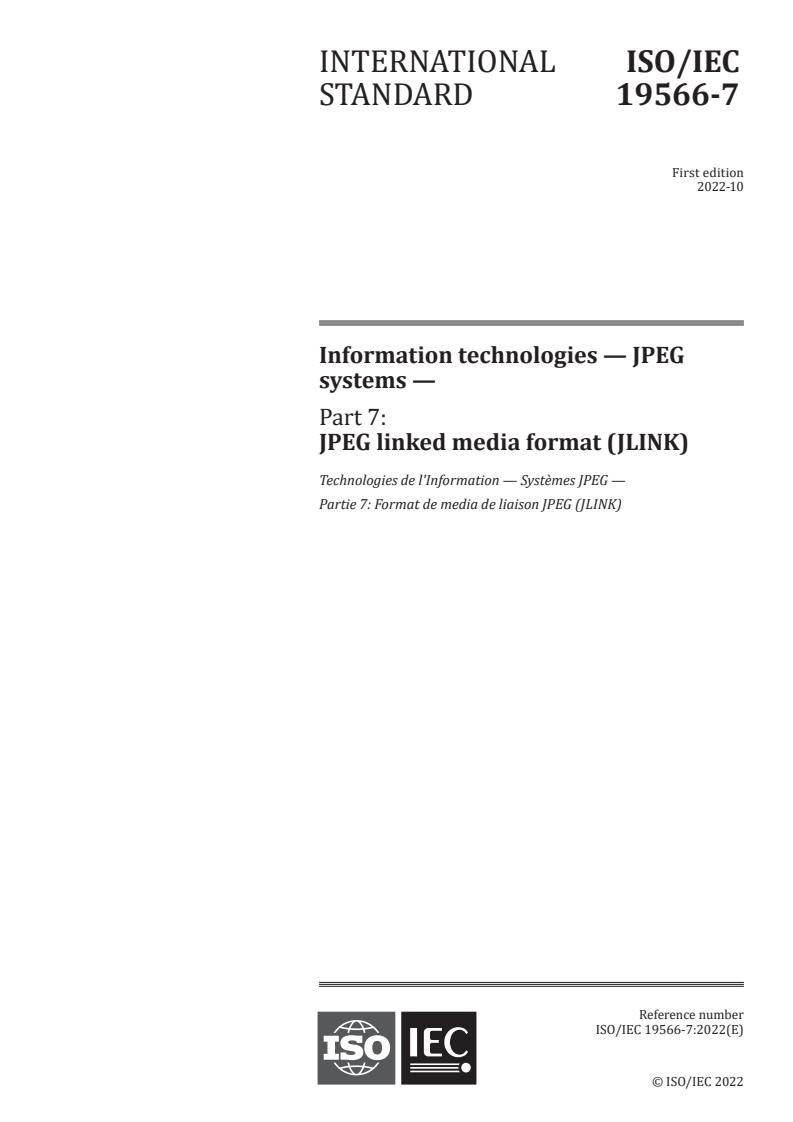
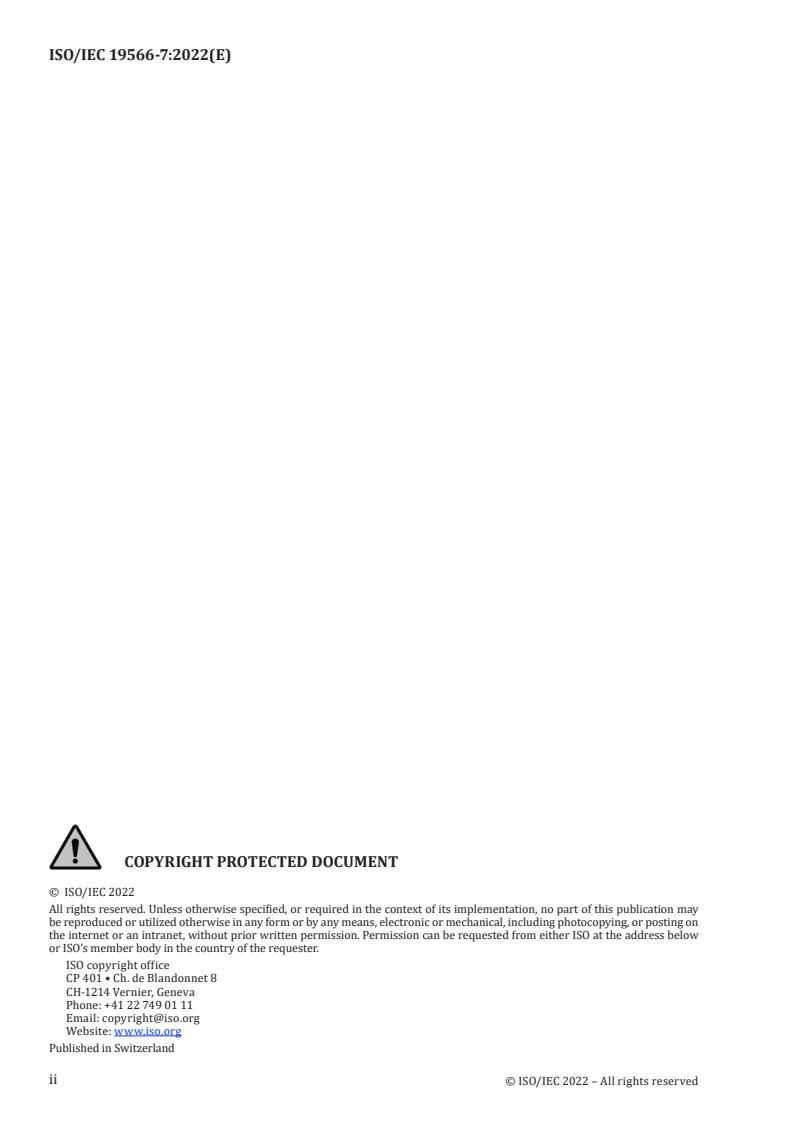
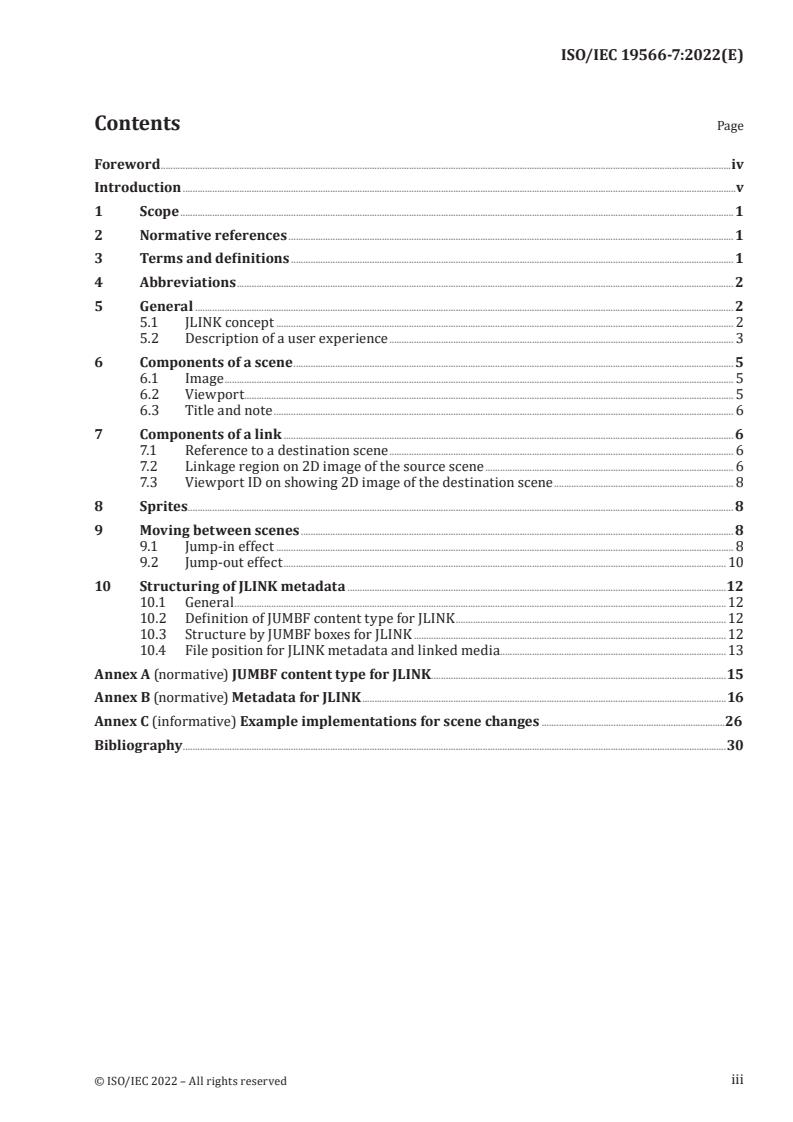
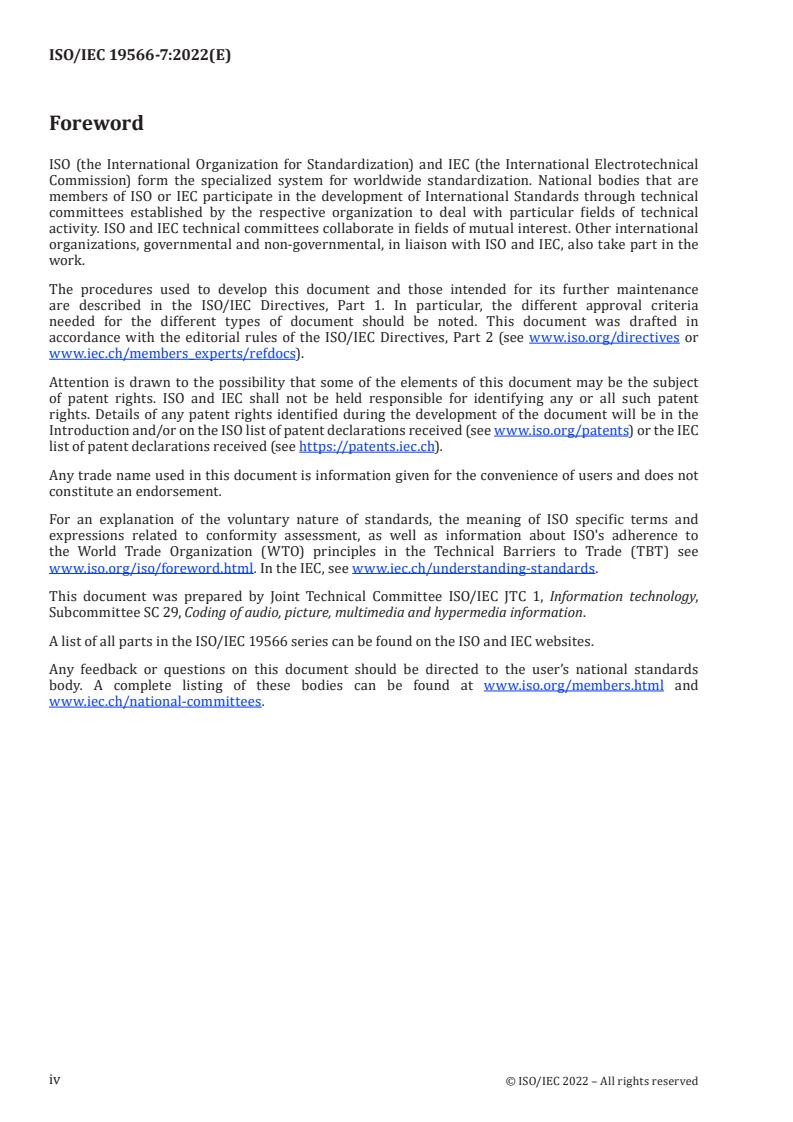
Questions, Comments and Discussion
Ask us and Technical Secretary will try to provide an answer. You can facilitate discussion about the standard in here.
Loading comments...